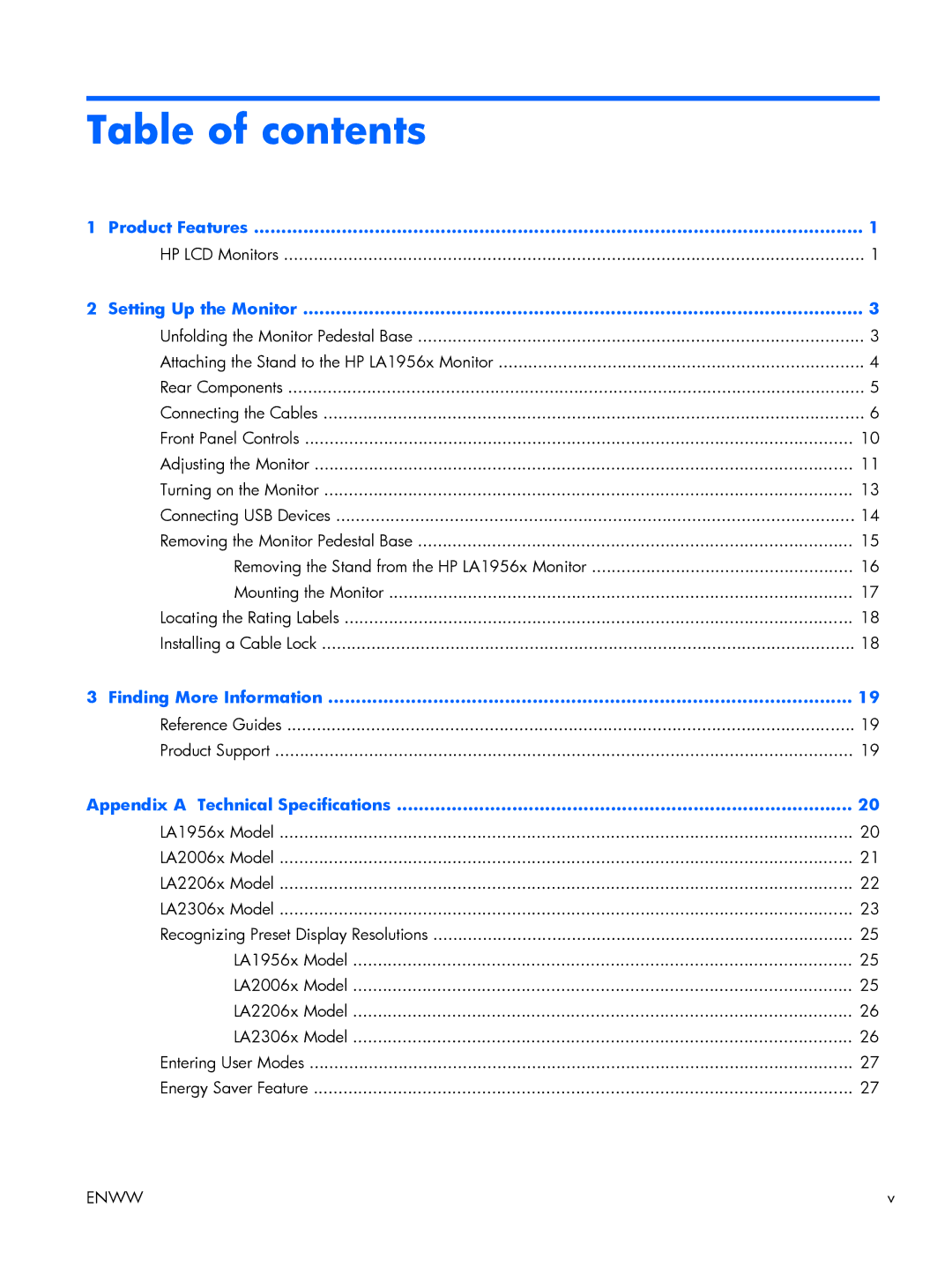Table of contents
1 | Product Features | 1 |
| HP LCD Monitors | 1 |
2 | Setting Up the Monitor | 3 |
| Unfolding the Monitor Pedestal Base | 3 |
| Attaching the Stand to the HP LA1956x Monitor | 4 |
| Rear Components | 5 |
| Connecting the Cables | 6 |
| Front Panel Controls | 10 |
| Adjusting the Monitor | 11 |
| Turning on the Monitor | 13 |
| Connecting USB Devices | 14 |
| Removing the Monitor Pedestal Base | 15 |
| Removing the Stand from the HP LA1956x Monitor | 16 |
| Mounting the Monitor | 17 |
| Locating the Rating Labels | 18 |
| Installing a Cable Lock | 18 |
3 | Finding More Information | 19 |
| Reference Guides | 19 |
| Product Support | 19 |
Appendix A Technical Specifications | 20 | |
| LA1956x Model | 20 |
| LA2006x Model | 21 |
| LA2206x Model | 22 |
| LA2306x Model | 23 |
| Recognizing Preset Display Resolutions | 25 |
| LA1956x Model | 25 |
| LA2006x Model | 25 |
| LA2206x Model | 26 |
| LA2306x Model | 26 |
| Entering User Modes | 27 |
| Energy Saver Feature | 27 |
ENWW | v |