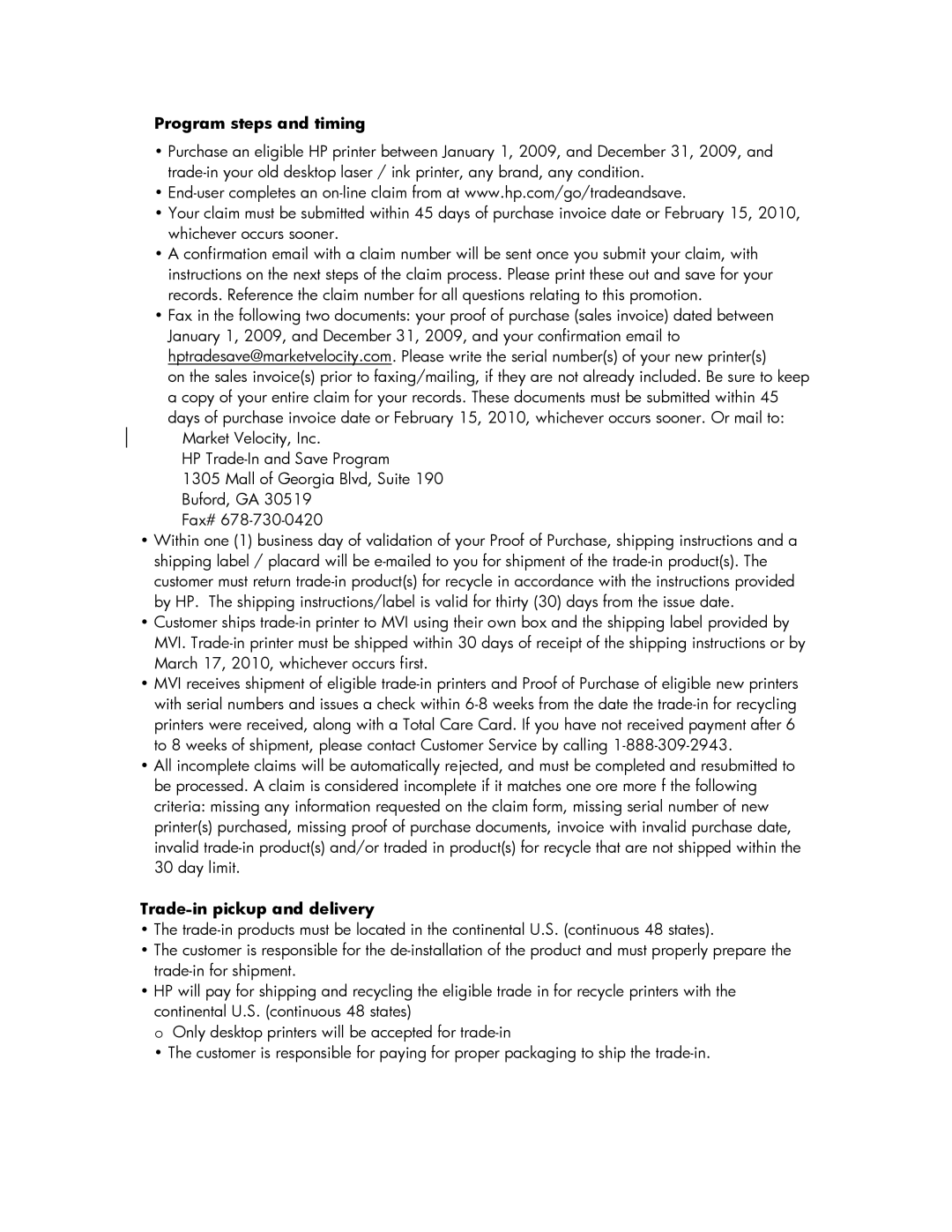Program steps and timing
•Purchase an eligible HP printer between January 1, 2009, and December 31, 2009, and
•
•Your claim must be submitted within 45 days of purchase invoice date or February 15, 2010, whichever occurs sooner.
•A confirmation email with a claim number will be sent once you submit your claim, with instructions on the next steps of the claim process. Please print these out and save for your records. Reference the claim number for all questions relating to this promotion.
•Fax in the following two documents: your proof of purchase (sales invoice) dated between January 1, 2009, and December 31, 2009, and your confirmation email to hptradesave@marketvelocity.com. Please write the serial number(s) of your new printer(s)
on the sales invoice(s) prior to faxing/mailing, if they are not already included. Be sure to keep a copy of your entire claim for your records. These documents must be submitted within 45 days of purchase invoice date or February 15, 2010, whichever occurs sooner. Or mail to:
Market Velocity, Inc.
HP
1305 Mall of Georgia Blvd, Suite 190 Buford, GA 30519
Fax#
•Within one (1) business day of validation of your Proof of Purchase, shipping instructions and a shipping label / placard will be
•Customer ships
•MVI receives shipment of eligible
•All incomplete claims will be automatically rejected, and must be completed and resubmitted to be processed. A claim is considered incomplete if it matches one ore more f the following criteria: missing any information requested on the claim form, missing serial number of new printer(s) purchased, missing proof of purchase documents, invoice with invalid purchase date, invalid
Trade-in pickup and delivery
•The
•The customer is responsible for the
•HP will pay for shipping and recycling the eligible trade in for recycle printers with the continental U.S. (continuous 48 states)
o Only desktop printers will be accepted for
• The customer is responsible for paying for proper packaging to ship the