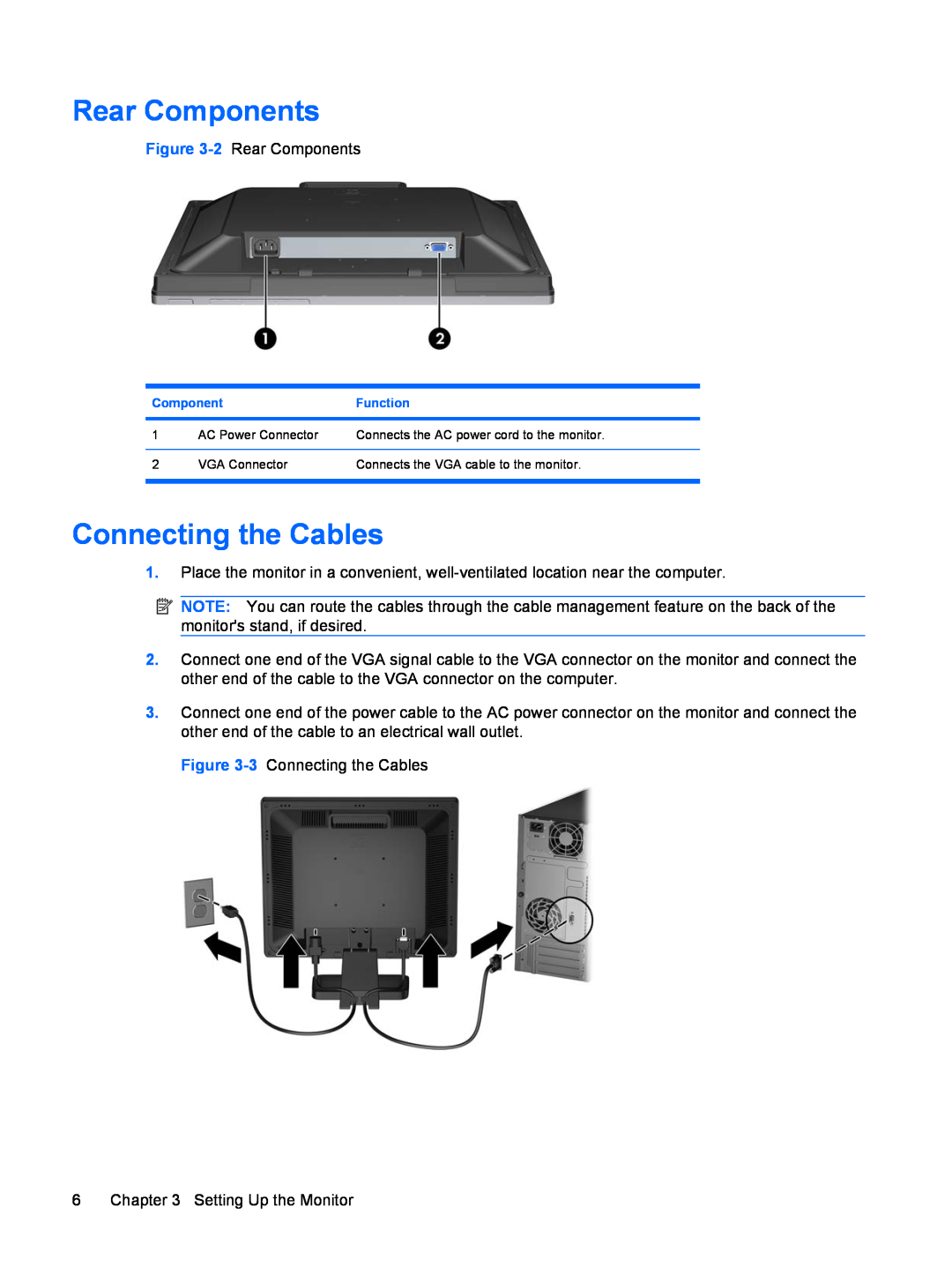Rear Components
Figure
Component | Function | |
|
|
|
1 | AC Power Connector | Connects the AC power cord to the monitor. |
|
|
|
2 | VGA Connector | Connects the VGA cable to the monitor. |
|
|
|
Connecting the Cables
1.Place the monitor in a convenient,
![]() NOTE: You can route the cables through the cable management feature on the back of the monitor's stand, if desired.
NOTE: You can route the cables through the cable management feature on the back of the monitor's stand, if desired.
2.Connect one end of the VGA signal cable to the VGA connector on the monitor and connect the other end of the cable to the VGA connector on the computer.
3.Connect one end of the power cable to the AC power connector on the monitor and connect the other end of the cable to an electrical wall outlet.
Figure
6 Chapter 3 Setting Up the Monitor