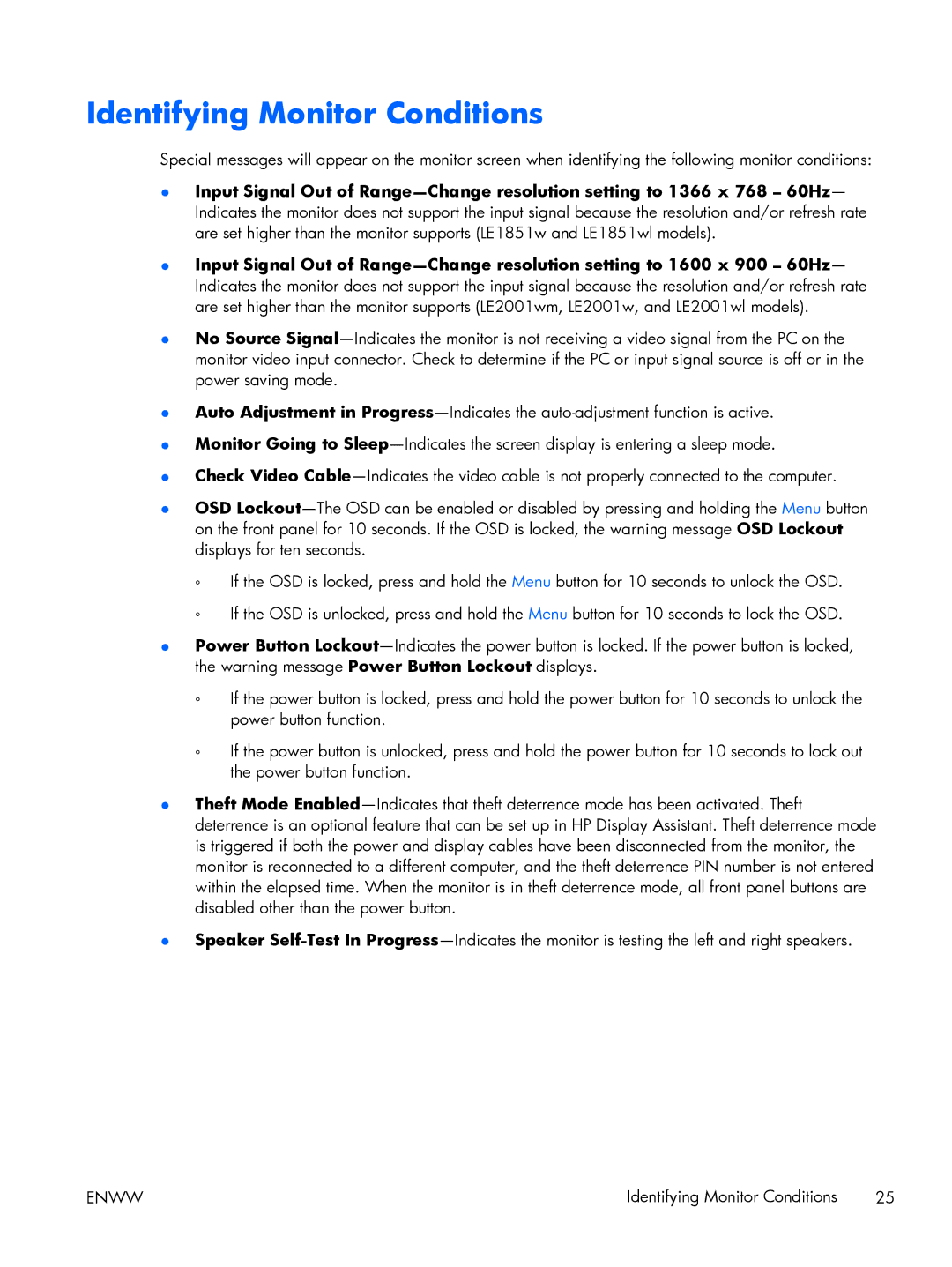LE1851w 18.5-inch specifications
The HP LE1851w is an 18.5-inch widescreen LCD monitor that combines quality performance with a sleek and modern design, making it an excellent choice for home and office use. With a resolution of 1366 x 768 pixels, it provides crisp and clear visuals that enhance your viewing experience, whether you're working on documents, browsing the internet, or enjoying multimedia content.One of the standout features of the HP LE1851w is its widescreen format, which allows for more content to be displayed side by side. This is particularly beneficial for multitasking, as users can have multiple windows open without feeling cramped. The monitor also boasts a 16:9 aspect ratio, which complements HD content, making it suitable for watching movies and videos.
In terms of design, the HP LE1851w has a slim profile and a minimalist bezel that enhances its aesthetic appeal. The monitor is lightweight, making it easy to reposition on your desk or mount on a wall. Additionally, it features adjustable tilt functionality, allowing users to find their preferred viewing angle for comfort and productivity.
The HP LE1851w is equipped with various connectivity options, including VGA and DVI-D ports, allowing users to connect it to different devices such as PCs, laptops, and some gaming consoles. This versatility makes it a suitable option for both professional and recreational use.
Energy efficiency is another key characteristic of the HP LE1851w. It is Energy Star certified, meaning it meets strict energy efficiency guidelines, helping users save on electricity bills while reducing their environmental footprint. The monitor's low power consumption contributes to its eco-friendly design, making it a responsible choice for environmentally conscious users.
With 5 ms response time, the HP LE1851w minimizes lag and ghosting, optimizing the display for a smoother experience during fast-paced activities. The monitor also supports a wide viewing angle thanks to its advanced panel technology, ensuring that colors remain vibrant and images stay sharp even from an angle.
In summary, the HP LE1851w 18.5-inch monitor is a well-rounded option for anyone seeking a reliable and efficient display. Its combination of high-quality visuals, modern design, ample connectivity options, and energy-saving features make it a commendable choice for both casual users and professionals alike. Whether for work or entertainment, the HP LE1851w stands out as a practical and stylish solution.