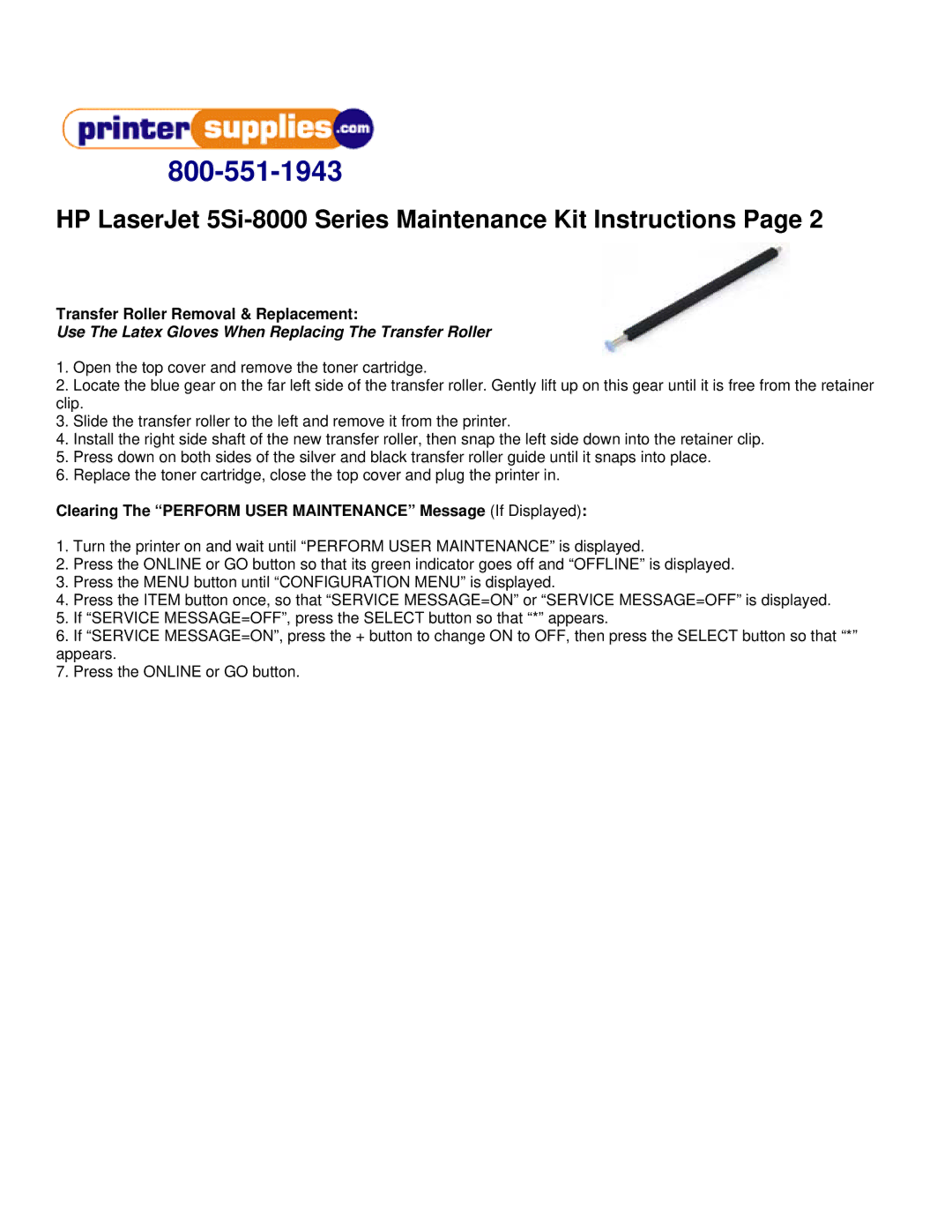HP LaserJet 5Si-8000 Series Maintenance Kit Instructions Page 2
Transfer Roller Removal & Replacement:
Use The Latex Gloves When Replacing The Transfer Roller
1.Open the top cover and remove the toner cartridge.
2.Locate the blue gear on the far left side of the transfer roller. Gently lift up on this gear until it is free from the retainer clip.
3.Slide the transfer roller to the left and remove it from the printer.
4.Install the right side shaft of the new transfer roller, then snap the left side down into the retainer clip.
5.Press down on both sides of the silver and black transfer roller guide until it snaps into place.
6.Replace the toner cartridge, close the top cover and plug the printer in.
Clearing The “PERFORM USER MAINTENANCE” Message (If Displayed):
1.Turn the printer on and wait until “PERFORM USER MAINTENANCE” is displayed.
2.Press the ONLINE or GO button so that its green indicator goes off and “OFFLINE” is displayed.
3.Press the MENU button until “CONFIGURATION MENU” is displayed.
4.Press the ITEM button once, so that “SERVICE MESSAGE=ON” or “SERVICE MESSAGE=OFF” is displayed.
5.If “SERVICE MESSAGE=OFF”, press the SELECT button so that “*” appears.
6.If “SERVICE MESSAGE=ON”, press the + button to change ON to OFF, then press the SELECT button so that “*” appears.
7.Press the ONLINE or GO button.