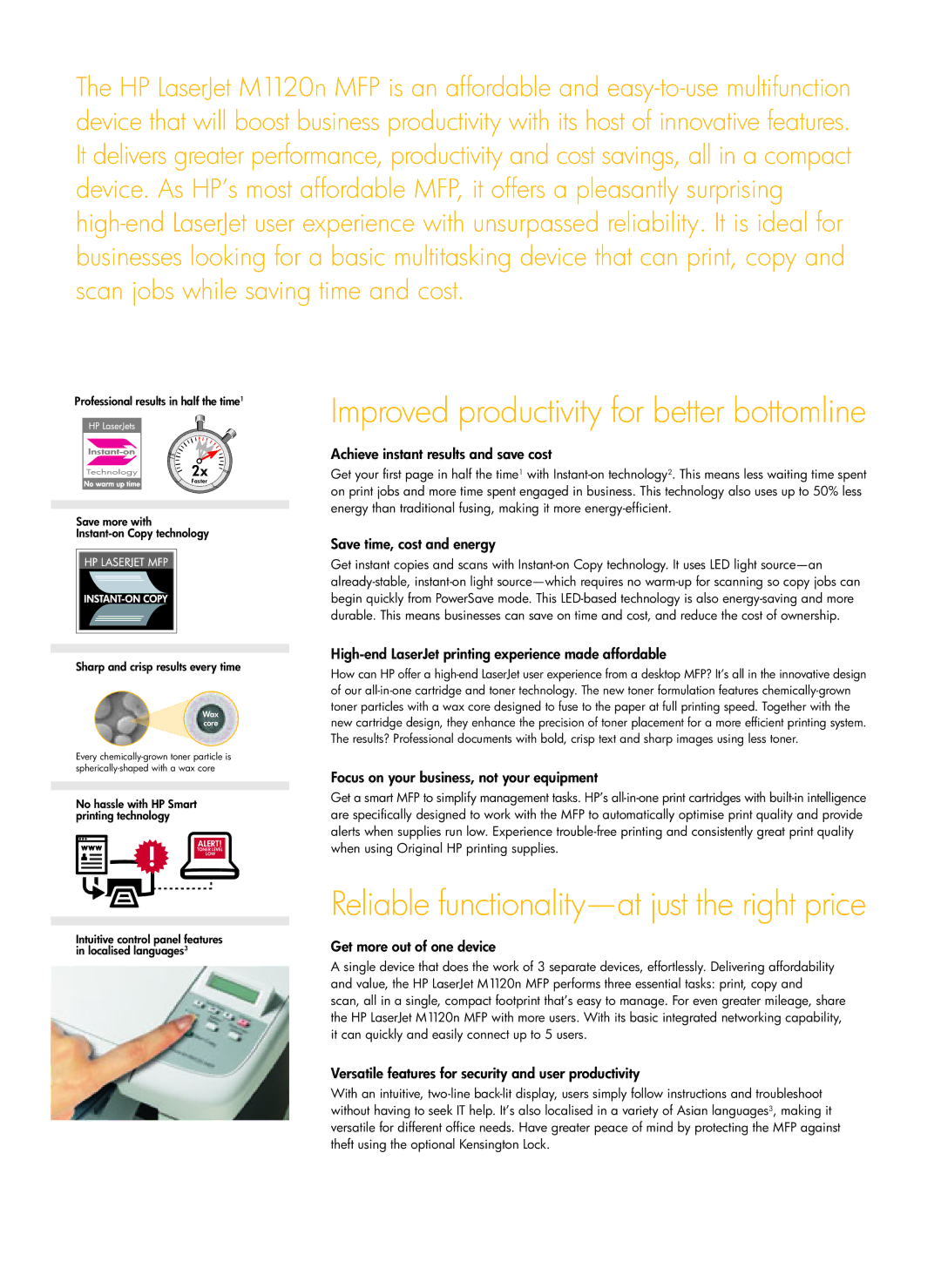The HP LaserJet M1120n MFP is an affordable and easy-to-use multifunction device that will boost business productivity with its host of innovative features. It delivers greater performance, productivity and cost savings, all in a compact device. As HP’s most affordable MFP, it offers a pleasantly surprising high-end LaserJet user experience with unsurpassed reliability. It is ideal for businesses looking for a basic multitasking device that can print, copy and scan jobs while saving time and cost.
Professional results in half the time1
2x
Faster
Save more with Instant-on Copy technology
Improved productivity for better bottomline
Achieve instant results and save cost
Get your first page in half the time1 with Instant-on technology2. This means less waiting time spent on print jobs and more time spent engaged in business. This technology also uses up to 50% less energy than traditional fusing, making it more energy-efficient.
Save time, cost and energy
Sharp and crisp results every time
Wax
core
Every chemically-grown toner particle is spherically-shaped with a wax core
No hassle with HP Smart printing technology
ALERT!
TONER LEVEL
LOW
Get instant copies and scans with Instant-on Copy technology. It uses LED light source—an already-stable, instant-on light source—which requires no warm-up for scanning so copy jobs can begin quickly from PowerSave mode. This LED-based technology is also energy-saving and more durable. This means businesses can save on time and cost, and reduce the cost of ownership.
High-end LaserJet printing experience made affordable
How can HP offer a high-end LaserJet user experience from a desktop MFP? It’s all in the innovative design of our all-in-one cartridge and toner technology. The new toner formulation features chemically-grown toner particles with a wax core designed to fuse to the paper at full printing speed. Together with the new cartridge design, they enhance the precision of toner placement for a more efficient printing system. The results? Professional documents with bold, crisp text and sharp images using less toner.
Focus on your business, not your equipment
Get a smart MFP to simplify management tasks. HP’s all-in-one print cartridges with built-in intelligence are specifically designed to work with the MFP to automatically optimise print quality and provide alerts when supplies run low. Experience trouble-free printing and consistently great print quality when using Original HP printing supplies.
Intuitive control panel features in localised languages3
Reliable functionality—at just the right price
Get more out of one device
A single device that does the work of 3 separate devices, effortlessly. Delivering affordability and value, the HP LaserJet M1120n MFP performs three essential tasks: print, copy and
scan, all in a single, compact footprint that’s easy to manage. For even greater mileage, share the HP LaserJet M1120n MFP with more users. With its basic integrated networking capability, it can quickly and easily connect up to 5 users.
Versatile features for security and user productivity
With an intuitive, two-line back-lit display, users simply follow instructions and troubleshoot without having to seek IT help. It’s also localised in a variety of Asian languages3, making it versatile for different office needs. Have greater peace of mind by protecting the MFP against theft using the optional Kensington Lock.