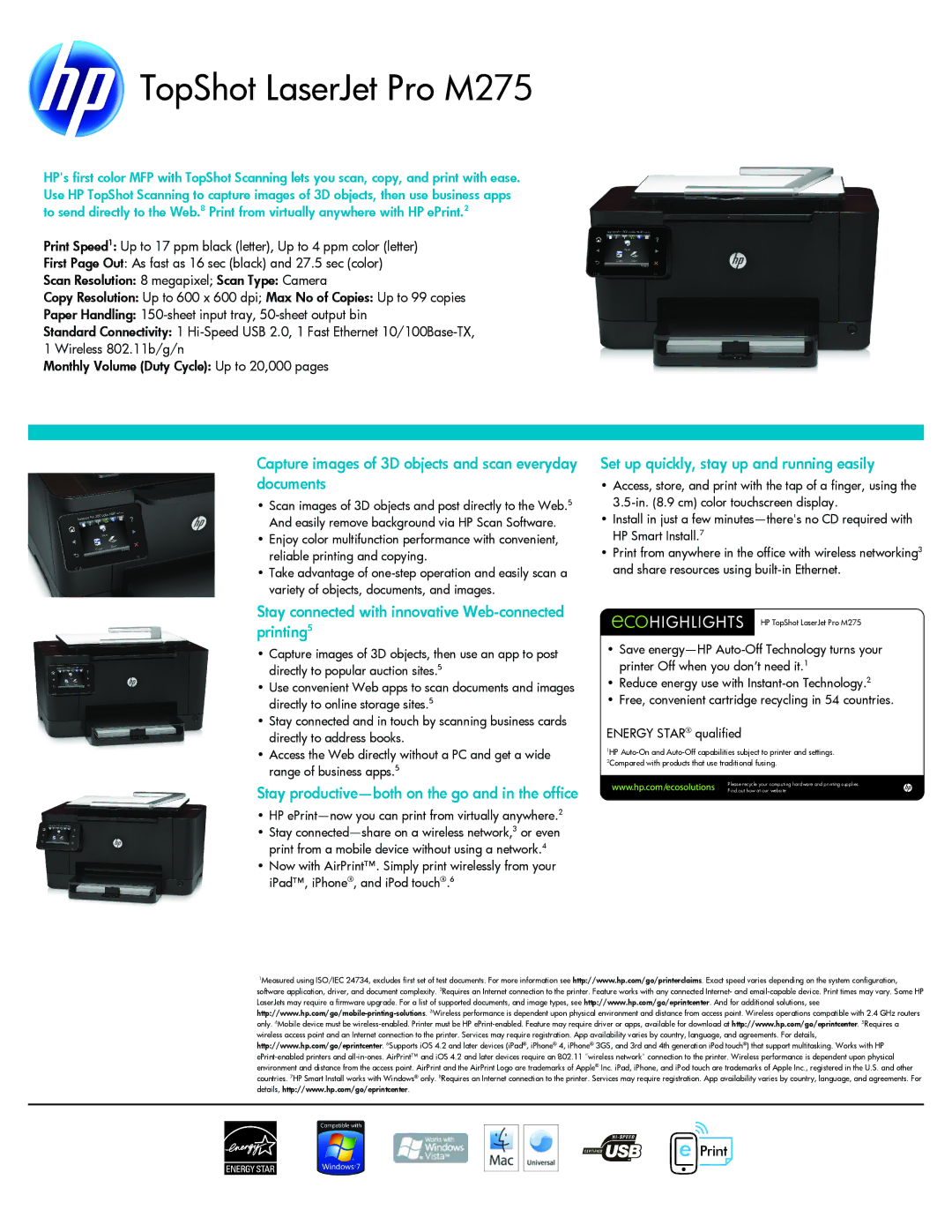TopShot LaserJet Pro M275
HP's first color MFP with TopShot Scanning lets you scan, copy, and print with ease. Use HP TopShot Scanning to capture images of 3D objects, then use business apps to send directly to the Web.8 Print from virtually anywhere with HP ePrint.2
Print Speed1: Up to 17 ppm black (letter), Up to 4 ppm color (letter)
First Page Out: As fast as 16 sec (black) and 27.5 sec (color)
Scan Resolution: 8 megapixel; Scan Type: Camera
Copy Resolution: Up to 600 x 600 dpi; Max No of Copies: Up to 99 copies
Paper Handling:
Standard Connectivity: 1
Monthly Volume (Duty Cycle): Up to 20,000 pages
Capture images of 3D objects and scan everyday documents
•Scan images of 3D objects and post directly to the Web.5 And easily remove background via HP Scan Software.
•Enjoy color multifunction performance with convenient, reliable printing and copying.
•Take advantage of
Set up quickly, stay up and running easily
•Access, store, and print with the tap of a finger, using the
•Install in just a few
•Print from anywhere in the office with wireless networking3 and share resources using
Stay connected with innovative Web-connected printing5
•Capture images of 3D objects, then use an app to post directly to popular auction sites.5
•Use convenient Web apps to scan documents and images directly to online storage sites.5
•Stay connected and in touch by scanning business cards directly to address books.
•Access the Web directly without a PC and get a wide range of business apps.5
Stay productive—both on the go and in the office
•HP ePrint—now you can print from virtually anywhere.2
•Stay
•Now with AirPrint™. Simply print wirelessly from your iPad™, iPhone®, and iPod touch®.6
HP TopShot LaserJet Pro M275
•Save
•Reduce energy use with
•Free, convenient cartridge recycling in 54 countries.
ENERGY STAR® qualified
1HP
Please recycle your computing hardware and printing supplies.
Find out how at our website.
1Measured using ISO/IEC 24734, excludes first set of test documents. For more information see http://www.hp.com/go/printerclaims. Exact speed varies depending on the system configuration, software application, driver, and document complexity. 2Requires an Internet connection to the printer. Feature works with any connected Internet- and