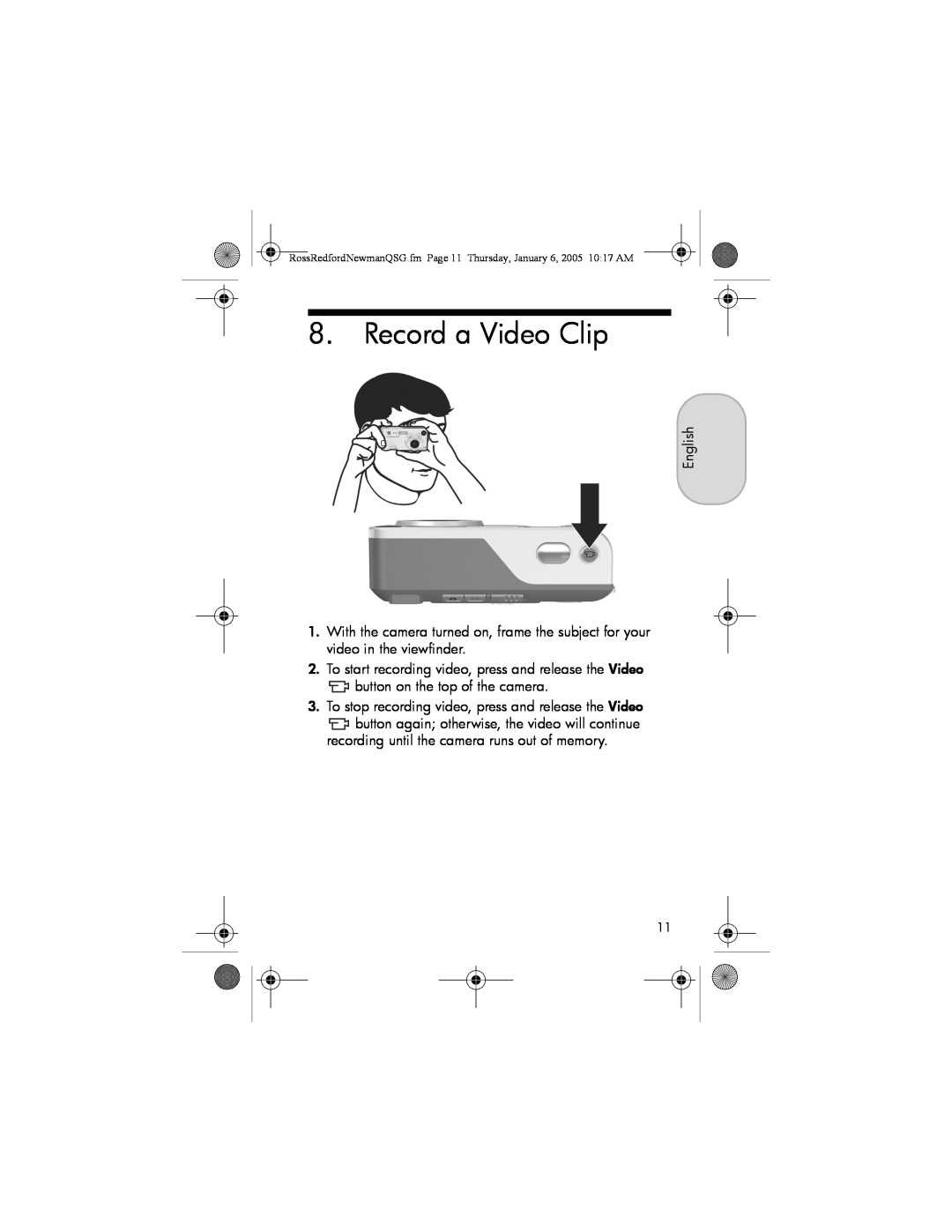Contents
Quick Start Guide Guía de inicio rápido
4 X 6 FRONT COVER
HP Photosmart M415/M417/M517 Digital Camera with HP Instant Share
TahitiUM.book Page 4 Sunday, January 4, 2004 247 PM
Quick Start Guide
HP Photosmart M415/M417/M517 Digital Camera with HP Instant Share
English
RossRedfordNewmanQSG.fm Page 1 Thursday, January 6, 2005 1017 AM
RossRedfordNewmanQSG.fm Page 2 Thursday, January 6, 2005 1017 AM
2 HP Photosmart M415/M417/M517 Quick Start Guide
RossRedfordNewmanQSG.fm Page 3 Thursday, January 6, 2005 1017 AM
1. Attach the Wrist Strap
2. Install the Batteries
RossRedfordNewmanQSG.fm Page 5 Thursday, January 6, 2005 1017 AM
3. Choose the Language
4. Set the Region
5. Set the Date and Time
6. Install and Format a Memory Card Optional
RossRedfordNewmanQSG.fm Page 9 Thursday, January 6, 2005 1017 AM
2. Press the button to highlight Delete, and then press the
7. Take a Still Picture
RossRedfordNewmanQSG.fm Page 11 Thursday, January 6, 2005 1017 AM
8. Record a Video Clip
9. Review Images and Video Clips
Windows System Requirements
10. Install the Software
Windows
HP Image Zone Support
Macintosh
RossRedfordNewmanQSG.fm Page 15 Thursday, January 6, 2005 1017 AM
11. Transfer Images to a Computer
NOTE You will need an Internet connection to complete this procedure
12. Set Up HP Instant Share Destinations in the Camera Optional
2. Use the button to highlight HP Instant Share Setup
Instant Share Menu
RossRedfordNewmanQSG.fm Page 17 Thursday, January 6, 2005 1017 AM
View the User’s Manual on CD
Getting Assistance
Additional Assistance
Guía de inicio rápido
HP Photosmart M415/M417/M517 Cámara digital con HP Instant Share
Español
RossRedfordNewmanQSG.fm Page 1 Friday, January 7, 2005 404 PM
RossRedfordNewmanQSG.fm Page 2 Friday, January 7, 2005 404 PM
2 Guía de inicio rápido de HP Photosmart M415/M417/M517
RossRedfordNewmanQSG.fm Page 3 Friday, January 7, 2005 404 PM
1. Fijación de la muñequera
2. Colocación de las pilas
RossRedfordNewmanQSG.fm Page 5 Friday, January 7, 2005 404 PM
3. Selección del idioma
1. Desplácese hasta la región deseada con los botones
4. Configuración de la región
2. Pulse el botón para seleccionar la región resaltada
5. Ajuste de la fecha y la hora
8 Guía de inicio rápido de HP Photosmart M415/M417/M517
6. Instalación y formateado de una tarjeta de memoria opcional
RossRedfordNewmanQSG.fm Page 9 Friday, January 7, 2005 404 PM
2. Pulse el botón para resaltar Eliminar y pulse el botón
7. Toma de imágenes estáticas
RossRedfordNewmanQSG.fm Page 11 Friday, January 7, 2005 404 PM
8. Grabación de un videoclip
9. Revisión de imágenes y videoclips
Requisitos del sistema para Windows
10. Instalación del software
3. Haga doble clic en el icono del CD en el escritorio del equipo
Asistencia técnica de HP Image Zone
RossRedfordNewmanQSG.fm Page 15 Friday, January 7, 2005 404 PM
11. Transferencia de imágenes al equipo
visualizar el Menú HP Instant Share
2. Utilice el botón para resaltar Conf. HP Instant Share
Consulta del manual del usuario en el CD
Cómo obtener asistencia
Asistencia adicional
TahitiUM.book Page 4 Sunday, January 4, 2004 247 PM
4 X 6 BACK COVER
L2011−90103 L2011−90103
L2011-90103