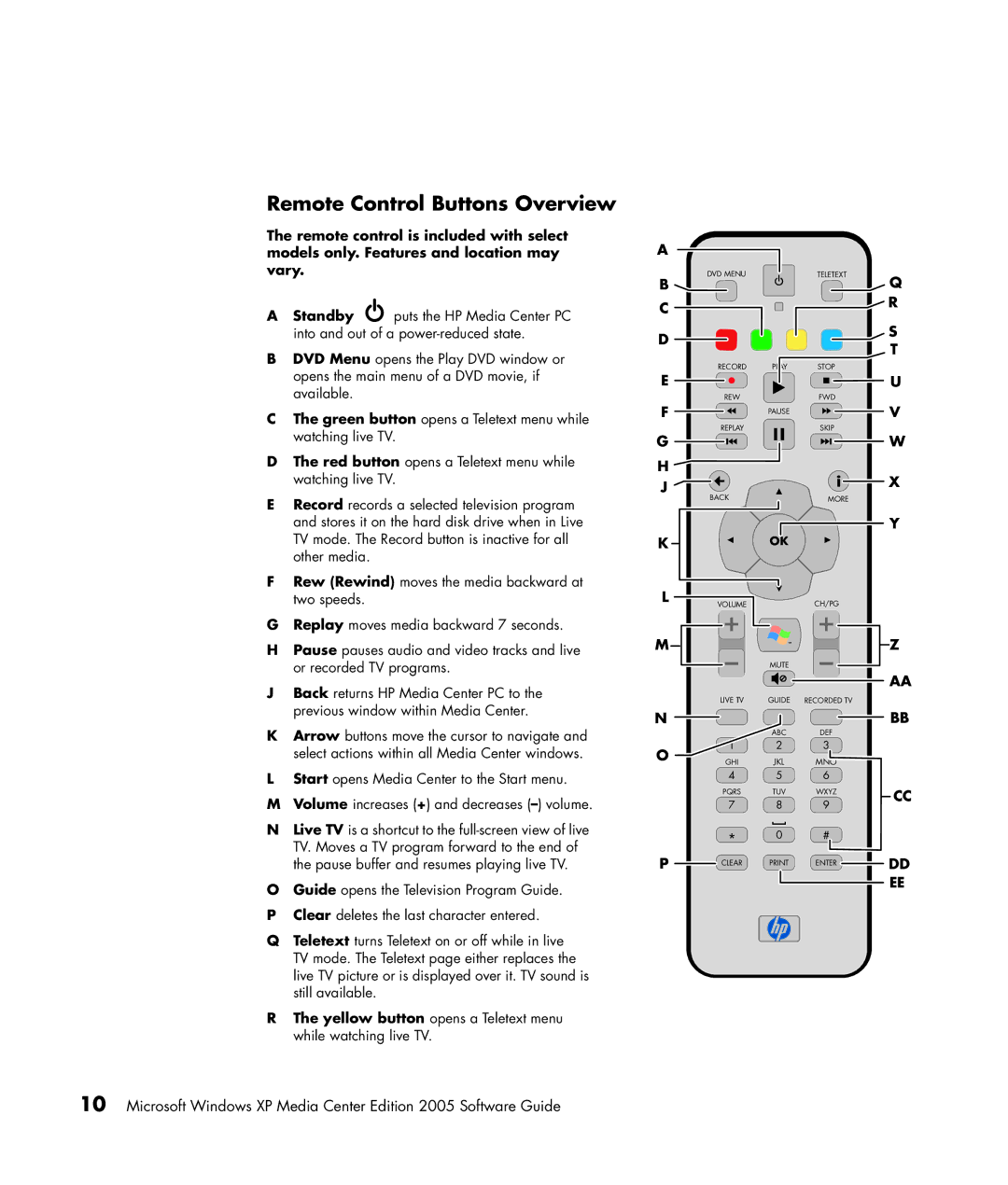Microsoft Windows XP Media Center Edition Software Guide
USA
Table of Contents
Playing Videos
Index 111
Vi HP Media Center PC Software Guide
Welcome
Experience the Fun of Media Center
Using Media Center Features
Using Media Center
Setting Up Media Center
Completing the setup wizard steps
For the latest information about setting up your
Media Center Start Menu
EF G
Navigating Media Center
Online Spotlight
Media Center menu bars
Using Instant Messaging in Media Center
Media Center control menu
Logging in to your Messenger account
Icon Action
Changing Media Center Settings
Media Center Settings categories
TV to set up TV signal, audio, and closed
Finding Additional Media Center Information
Captioning. You can download or edit
Using the Remote Control
Remote control can
Remote control cannot
Select models only
Remote Control Buttons Overview
Using the Remote Control
Teletext access buttons
Watching and Recording TV Programs
Navigating My TV
Watching TV
Watching live TV
Controlling TV playback
Using the remote control in My TV
Button Action
Live TV TV
More information
Using the Television Program Guide
Using Media Center without the Guide
Television Program Guide errors
Viewing the Television Program Guide
Setting up how Media Center downloads the Guide
Adding a postal code to receive the correct Guide
Manually downloading the Guide
Adding missing channels to the Guide
Editing channels in the Guide
Removing channels from the Guide
Searching for TV Programs
Searching for TV programs using categories
Recording TV from the Guide
Recording TV Programs
Recording icons
Watching and Recording TV Programs
Recording quality and hard disk drive storage space
Copying recorded TV programs to DVD or CD
Playing Recorded TV Programs
Features, and My TV settings
Select View DVD or View CD Select Create DVD or Create CD
Page
Playing Music Files
HP Tunes
My Music
Using HP Tunes with Media Center
My Music is designed to work with Windows Media Player
Delays with HP Tunes
Completing the iTunes setup wizard
Selecting a default audio player
Adding Music to the iTunes Music Library
Adding music files from a CD in iTunes
Adding music files from the Internet
Adding music files from your hard disk drive
Playing CDs with HP Tunes
Using supported music file types
Changing song name, genre, artist, or album in iTunes
Creating and Editing a Now Playing List with HP Tunes
Creating a Playlist with iTunes
Creating Music CDs with iTunes
Resetting HP Tunes
Troubleshooting HP Tunes
Copyright law
Using My Music with Media Center
Start
Media Center
My Music menu in Media Center
Adding Music to My Music Library
Select Add folders on this computer, and then select Next
Adding music files from a CD
Deleting music files from the My Music library
Playing Music Files in My Music
Playing an album in My Music
Creating a Queue List in My Music
Playing a song in My Music
Finding and Playing an Album in My Music
Creating a Playlist in My Music
Programs
Copying Music Files to CD in My Music
Select Create CD
Working with Pictures
HP Image Zone Plus
My Pictures
Working with Digital Images
Using HP Image Zone Plus in Media Center
Creating your picture catalog in HP Image Zone Plus
Working with Pictures
Modifying a date assigned to your pictures
Creating albums
HP Image Zone Plus icon on
Assigning a keyword to your pictures
Assigning a place to your pictures
Searching for pictures in HP Image Zone Plus
By Keyword
Viewing Pictures in HP Image Zone Plus
Viewing a slideshow in HP Image Zone Plus
Editing Pictures in HP Image Zone Plus
Using supported picture file types with HP Image Zone Plus
Viewing a slideshow with music in HP Image Zone Plus
Creating a Backup Disc of Your Pictures
Printing Pictures in HP Image Zone Plus
Burning a Label on a LightScribe Media Disc
Creating a simple backup disc label with HP Image Zone Plus
Creating a customized disc label with HP Image Zone Plus
Using My Pictures in Media Center
Adding picture files from your hard disk drive
Adding Pictures to My Pictures
Select My Pictures
Viewing pictures as a slideshow
Viewing Pictures in My Pictures
Show song information during a slideshow
Viewing a slideshow with music in My Pictures
Using supported picture file types in My Pictures
Save it in a supported file format
Editing Pictures in My Pictures
Fixing red eye or contrast
Cropping pictures in My Pictures
Select Red Eye or Contrast, and then press OK
Printing Pictures in My Pictures
Rotating pictures
Copying Pictures to CDs and DVDs
Media Center, all
Pictures are copied to
CDs as .jpg files
Playing Videos
Playing Digital Videos in Media Center
Using Supported Video File Types
Transferring and Recording Video Files
Creating a CD/DVD from Video Files
Recording an analog video file
Playing DVDs
Playing DVD Movies in Media Center
Changing DVD Audio Settings
Changing the DVD Movie Language
Listening to FM Radio
Playing FM Radio Stations
Organizing Radio Station Presets
Using the FM Radio and the TV Signal at the Same Time
Page
Erasing Rewritable Discs Before Recording
Creating Audio and Data Discs
Burn is an industry term used to describe
Verifying audio disc recorded without errors
Working with Audio CDs
Audio CD tips
Creating audio CDs
Working with Data DVDs and CDs
Verifying data disc recorded without errors
Creating jukebox discs
Data disc tips
Creating data discs
Archiving Files on a CD or DVD
Copying a DVD or CD
Purposes other than those permitted by
Working with Image Files
Disc Labeling with LightScribe
Creating an image file
Burning from an image file
LightScribe requirements
Burning a LightScribe label with Sonic Express Labeler
Burning a LightScribe label after burning with iTunes
Click Start, All Programs, iTunes,
Using adhesive disc labels
Compatibility Information
Disc Features and Compatibility Table
DVD+R
Double
Layer DVD+R
Optical Drive Quick Reference Table
Combo
Optical drive can
Layer DVD
Software Quick Reference Table
With this program You can
Creating Audio and Data Discs
Page
Before You Begin Capturing Video
Creating Video Discs and Movies
Sonic MyDVD Video Projects
Adding files to a video project
Creating a Video Project
Click Add Files
Capturing video to a video project
Adding slideshows to a video project
Adding submenus to a video project
Editing the style of a video project
Editing movie files
Click Edit Style
Burning a video project to disc
Click Start, All Programs, Sonic, and then DigitalMedia Home
Creating a Video Project with Direct-to-Disc Wizard
DVD Recording Time
Video Quality and Disc Size
Estimated Time per Disc Size Video Quality Audio Format
Page
Creating Movies Using muvee autoProducer
Basic Steps to Make a Movie
File File type Extension
Mpeg-1
Locating the two versions of muvee autoProducer
Desktop
Using muvee autoProducer
Getting started
Capturing video from a DV camcorder
Capturing live video from a DV camcorder
Click the Get Video from Camera button
Capturing recorded video from a DV camcorder
Adding videos
Adding pictures
Adding music
Changing the settings
Selecting the style
Adding an opening title and closing credits
Making the movie
Saving the movie project
Recording the movie project to disc
Computer Playback Mail DV camcorder
VCD video CD
Using muvee in Media Center
Getting started in Media Center
Selecting videos
Selecting pictures
Adjusting audio and video settings
Setting the style
Selecting music
Making the movie
Upgrading muvee autoProducer
Using an HP Personal Media Drive
Locating the Drive After Installation
Assigning a Drive Letter to the HP Personal Media Drive
Viewing and Storing Files
Click My Computer
Playing Media Files
Playing Music Files
Viewing Picture Files
Playing Video Files
Watching TV Programs Stored on the HP Personal Media Drive
Click Settings, TV, Recorder, Recorder storage
About Recording TV to the HP Personal Media Drive
Recording TV programs to the HP Personal Media Drive
Disconnecting the HP Personal Media Drive Safely
Changing the TV recording path to the local hard disk drive
Changing Disk Allocation
Select Recorder storage
Page
Index
Page
Using muvee autoProducer 98 using with another program open
Using the remote control 15 watching TV programs
Page
Svcd

![]() OK
OK