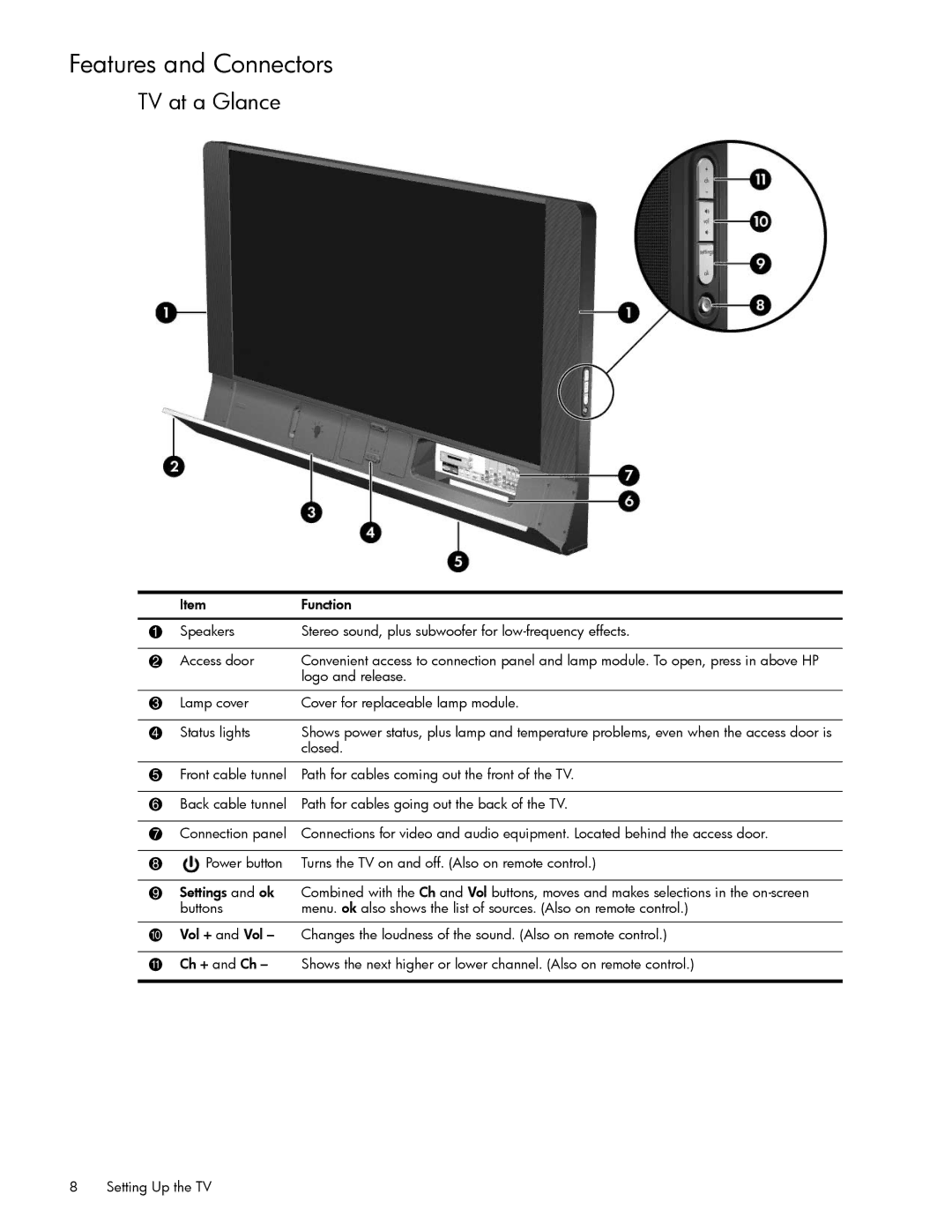Features and Connectors
TV at a Glance
| Item | Function |
|
|
|
1 | Speakers | Stereo sound, plus subwoofer for |
|
|
|
2 | Access door | Convenient access to connection panel and lamp module. To open, press in above HP |
|
| logo and release. |
|
|
|
3 | Lamp cover | Cover for replaceable lamp module. |
|
|
|
4 | Status lights | Shows power status, plus lamp and temperature problems, even when the access door is |
|
| closed. |
|
|
|
5 | Front cable tunnel | Path for cables coming out the front of the TV. |
|
|
|
6 | Back cable tunnel | Path for cables going out the back of the TV. |
|
|
|
7 | Connection panel | Connections for video and audio equipment. Located behind the access door. |
|
|
|
8 | Power button | Turns the TV on and off. (Also on remote control.) |
9Settings and ok Combined with the Ch and Vol buttons, moves and makes selections in the
buttonsmenu. ok also shows the list of sources. (Also on remote control.)
:Vol + and Vol – Changes the loudness of the sound. (Also on remote control.)
;Ch + and Ch – Shows the next higher or lower channel. (Also on remote control.)
8 Setting Up the TV