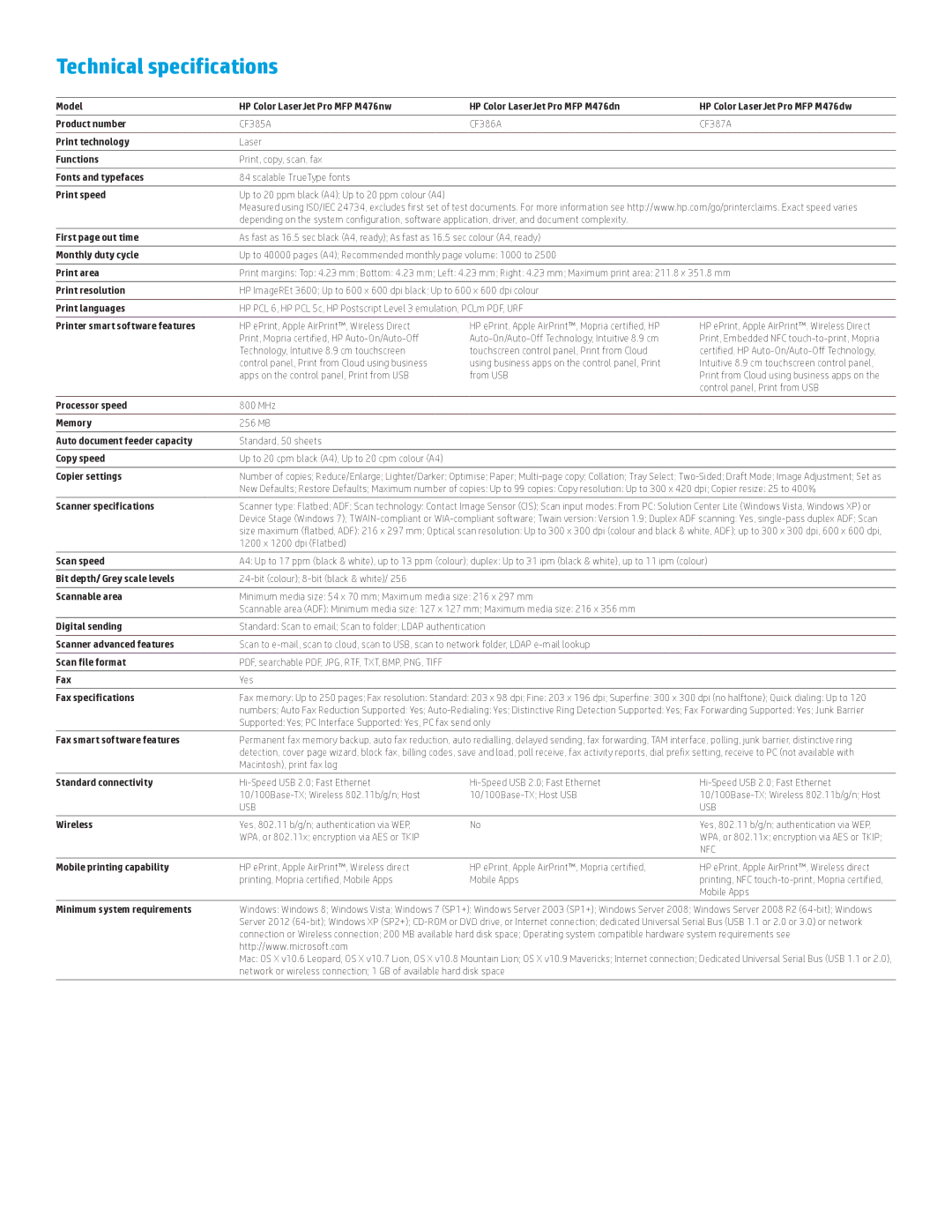MFP M476nw specifications
The HP MFP M476nw is a versatile and powerful multifunction printer designed for small to medium-sized businesses that require reliable performance and high-quality output. This all-in-one device combines printing, scanning, copying, and faxing capabilities, making it an efficient solution for day-to-day office tasks.One of its standout features is the vibrant color printing, which utilizes HP's innovative LaserJet technology to produce sharp text and vivid images. With a maximum print resolution of 600 x 600 dpi, the M476nw ensures that documents look professional and polished. It can print up to 28 pages per minute in both black and color, significantly reducing waiting times during busy work hours.
In addition to impressive printing capabilities, the M476nw offers advanced scanning technologies. The automatic document feeder (ADF) allows users to scan or copy multiple pages effortlessly, enhancing productivity. It supports dual-side scanning, which means users can capture both sides of a document simultaneously, saving time and resources. The scanner delivers high-resolution scans up to 1200 x 1200 dpi, ensuring that even the finest details are preserved.
Connectivity is another strong point of the HP MFP M476nw. It features built-in wireless capabilities, enabling users to print from compatible mobile devices, laptops, or desktops without the hassle of cables. The printer supports Apple AirPrint, Google Cloud Print, and HP ePrint, offering flexibility and convenience for modern workplaces. Additionally, Ethernet and USB connections ensure compatibility with various networking environments.
Security features are crucial for businesses, and the M476nw includes several measures to protect sensitive data. This model supports secure printing, access control, and data encryption, allowing users to manage who has access to certain functionalities and ensure that confidential documents remain protected.
With its user-friendly touchscreen interface, navigating the printer's features is simple and intuitive. Users can quickly access print settings, scan options, and copies with just a few taps, streamlining the overall workflow.
In summary, the HP MFP M476nw is a robust multifunction printer tailored to meet the demands of professional environments. Its impressive printing speed, advanced scanning capabilities, versatile connectivity options, security features, and user-friendly design make it an excellent choice for businesses looking to enhance productivity while maintaining high-quality output. Investing in the M476nw allows organizations to efficiently manage their printing and imaging needs while keeping costs in check.