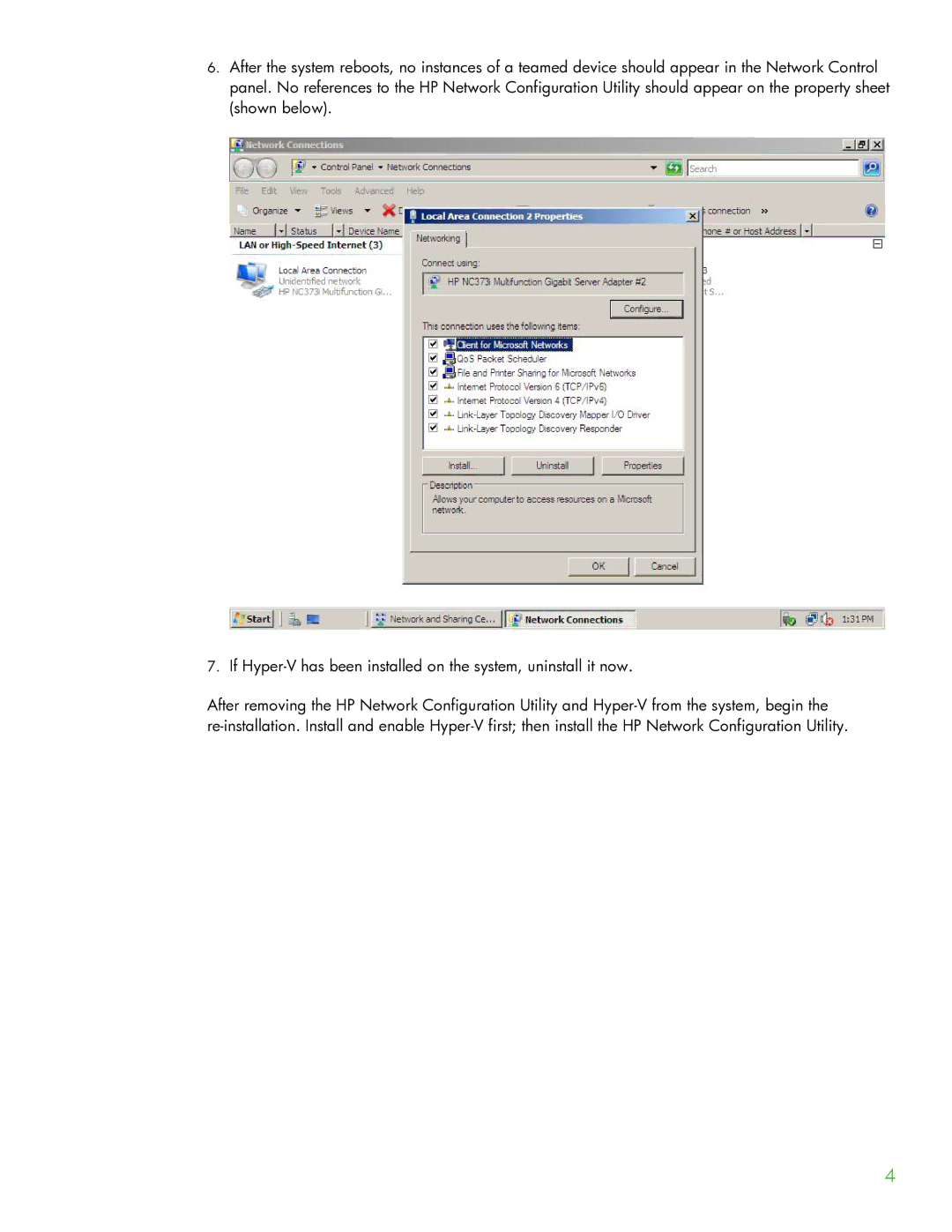6.After the system reboots, no instances of a teamed device should appear in the Network Control panel. No references to the HP Network Configuration Utility should appear on the property sheet (shown below).
7.If
After removing the HP Network Configuration Utility and
4