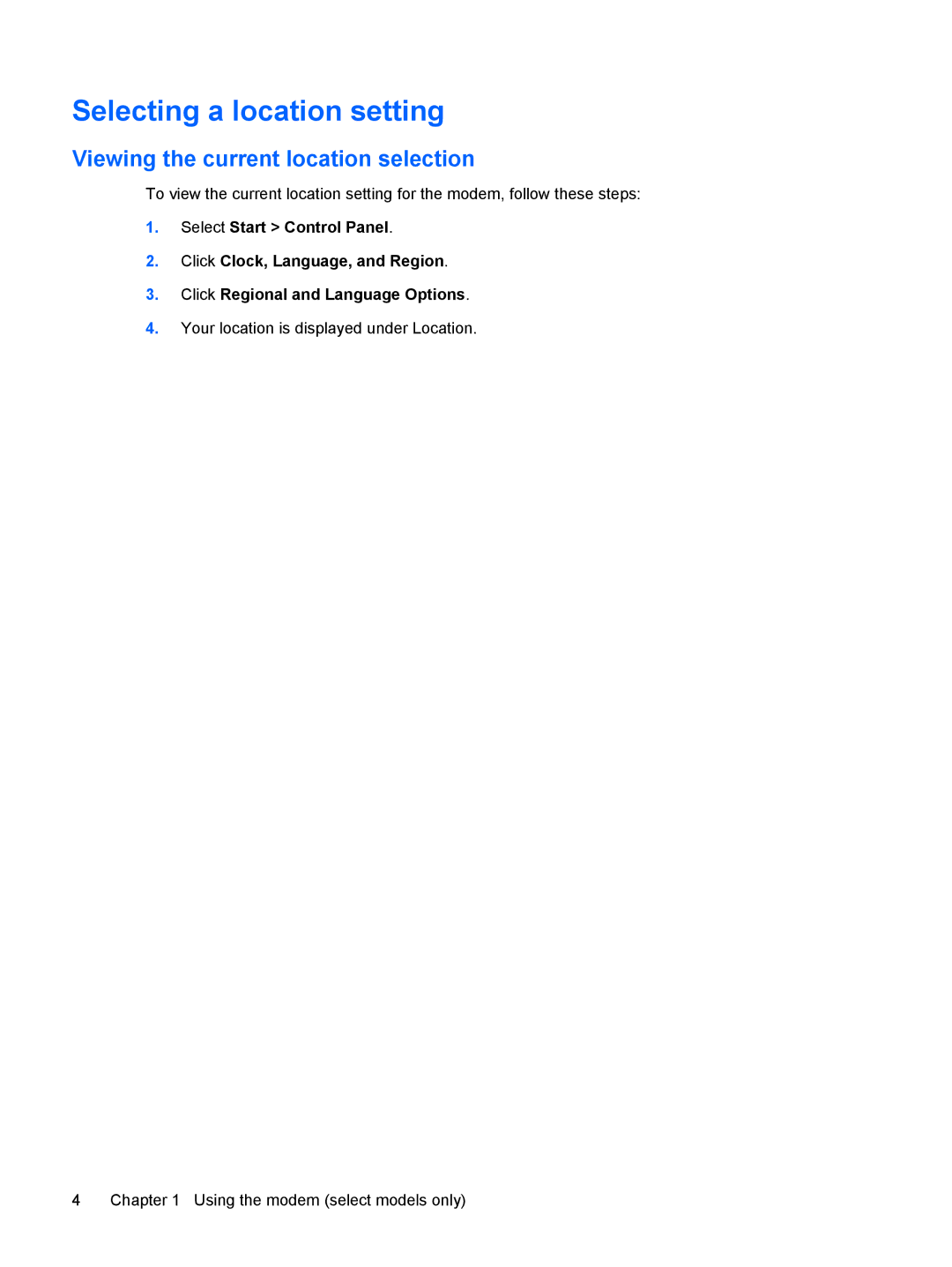Selecting a location setting
Viewing the current location selection
To view the current location setting for the modem, follow these steps:
1.Select Start > Control Panel.
2.Click Clock, Language, and Region.
3.Click Regional and Language Options.
4.Your location is displayed under Location.
4 Chapter 1 Using the modem (select models only)