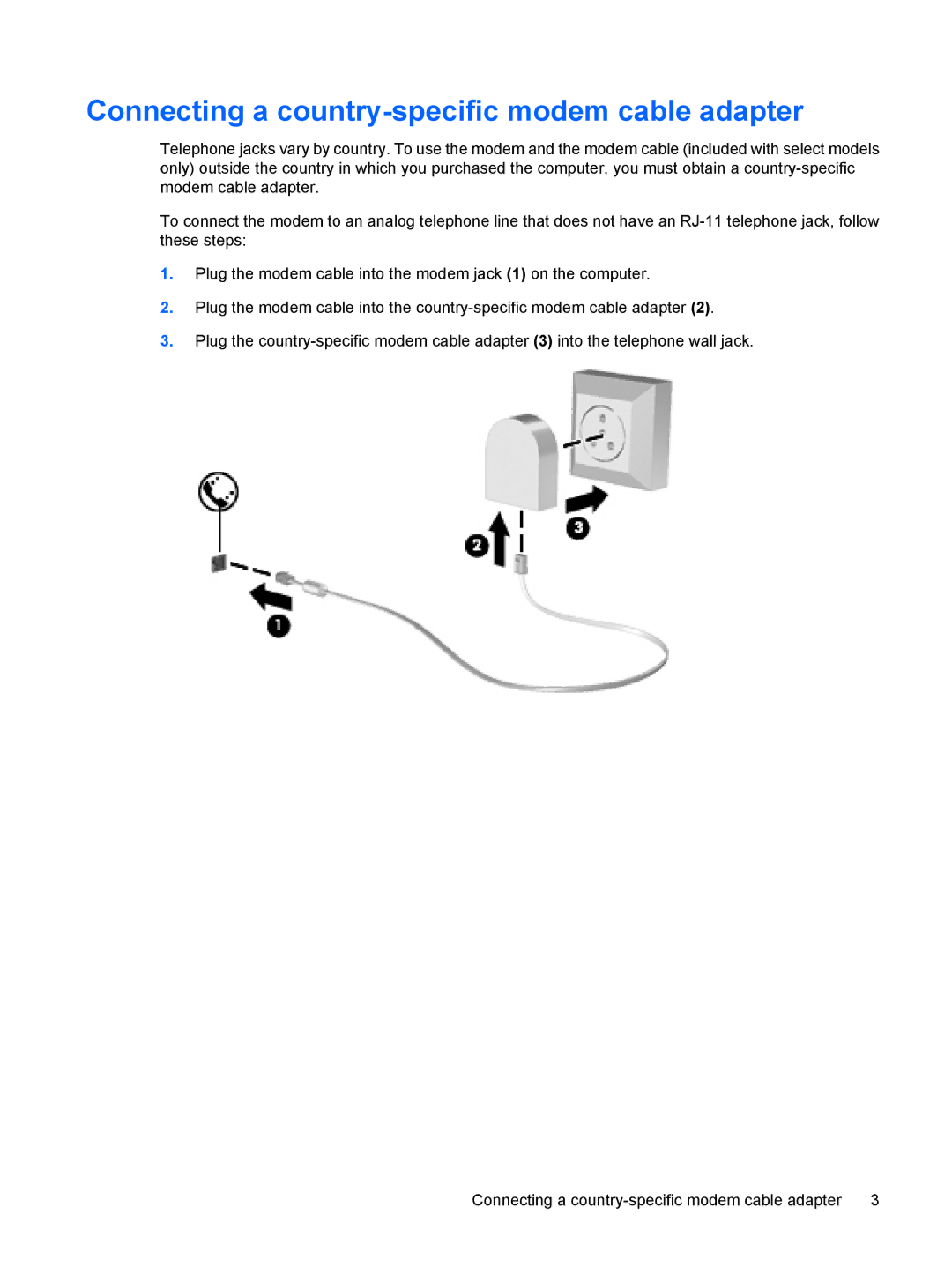Connecting a country-specific modem cable adapter
Telephone jacks vary by country. To use the modem and the modem cable (included with select models only) outside the country in which you purchased the computer, you must obtain a
To connect the modem to an analog telephone line that does not have an
1.Plug the modem cable into the modem jack (1) on the computer.
2.Plug the modem cable into the
3.Plug the
Connecting a