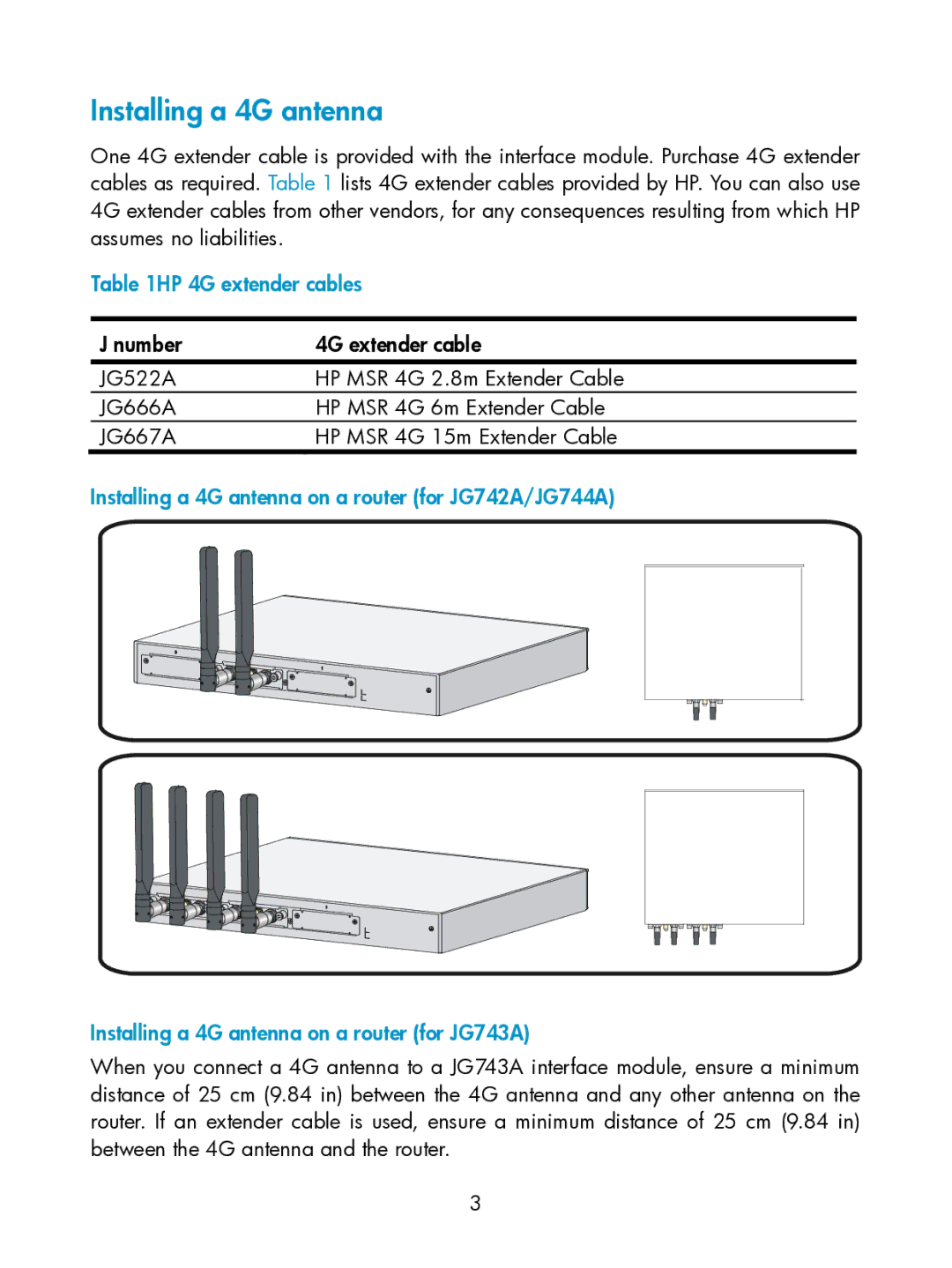MSR3000 Router specifications
The HP MSR3000 Router is a versatile networking device that is designed to meet the demands of small to medium-sized enterprises. Known for its robust performance, scalability, and advanced features, the MSR3000 series is built to enhance business connectivity and productivity.One of the key features of the HP MSR3000 Router is its modular design, which allows for flexible configuration options. Users can customize their routers with a variety of interface cards, enabling them to connect to multiple WAN technologies, such as MPLS, broadband, and 4G LTE. This adaptability ensures that businesses can choose the best connectivity options that fit their specific needs.
The MSR3000 also supports advanced routing protocols, including OSPF, BGP, and RIP, providing users with enhanced routing capabilities and efficient traffic management. This flexibility allows for the optimization of network paths, improving overall performance and reliability. Additionally, the integration of features like Quality of Service (QoS) ensures that critical applications receive the bandwidth they require, minimizing latency and interruptions.
Security is another crucial aspect of the HP MSR3000 Router. It comes equipped with built-in firewall capabilities and supports Virtual Private Networks (VPNs) for secure remote access. This functionality is essential for protecting sensitive data and ensuring that enterprise networks remain secure from external threats.
Moreover, the router incorporates advanced management features through HP's Intelligent Management Center (IMC). This platform allows IT administrators to monitor and manage the router's performance, configure settings, and implement updates remotely, streamlining network administration tasks.
The HP MSR3000 is designed for high availability, featuring redundant power supplies and failover capabilities to ensure continuous operation. This reliability is vital for businesses that require uninterrupted access to their network resources.
In terms of performance, the MSR3000 series offers a significant throughput capability, making it suitable for environments with high data demands. Its dual-core architecture supports multiple users and devices simultaneously without compromising speed or efficiency.
In summary, the HP MSR3000 Router stands out with its modular design, robust routing capabilities, comprehensive security features, and advanced management tools. It is an ideal solution for businesses looking to enhance their network infrastructure while ensuring high performance and reliability. With its scalability, the MSR3000 can grow alongside organizational needs, making it a wise investment for future networking requirements.