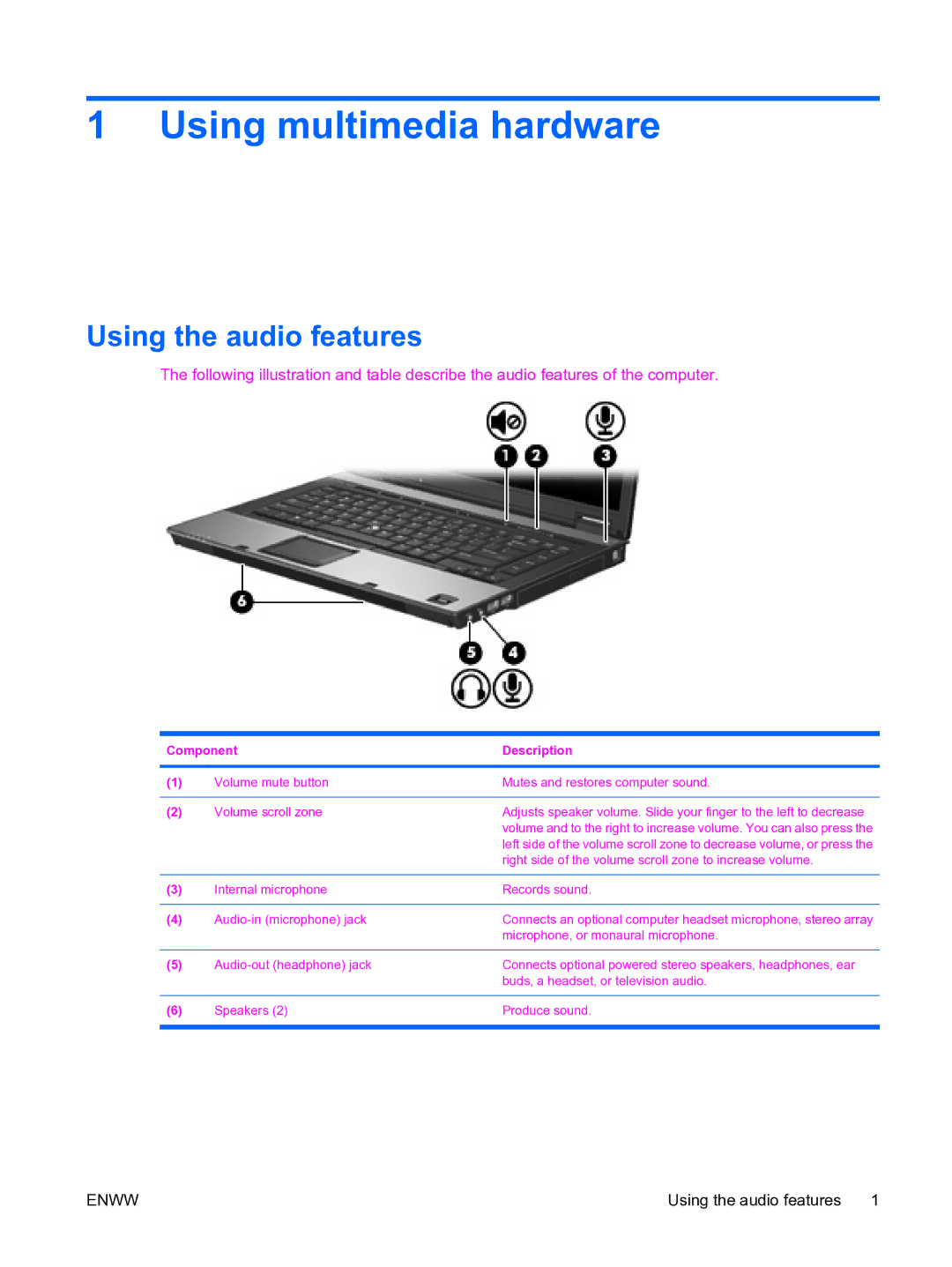1 Using multimedia hardware
Using the audio features
The following illustration and table describe the audio features of the computer.
Component | Description | |
|
|
|
(1) | Volume mute button | Mutes and restores computer sound. |
|
|
|
(2) | Volume scroll zone | Adjusts speaker volume. Slide your finger to the left to decrease |
|
| volume and to the right to increase volume. You can also press the |
|
| left side of the volume scroll zone to decrease volume, or press the |
|
| right side of the volume scroll zone to increase volume. |
|
|
|
(3) | Internal microphone | Records sound. |
|
|
|
(4) | Connects an optional computer headset microphone, stereo array | |
|
| microphone, or monaural microphone. |
|
|
|
(5) | Connects optional powered stereo speakers, headphones, ear | |
|
| buds, a headset, or television audio. |
|
|
|
(6) | Speakers (2) | Produce sound. |
|
|
|
ENWW | Using the audio features 1 |