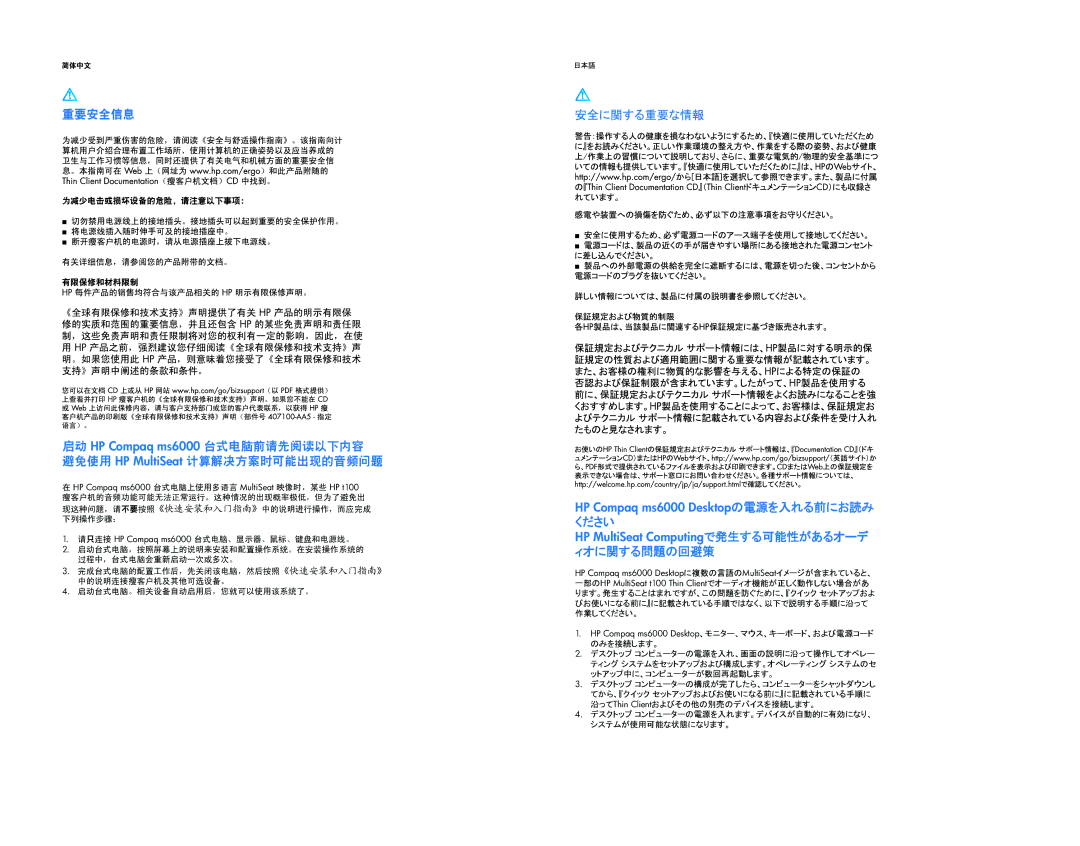MultiSeat ms6000 specifications
The HP MultiSeat ms6000 is an innovative computing solution designed to provide an efficient and cost-effective way to support multiple users using a single PC. This technology is particularly beneficial for environments such as schools, libraries, and small businesses, where budget constraints and efficient resource utilization are critical.At its core, the HP MultiSeat ms6000 can serve multiple users simultaneously by connecting various user stations to a single host computer. Each user station comprises a monitor, keyboard, and mouse, allowing multiple individuals to experience a full desktop environment. This setup enables a significant reduction in hardware costs, as it eliminates the need for additional standalone PCs.
One of the standout features of the HP MultiSeat ms6000 is its ability to support up to 10 user stations connected to a single host PC. This capability makes it an excellent choice for educational institutions that need to provide computer access to a large number of students while minimizing the overall expenditure on hardware. Furthermore, each user station functions independently, allowing users to engage with applications and content without interference from one another.
The HP MultiSeat ms6000 incorporates advanced technologies to enhance performance and usability. It is equipped with a reliable and robust architecture designed to handle multiple simultaneous users efficiently. Each user station is powered by its proprietary HP MultiSeat software, which simplifies user management and ensures that system resources are allocated dynamically based on individual demand.
A significant characteristic of the HP MultiSeat ms6000 is its energy efficiency. The solution is designed to consume less power compared to traditional setups, which translates to cost savings on energy bills. This makes it not only a financially sustainable choice but also an environmentally friendly one.
Connectivity options are also a strong point of the HP MultiSeat ms6000. It features various ports, including USB, audio, and Video connectors, facilitating easy integration with a wide range of peripherals. This versatility allows institutions to customize their setups to meet specific requirements.
In summary, the HP MultiSeat ms6000 represents a revolutionary approach to shared computing environments, offering an efficient, cost-effective, and sustainable solution for organizations looking to enhance their technology infrastructure while minimizing expenses. Its combination of performance, flexibility, and scalability positions it as a leading choice for multipurpose computing needs.