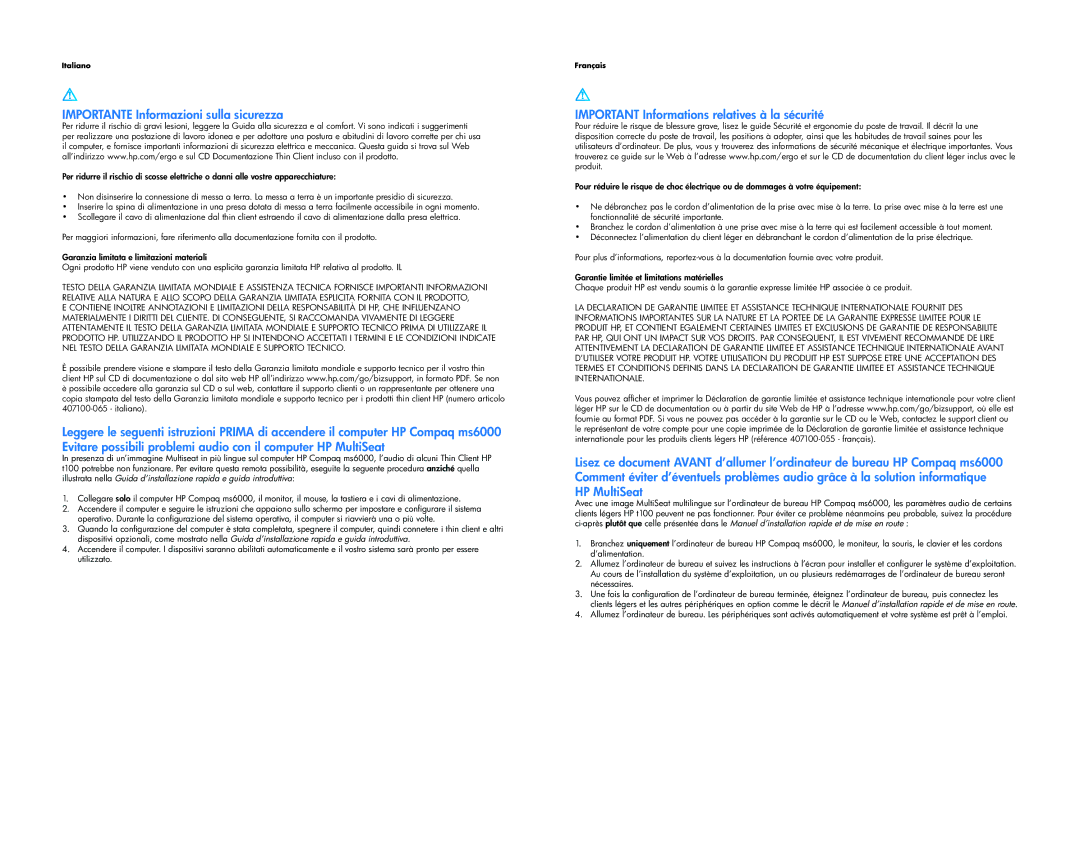IMPORTANTE Informazioni sulla sicurezza
Per ridurre il rischio di gravi lesioni, leggere la Guida alla sicurezza e al comfort. Vi sono indicati i suggerimenti per realizzare una postazione di lavoro idonea e per adottare una postura e abitudini di lavoro corrette per chi usa il computer, e fornisce importanti informazioni di sicurezza elettrica e meccanica. Questa guida si trova sul Web all’indirizzo www.hp.com/ergo e sul CD Documentazione Thin Client incluso con il prodotto.
Per ridurre il rischio di scosse elettriche o danni alle vostre apparecchiature:
•Non disinserire la connessione di messa a terra. La messa a terra è un importante presidio di sicurezza.
•Inserire la spina di alimentazione in una presa dotata di messa a terra facilmente accessibile in ogni momento.
•Scollegare il cavo di alimentazione dal thin client estraendo il cavo di alimentazione dalla presa elettrica.
Per maggiori informazioni, fare riferimento alla documentazione fornita con il prodotto.
Garanzia limitata e limitazioni materiali
Ogni prodotto HP viene venduto con una esplicita garanzia limitata HP relativa al prodotto. IL
TESTO DELLA GARANZIA LIMITATA MONDIALE E ASSISTENZA TECNICA FORNISCE IMPORTANTI INFORMAZIONI RELATIVE ALLA NATURA E ALLO SCOPO DELLA GARANZIA LIMITATA ESPLICITA FORNITA CON IL PRODOTTO,
E CONTIENE INOLTRE ANNOTAZIONI E LIMITAZIONI DELLA RESPONSABILITÀ DI HP, CHE INFLUENZANO MATERIALMENTE I DIRITTI DEL CLIENTE. DI CONSEGUENTE, SI RACCOMANDA VIVAMENTE DI LEGGERE ATTENTAMENTE IL TESTO DELLA GARANZIA LIMITATA MONDIALE E SUPPORTO TECNICO PRIMA DI UTILIZZARE IL PRODOTTO HP. UTILIZZANDO IL PRODOTTO HP SI INTENDONO ACCETTATI I TERMINI E LE CONDIZIONI INDICATE NEL TESTO DELLA GARANZIA LIMITATA MONDIALE E SUPPORTO TECNICO.
Èpossibile prendere visione e stampare il testo della Garanzia limitata mondiale e supporto tecnico per il vostro thin client HP sul CD di documentazione o dal sito web HP all’indirizzo www.hp.com/go/bizsupport, in formato PDF. Se non è possibile accedere alla garanzia sul CD o sul web, contattare il supporto clienti o un rappresentante per ottenere una copia stampata del testo della Garanzia limitata mondiale e supporto tecnico per i prodotti thin client HP (numero articolo 407100-065 - italiano).
Leggere le seguenti istruzioni PRIMA di accendere il computer HP Compaq ms6000 Evitare possibili problemi audio con il computer HP MultiSeat
In presenza di un’immagine Multiseat in più lingue sul computer HP Compaq ms6000, l’audio di alcuni Thin Client HP t100 potrebbe non funzionare. Per evitare questa remota possibilità, eseguite la seguente procedura anziché quella illustrata nella Guida d’installazione rapida e guida introduttiva:
1.Collegare solo il computer HP Compaq ms6000, il monitor, il mouse, la tastiera e i cavi di alimentazione.
2.Accendere il computer e seguire le istruzioni che appaiono sullo schermo per impostare e configurare il sistema operativo. Durante la configurazione del sistema operativo, il computer si riavvierà una o più volte.
3.Quando la configurazione del computer è stata completata, spegnere il computer, quindi connetere i thin client e altri dispositivi opzionali, come mostrato nella Guida d’installazione rapida e guida introduttiva.
4.Accendere il computer. I dispositivi saranno abilitati automaticamente e il vostro sistema sarà pronto per essere utilizzato.
IMPORTANT Informations relatives à la sécurité
Pour réduire le risque de blessure grave, lisez le guide Sécurité et ergonomie du poste de travail. Il décrit la une disposition correcte du poste de travail, les positions à adopter, ainsi que les habitudes de travail saines pour les utilisateurs d’ordinateur. De plus, vous y trouverez des informations de sécurité mécanique et électrique importantes. Vous trouverez ce guide sur le Web à l’adresse www.hp.com/ergo et sur le CD de documentation du client léger inclus avec le produit.
Pour réduire le risque de choc électrique ou de dommages à votre équipement:
•Ne débranchez pas le cordon d’alimentation de la prise avec mise à la terre. La prise avec mise à la terre est une fonctionnalité de sécurité importante.
•Branchez le cordon d’alimentation à une prise avec mise à la terre qui est facilement accessible à tout moment.
•Déconnectez l’alimentation du client léger en débranchant le cordon d’alimentation de la prise électrique.
Pour plus d’informations, reportez-vous à la documentation fournie avec votre produit.
Garantie limitée et limitations matérielles
Chaque produit HP est vendu soumis à la garantie expresse limitée HP associée à ce produit.
LA DECLARATION DE GARANTIE LIMITEE ET ASSISTANCE TECHNIQUE INTERNATIONALE FOURNIT DES INFORMATIONS IMPORTANTES SUR LA NATURE ET LA PORTEE DE LA GARANTIE EXPRESSE LIMITEE POUR LE PRODUIT HP, ET CONTIENT EGALEMENT CERTAINES LIMITES ET EXCLUSIONS DE GARANTIE DE RESPONSABILITE PAR HP, QUI ONT UN IMPACT SUR VOS DROITS. PAR CONSEQUENT, IL EST VIVEMENT RECOMMANDE DE LIRE ATTENTIVEMENT LA DECLARATION DE GARANTIE LIMITEE ET ASSISTANCE TECHNIQUE INTERNATIONALE AVANT D’UTILISER VOTRE PRODUIT HP. VOTRE UTILISATION DU PRODUIT HP EST SUPPOSE ETRE UNE ACCEPTATION DES TERMES ET CONDITIONS DEFINIS DANS LA DECLARATION DE GARANTIE LIMITEE ET ASSISTANCE TECHNIQUE INTERNATIONALE.
Vous pouvez afficher et imprimer la Déclaration de garantie limitée et assistance technique internationale pour votre client léger HP sur le CD de documentation ou à partir du site Web de HP à l’adresse www.hp.com/go/bizsupport, où elle est fournie au format PDF. Si vous ne pouvez pas accéder à la garantie sur le CD ou le Web, contactez le support client ou le représentant de votre compte pour une copie imprimée de la Déclaration de garantie limitée et assistance technique internationale pour les produits clients légers HP (référence 407100-055 - français).
Lisez ce document AVANT d’allumer l’ordinateur de bureau HP Compaq ms6000 Comment éviter d’éventuels problèmes audio grâce à la solution informatique HP MultiSeat
Avec une image MultiSeat multilingue sur l’ordinateur de bureau HP Compaq ms6000, les paramètres audio de certains clients légers HP t100 peuvent ne pas fonctionner. Pour éviter ce problème néanmoins peu probable, suivez la procédure ci-après plutôt que celle présentée dans le Manuel d’installation rapide et de mise en route :
1.Branchez uniquement l’ordinateur de bureau HP Compaq ms6000, le moniteur, la souris, le clavier et les cordons d’alimentation.
2.Allumez l’ordinateur de bureau et suivez les instructions à l’écran pour installer et configurer le système d’exploitation. Au cours de l’installation du système d’exploitation, un ou plusieurs redémarrages de l’ordinateur de bureau seront nécessaires.
3.Une fois la configuration de l’ordinateur de bureau terminée, éteignez l’ordinateur de bureau, puis connectez les clients légers et les autres périphériques en option comme le décrit le Manuel d’installation rapide et de mise en route.
4.Allumez l’ordinateur de bureau. Les périphériques sont activés automatiquement et votre système est prêt à l’emploi.