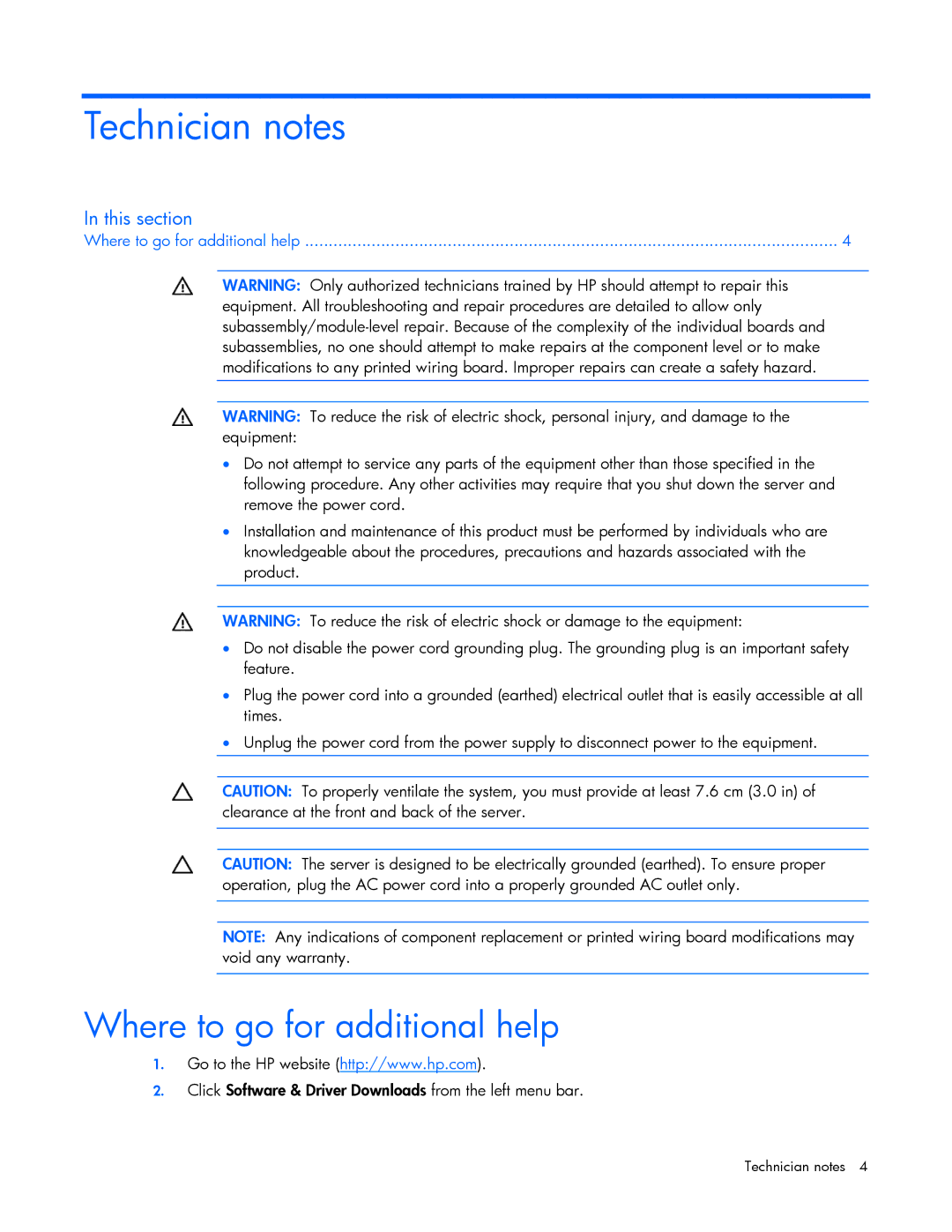Technician notes
In this section |
|
Where to go for additional help | 4 |
WARNING: Only authorized technicians trained by HP should attempt to repair this |
|
equipment. All troubleshooting and repair procedures are detailed to allow only |
|
| |
subassemblies, no one should attempt to make repairs at the component level or to make |
|
modifications to any printed wiring board. Improper repairs can create a safety hazard. |
|
WARNING: To reduce the risk of electric shock, personal injury, and damage to the equipment:
•Do not attempt to service any parts of the equipment other than those specified in the following procedure. Any other activities may require that you shut down the server and remove the power cord.
•Installation and maintenance of this product must be performed by individuals who are knowledgeable about the procedures, precautions and hazards associated with the product.
WARNING: To reduce the risk of electric shock or damage to the equipment:
•Do not disable the power cord grounding plug. The grounding plug is an important safety feature.
•Plug the power cord into a grounded (earthed) electrical outlet that is easily accessible at all times.
•Unplug the power cord from the power supply to disconnect power to the equipment.
CAUTION: To properly ventilate the system, you must provide at least 7.6 cm (3.0 in) of clearance at the front and back of the server.
CAUTION: The server is designed to be electrically grounded (earthed). To ensure proper operation, plug the AC power cord into a properly grounded AC outlet only.
NOTE: Any indications of component replacement or printed wiring board modifications may void any warranty.
Where to go for additional help
1.Go to the HP website (http://www.hp.com).
2.Click Software & Driver Downloads from the left menu bar.
Technician notes 4