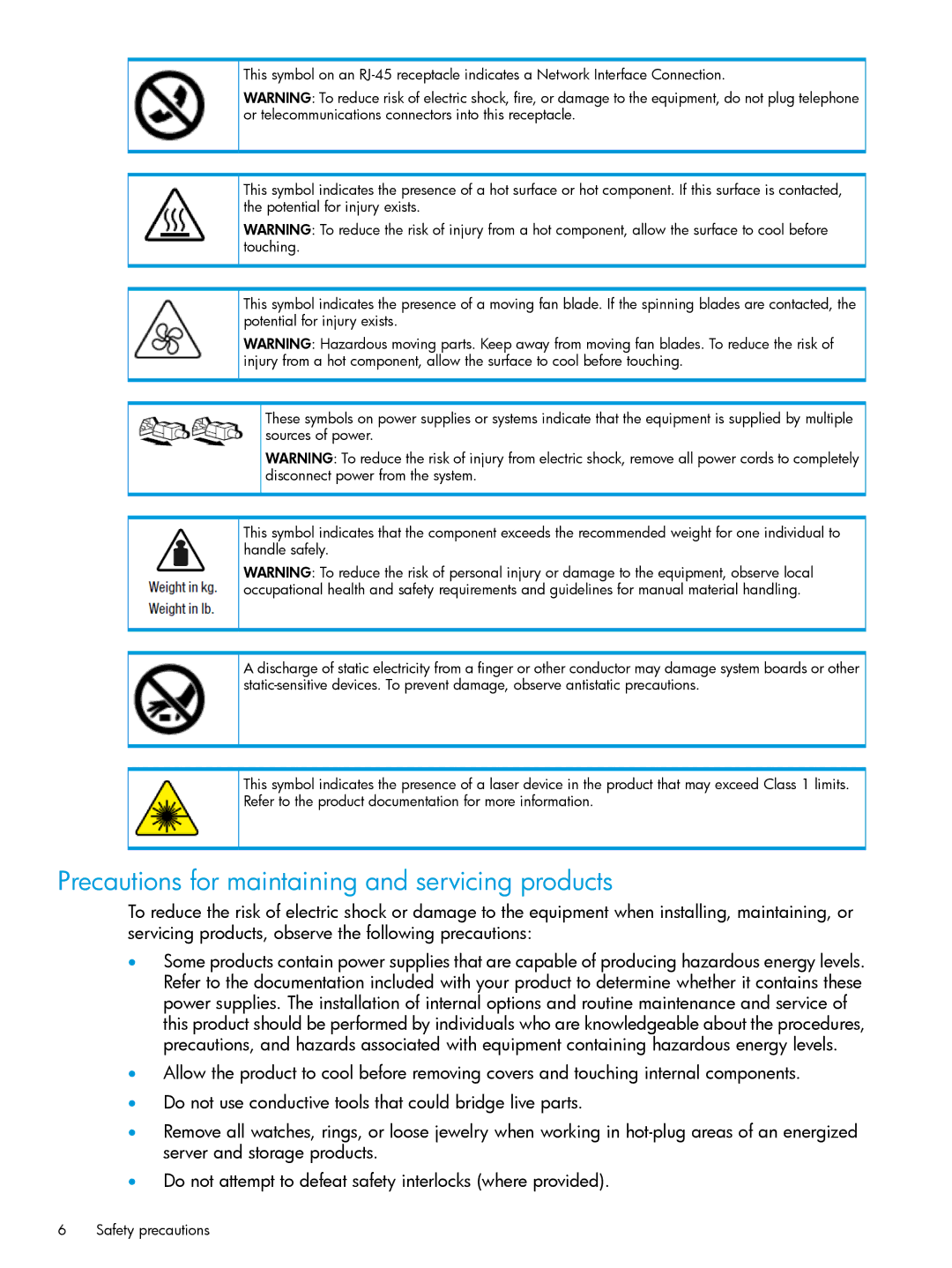This symbol on an
WARNING: To reduce risk of electric shock, fire, or damage to the equipment, do not plug telephone or telecommunications connectors into this receptacle.
This symbol indicates the presence of a hot surface or hot component. If this surface is contacted, the potential for injury exists.
WARNING: To reduce the risk of injury from a hot component, allow the surface to cool before touching.
This symbol indicates the presence of a moving fan blade. If the spinning blades are contacted, the potential for injury exists.
WARNING: Hazardous moving parts. Keep away from moving fan blades. To reduce the risk of injury from a hot component, allow the surface to cool before touching.
These symbols on power supplies or systems indicate that the equipment is supplied by multiple sources of power.
WARNING: To reduce the risk of injury from electric shock, remove all power cords to completely disconnect power from the system.
This symbol indicates that the component exceeds the recommended weight for one individual to handle safely.
WARNING: To reduce the risk of personal injury or damage to the equipment, observe local occupational health and safety requirements and guidelines for manual material handling.
A discharge of static electricity from a finger or other conductor may damage system boards or other
This symbol indicates the presence of a laser device in the product that may exceed Class 1 limits. Refer to the product documentation for more information.
Precautions for maintaining and servicing products
To reduce the risk of electric shock or damage to the equipment when installing, maintaining, or servicing products, observe the following precautions:
•Some products contain power supplies that are capable of producing hazardous energy levels. Refer to the documentation included with your product to determine whether it contains these power supplies. The installation of internal options and routine maintenance and service of this product should be performed by individuals who are knowledgeable about the procedures, precautions, and hazards associated with equipment containing hazardous energy levels.
•Allow the product to cool before removing covers and touching internal components.
•Do not use conductive tools that could bridge live parts.
•Remove all watches, rings, or loose jewelry when working in
•Do not attempt to defeat safety interlocks (where provided).
6Safety precautions