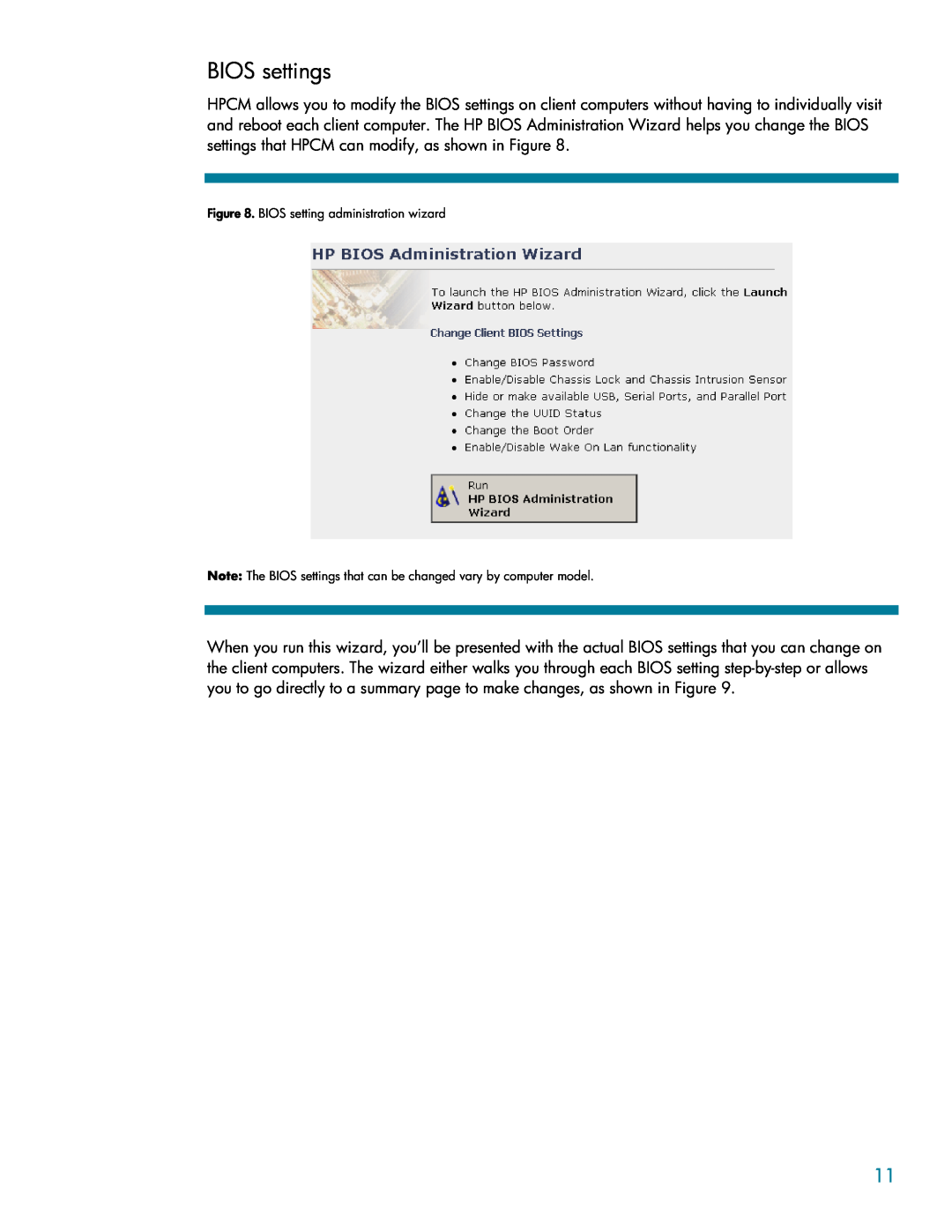BIOS settings
HPCM allows you to modify the BIOS settings on client computers without having to individually visit and reboot each client computer. The HP BIOS Administration Wizard helps you change the BIOS settings that HPCM can modify, as shown in Figure 8.
Figure 8. BIOS setting administration wizard
Note: The BIOS settings that can be changed vary by computer model.
When you run this wizard, you’ll be presented with the actual BIOS settings that you can change on the client computers. The wizard either walks you through each BIOS setting
11