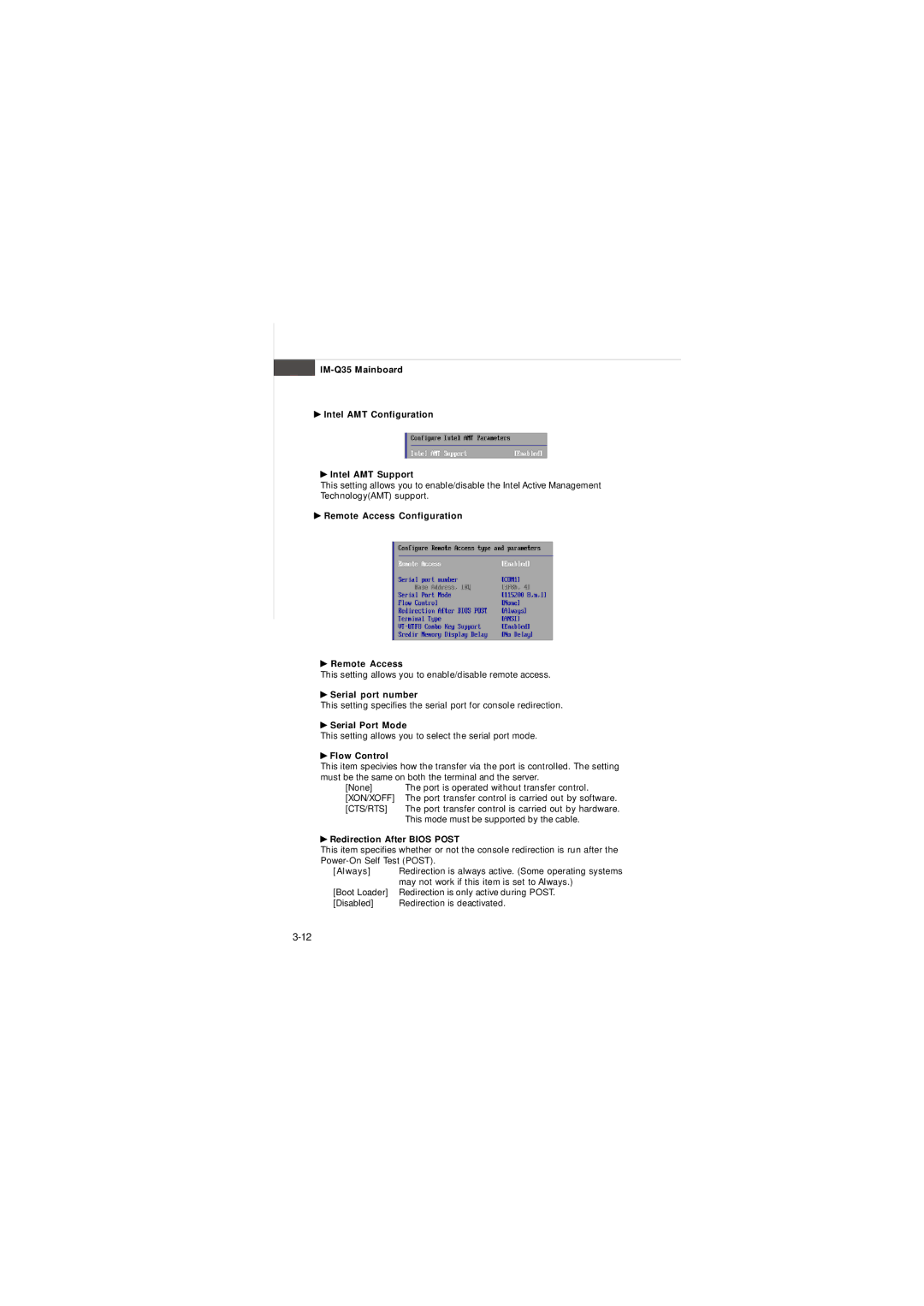IM-Q35 Mainboard
 Intel AMT Configuration
Intel AMT Configuration
 Intel AMT Support
Intel AMT Support
This setting allows you to enable/disable the Intel Active Management Technology(AMT) support.
 Remote Access Configuration
Remote Access Configuration
![]() Remote Access
Remote Access
This setting allows you to enable/disable remote access.
 Serial port number
Serial port number
This setting specifies the serial port for console redirection.
 Serial Port Mode
Serial Port Mode
This setting allows you to select the serial port mode.
 Flow Control
Flow Control
This item specivies how the transfer via the port is controlled. The setting must be the same on both the terminal and the server.
[None] | The port is operated without transfer control. |
[XON/XOFF] | The port transfer control is carried out by software. |
[CTS/RTS] | The port transfer control is carried out by hardware. |
| This mode must be supported by the cable. |
 Redirection After BIOS POST
Redirection After BIOS POST
This item specifies whether or not the console redirection is run after the
[Always] | Redirection is always active. (Some operating systems |
| may not work if this item is set to Always.) |
[Boot Loader] | Redirection is only active during POST. |
[Disabled] | Redirection is deactivated. |