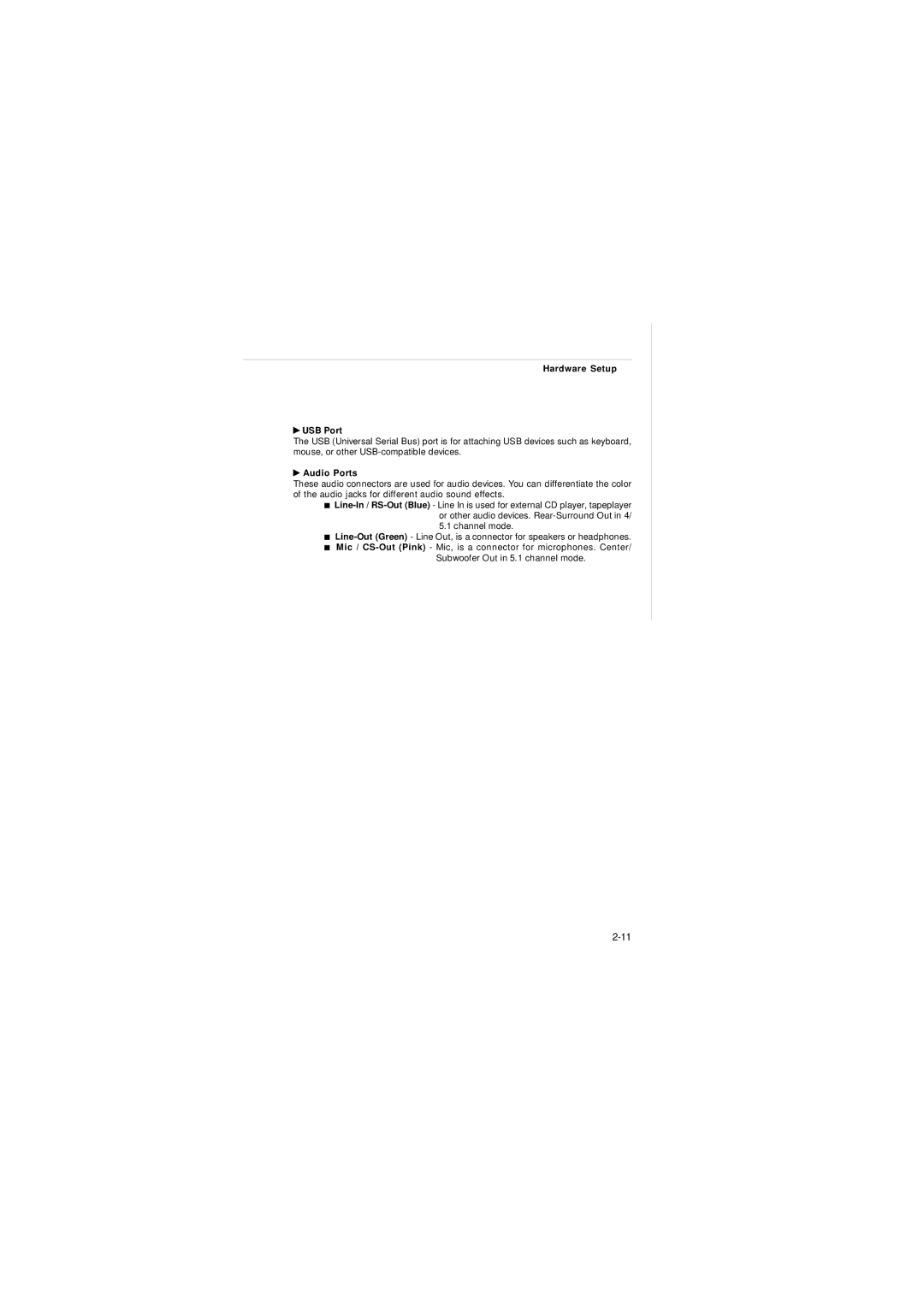Hardware Setup
 USB Port
USB Port
The USB (Universal Serial Bus) port is for attaching USB devices such as keyboard, mouse, or other
 Audio Ports
Audio Ports
These audio connectors are used for audio devices. You can differentiate the color of the audio jacks for different audio sound effects.
![]()
Subwoofer Out in 5.1 channel mode.