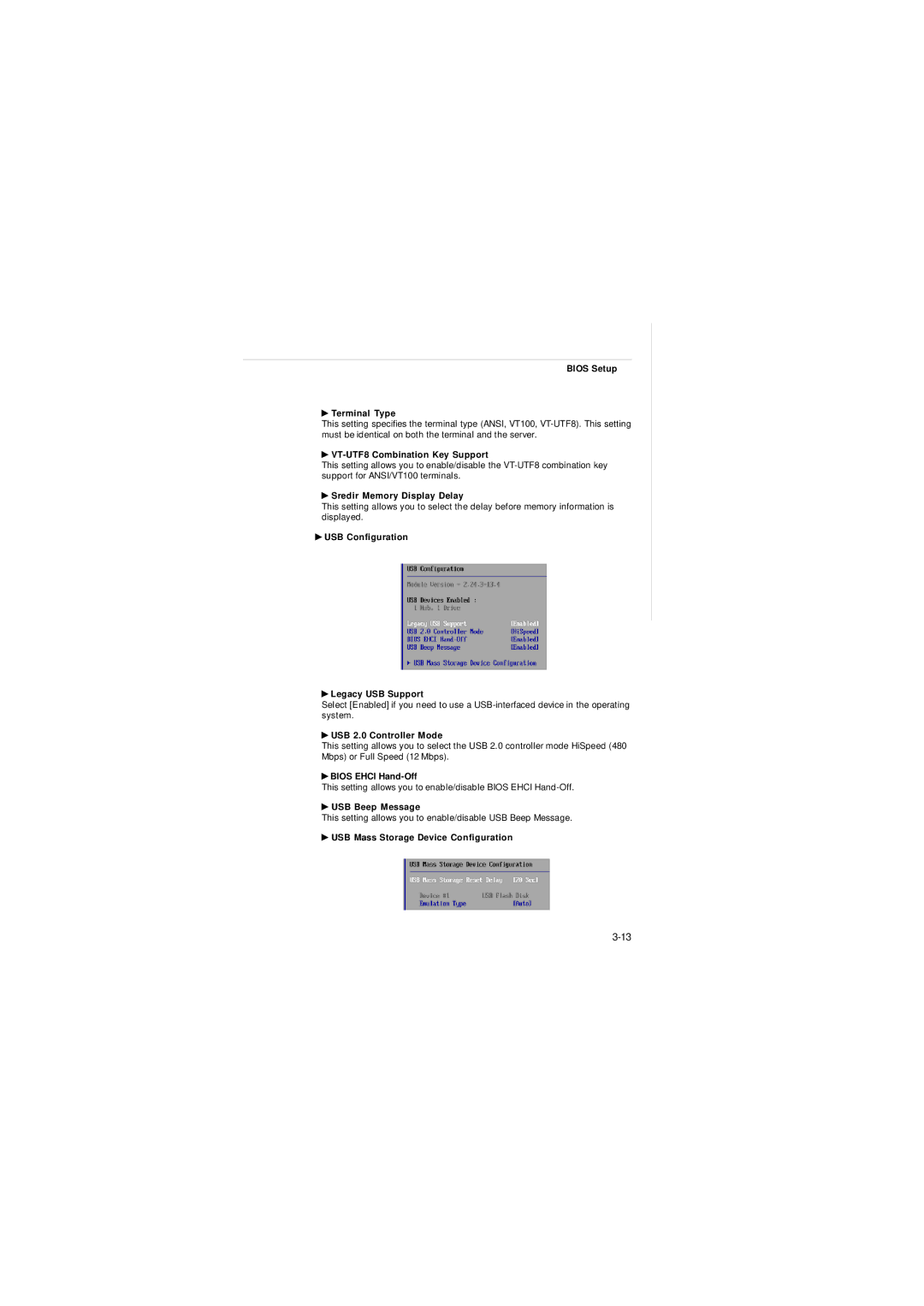BIOS Setup
 Terminal Type
Terminal Type
This setting specifies the terminal type (ANSI, VT100,

VT-UTF8 Combination Key Support
This setting allows you to enable/disable the
 Sredir Memory Display Delay
Sredir Memory Display Delay
This setting allows you to select the delay before memory information is displayed.
 USB Configuration
USB Configuration
 Legacy USB Support
Legacy USB Support
Select [Enabled] if you need to use a
 USB 2.0 Controller Mode
USB 2.0 Controller Mode
This setting allows you to select the USB 2.0 controller mode HiSpeed (480 Mbps) or Full Speed (12 Mbps).
 BIOS EHCI
BIOS EHCI Hand-Off
This setting allows you to enable/disable BIOS EHCI
 USB Beep Message
USB Beep Message
This setting allows you to enable/disable USB Beep Message.