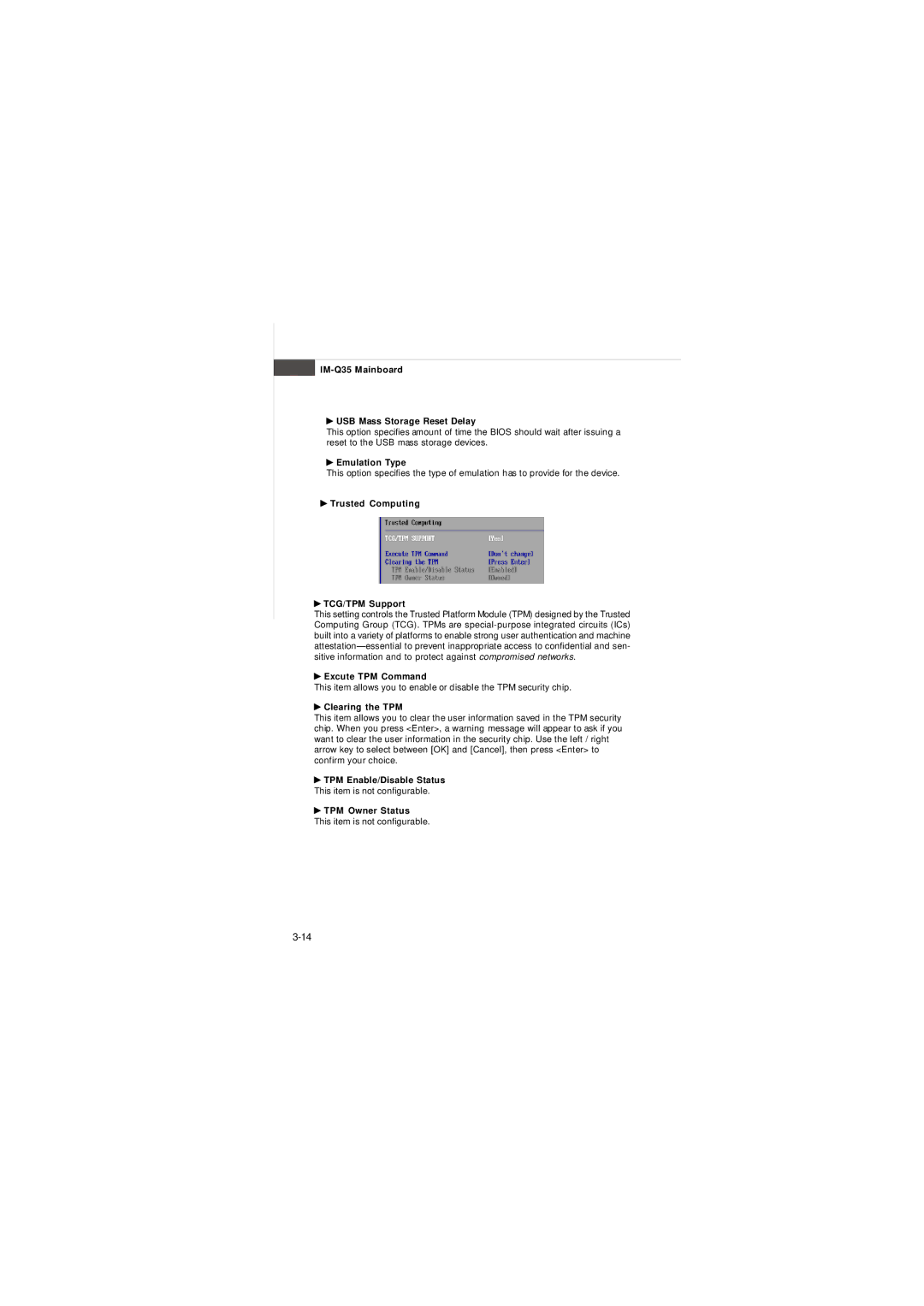IM-Q35 Mainboard
 USB Mass Storage Reset Delay
USB Mass Storage Reset Delay
This option specifies amount of time the BIOS should wait after issuing a reset to the USB mass storage devices.
 Emulation Type
Emulation Type
This option specifies the type of emulation has to provide for the device.
 Trusted Computing
Trusted Computing
 TCG/TPM Support
TCG/TPM Support
This setting controls the Trusted Platform Module (TPM) designed by the Trusted Computing Group (TCG). TPMs are
 Excute TPM Command
Excute TPM Command
This item allows you to enable or disable the TPM security chip.
 Clearing the TPM
Clearing the TPM
This item allows you to clear the user information saved in the TPM security chip. When you press <Enter>, a warning message will appear to ask if you want to clear the user information in the security chip. Use the left / right arrow key to select between [OK] and [Cancel], then press <Enter> to confirm your choice.
 TPM Enable/Disable Status
TPM Enable/Disable Status
This item is not configurable.
 TPM Owner Status
TPM Owner Status
This item is not configurable.