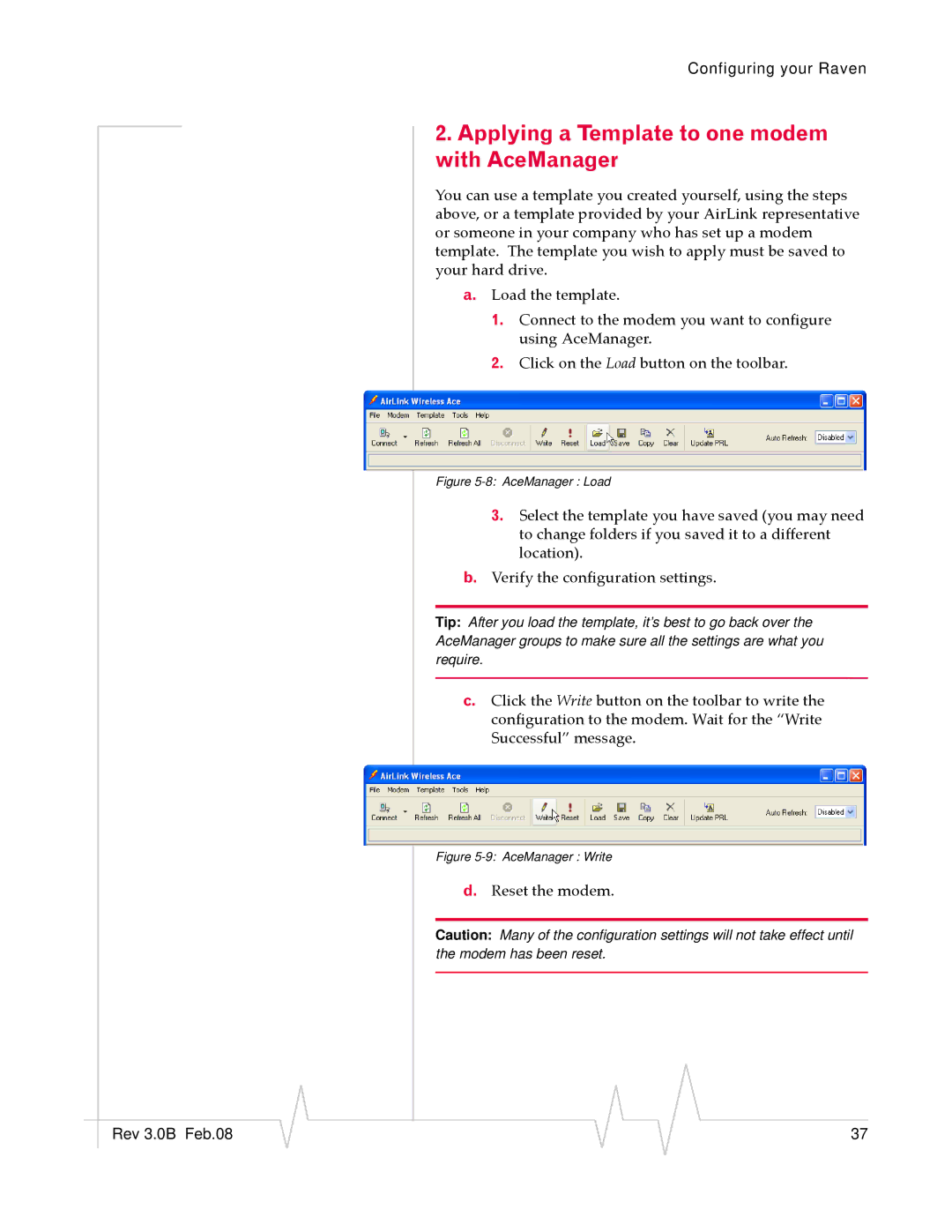Configuring your Raven
2.Applying a Template to one modem with AceManager
You can use a template you created yourself, using the steps above, or a template provided by your AirLink representative or someone in your company who has set up a modem template. The template you wish to apply must be saved to your hard drive.
a.Load the template.
1.Connect to the modem you want to configure using AceManager.
2.Click on the Load button on the toolbar.
Figure 5-8: AceManager : Load
3. Select the template you have saved (you may need to change folders if you saved it to a different location).
b.Verify the configuration settings.
Tip: After you load the template, it’s best to go back over the AceManager groups to make sure all the settings are what you require.
c.Click the Write button on the toolbar to write the configuration to the modem. Wait for the “Write Successful” message.
Figure 5-9: AceManager : Write
d.Reset the modem.
Caution: Many of the configuration settings will not take effect until the modem has been reset.
|
|
|
|
|
|
|
Rev 3.0B Feb.08 |
|
|
|
|
| 37 |
|
|
|