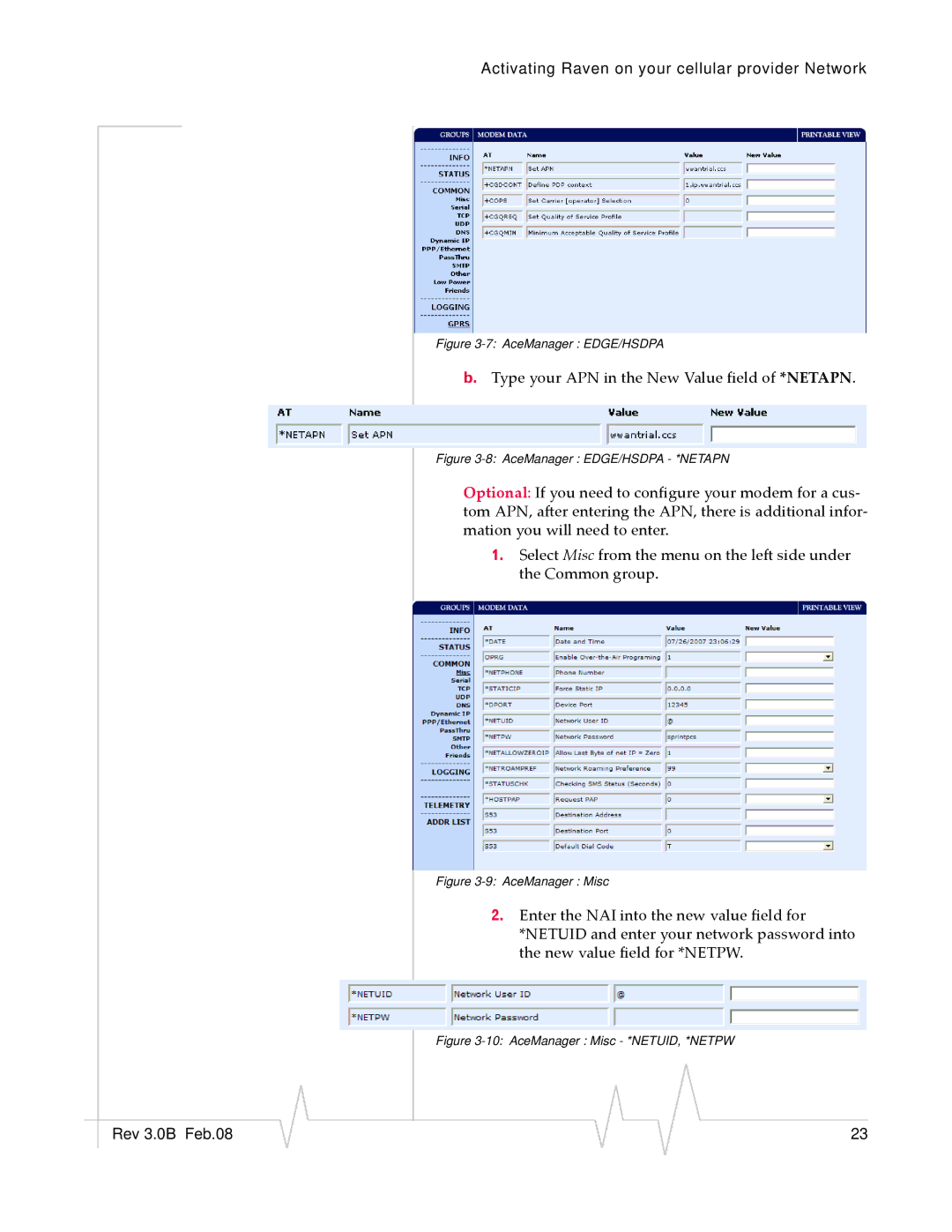Activating Raven on your cellular provider Network
Figure 3-7: AceManager : EDGE/HSDPA
b.Type your APN in the New Value field of *NETAPN.
Figure 3-8: AceManager : EDGE/HSDPA - *NETAPN
Optional: If you need to configure your modem for a cus‐ tom APN, after entering the APN, there is additional infor‐ mation you will need to enter.
1. Select Misc from the menu on the left side under the Common group.
Figure 3-9: AceManager : Misc
2. Enter the NAI into the new value field for *NETUID and enter your network password into the new value field for *NETPW.
Figure 3-10: AceManager : Misc - *NETUID, *NETPW
|
|
|
|
|
|
|
Rev 3.0B Feb.08 |
|
|
|
|
| 23 |
|
|
|