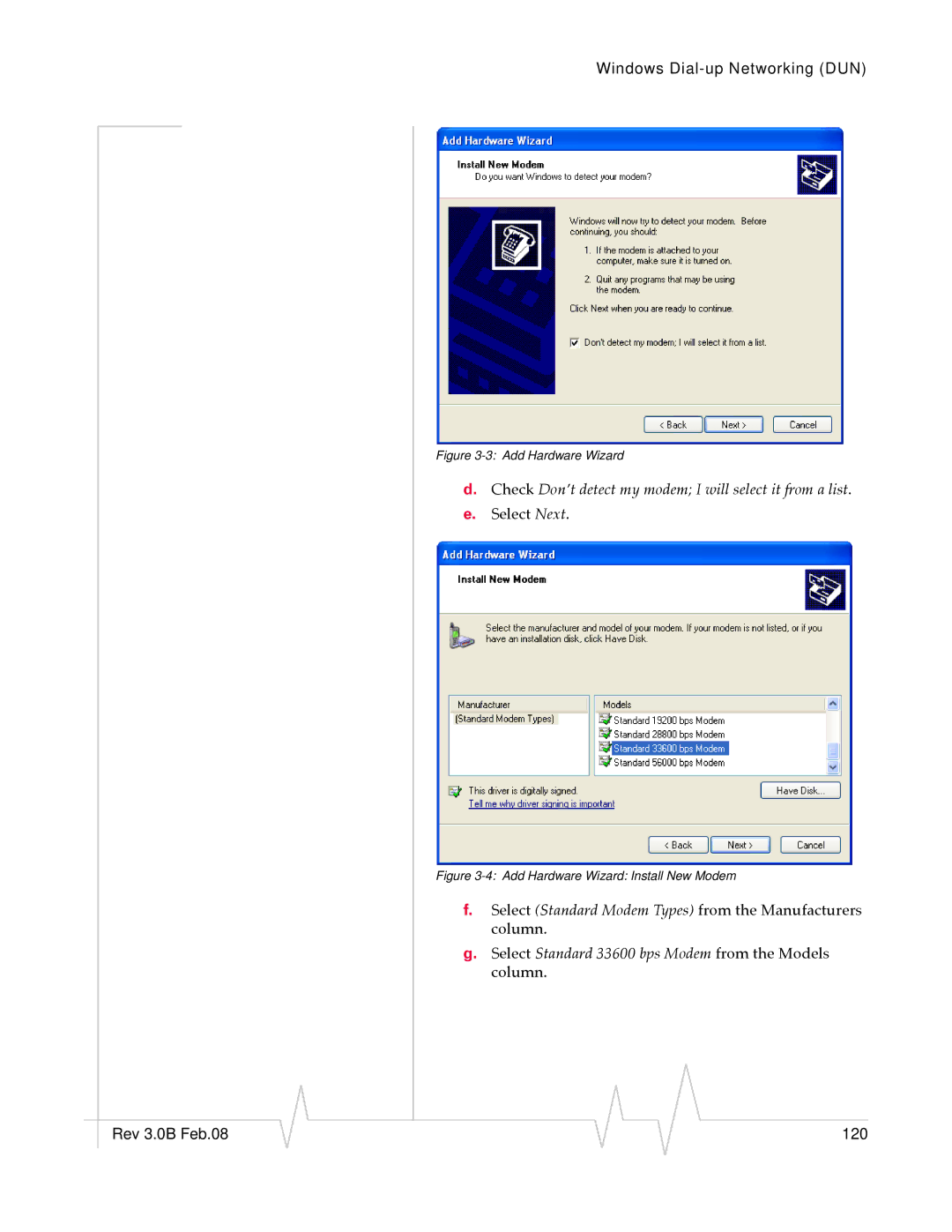Windows
Figure 3-3: Add Hardware Wizard
d.Check Don’t detect my modem; I will select it from a list.
e.Select Next.
Figure 3-4: Add Hardware Wizard: Install New Modem
f.Select (Standard Modem Types) from the Manufacturers column.
g.Select Standard 33600 bps Modem from the Models column.
|
|
|
|
|
|
|
Rev 3.0B Feb.08 |
|
|
|
|
| 120 |
|
|
|