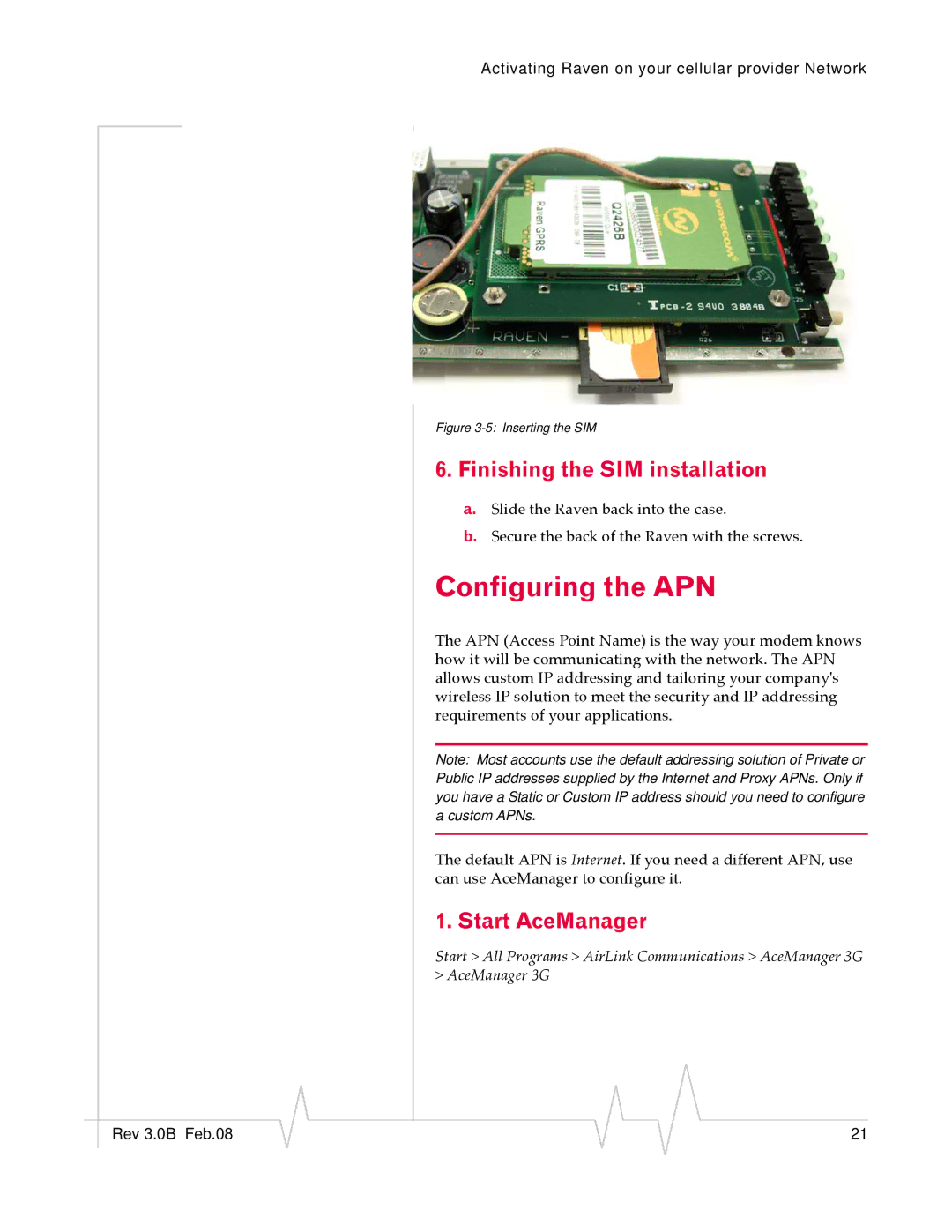Activating Raven on your cellular provider Network
Figure 3-5: Inserting the SIM
6.Finishing the SIM installation
a.Slide the Raven back into the case.
b.Secure the back of the Raven with the screws.
Configuring the APN
The APN (Access Point Name) is the way your modem knows how it will be communicating with the network. The APN allows custom IP addressing and tailoring your companyʹs wireless IP solution to meet the security and IP addressing requirements of your applications.
Note: Most accounts use the default addressing solution of Private or Public IP addresses supplied by the Internet and Proxy APNs. Only if you have a Static or Custom IP address should you need to configure a custom APNs.
The default APN is Internet. If you need a different APN, use can use AceManager to configure it.
1. Start AceManager
Start > All Programs > AirLink Communications > AceManager 3G
> AceManager 3G
|
|
|
|
|
|
|
Rev 3.0B Feb.08 |
|
|
|
|
| 21 |
|
|
|