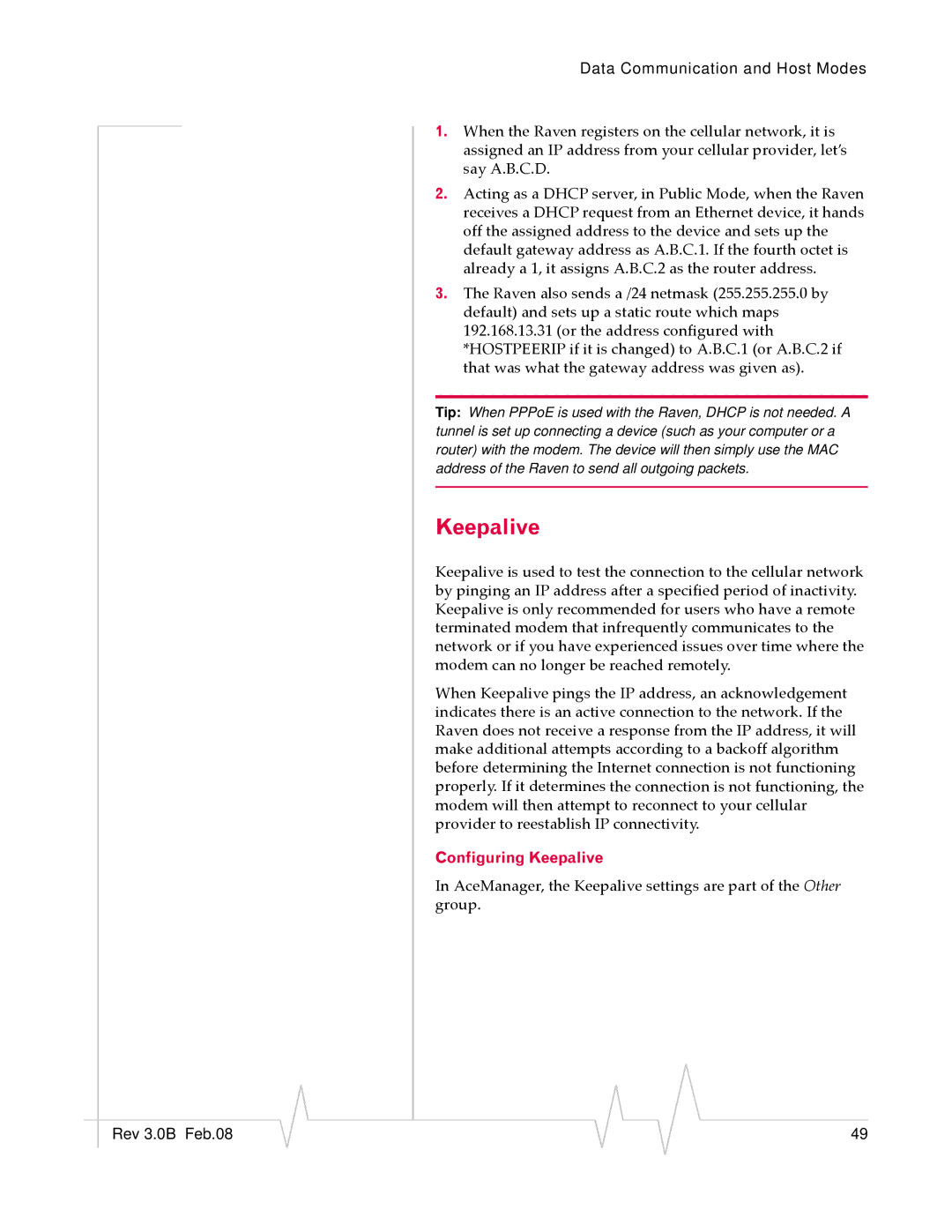Data Communication and Host Modes
1.When the Raven registers on the cellular network, it is assigned an IP address from your cellular provider, let’s say A.B.C.D.
2.Acting as a DHCP server, in Public Mode, when the Raven receives a DHCP request from an Ethernet device, it hands off the assigned address to the device and sets up the default gateway address as A.B.C.1. If the fourth octet is already a 1, it assigns A.B.C.2 as the router address.
3.The Raven also sends a /24 netmask (255.255.255.0 by default) and sets up a static route which maps 192.168.13.31 (or the address configured with *HOSTPEERIP if it is changed) to A.B.C.1 (or A.B.C.2 if that was what the gateway address was given as).
Tip: When PPPoE is used with the Raven, DHCP is not needed. A tunnel is set up connecting a device (such as your computer or a router) with the modem. The device will then simply use the MAC address of the Raven to send all outgoing packets.
Keepalive
Keepalive is used to test the connection to the cellular network by pinging an IP address after a specified period of inactivity. Keepalive is only recommended for users who have a remote terminated modem that infrequently communicates to the network or if you have experienced issues over time where the modem can no longer be reached remotely.
When Keepalive pings the IP address, an acknowledgement indicates there is an active connection to the network. If the Raven does not receive a response from the IP address, it will make additional attempts according to a backoff algorithm before determining the Internet connection is not functioning properly. If it determines the connection is not functioning, the modem will then attempt to reconnect to your cellular provider to reestablish IP connectivity.
Configuring Keepalive
In AceManager, the Keepalive settings are part of the Other group.
|
|
|
|
|
|
|
Rev 3.0B Feb.08 |
|
|
|
|
| 49 |
|
|
|