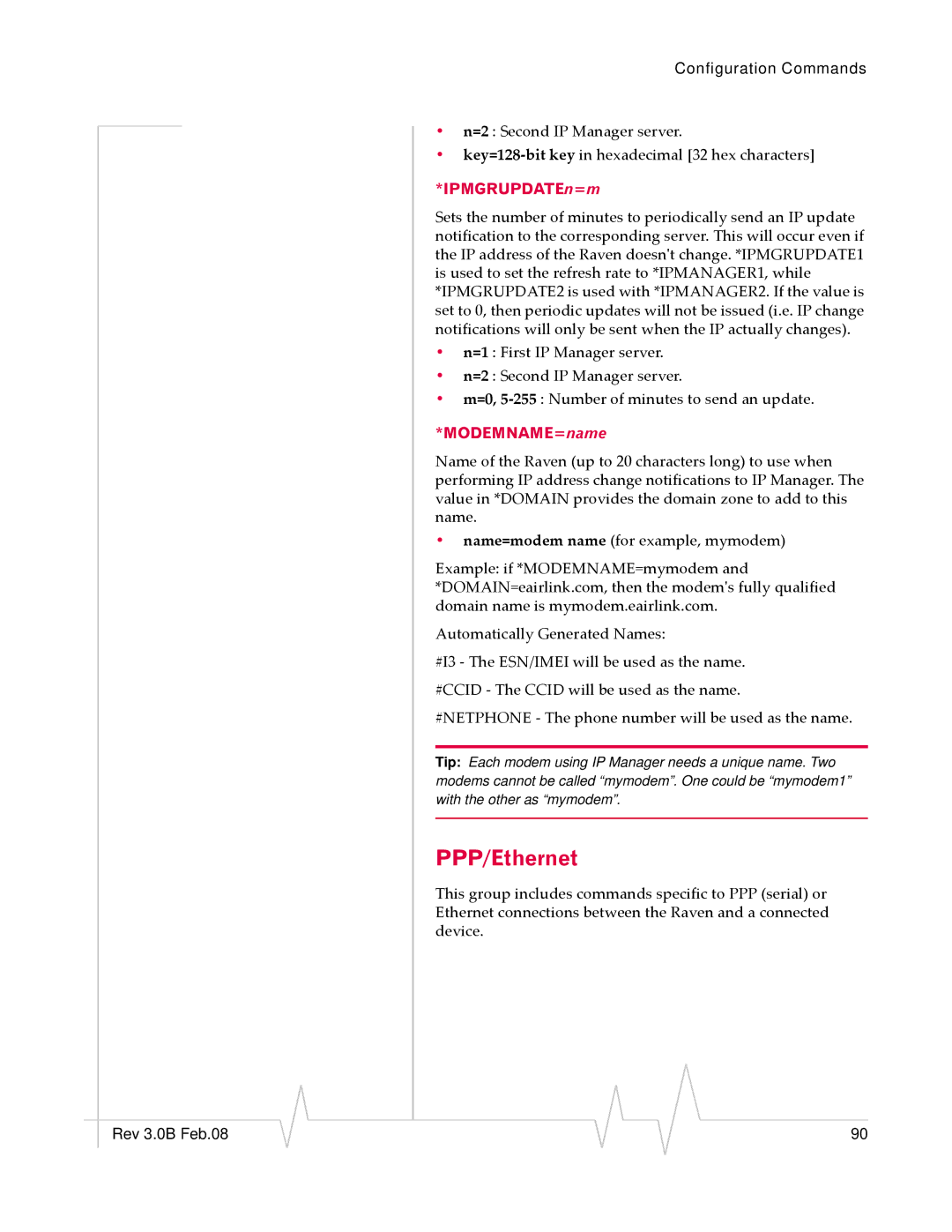Configuration Commands
•n=2 : Second IP Manager server.
•key=128‐bit key in hexadecimal [32 hex characters]
*IPMGRUPDATEn=m
Sets the number of minutes to periodically send an IP update notification to the corresponding server. This will occur even if the IP address of the Raven doesnʹt change. *IPMGRUPDATE1 is used to set the refresh rate to *IPMANAGER1, while *IPMGRUPDATE2 is used with *IPMANAGER2. If the value is set to 0, then periodic updates will not be issued (i.e. IP change notifications will only be sent when the IP actually changes).
•n=1 : First IP Manager server.
•n=2 : Second IP Manager server.
•m=0, 5‐255 : Number of minutes to send an update.
*MODEMNAME=name
Name of the Raven (up to 20 characters long) to use when performing IP address change notifications to IP Manager. The value in *DOMAIN provides the domain zone to add to this name.
•name=modem name (for example, mymodem)
Example: if *MODEMNAME=mymodem and *DOMAIN=eairlink.com, then the modemʹs fully qualified domain name is mymodem.eairlink.com.
Automatically Generated Names:
#I3 ‐ The ESN/IMEI will be used as the name.
#CCID ‐ The CCID will be used as the name.
#NETPHONE ‐ The phone number will be used as the name.
Tip: Each modem using IP Manager needs a unique name. Two modems cannot be called “mymodem”. One could be “mymodem1” with the other as “mymodem”.
PPP/Ethernet
This group includes commands specific to PPP (serial) or Ethernet connections between the Raven and a connected device.
|
|
|
|
|
|
|
Rev 3.0B Feb.08 |
|
|
|
|
| 90 |
|
|
|