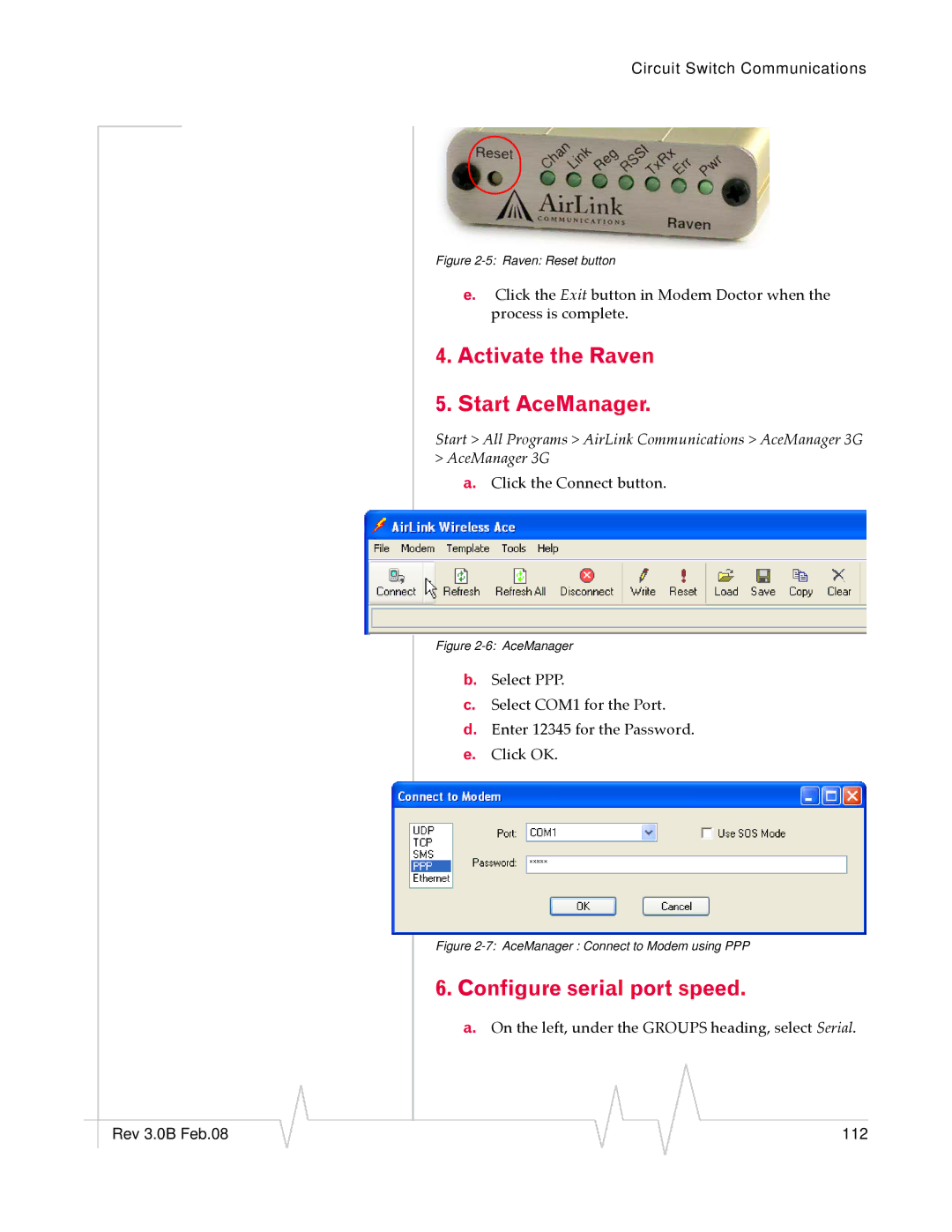Circuit Switch Communications
Figure 2-5: Raven: Reset button
e.Click the Exit button in Modem Doctor when the process is complete.
4.Activate the Raven
5.Start AceManager.
Start > All Programs > AirLink Communications > AceManager 3G
>AceManager 3G
a. Click the Connect button.
Figure 2-6: AceManager
b.Select PPP.
c.Select COM1 for the Port.
d.Enter 12345 for the Password.
e.Click OK.
Figure 2-7: AceManager : Connect to Modem using PPP
6.Configure serial port speed.
a.On the left, under the GROUPS heading, select Serial.
|
|
|
|
|
|
|
Rev 3.0B Feb.08 |
|
|
|
|
| 112 |
|
|
|