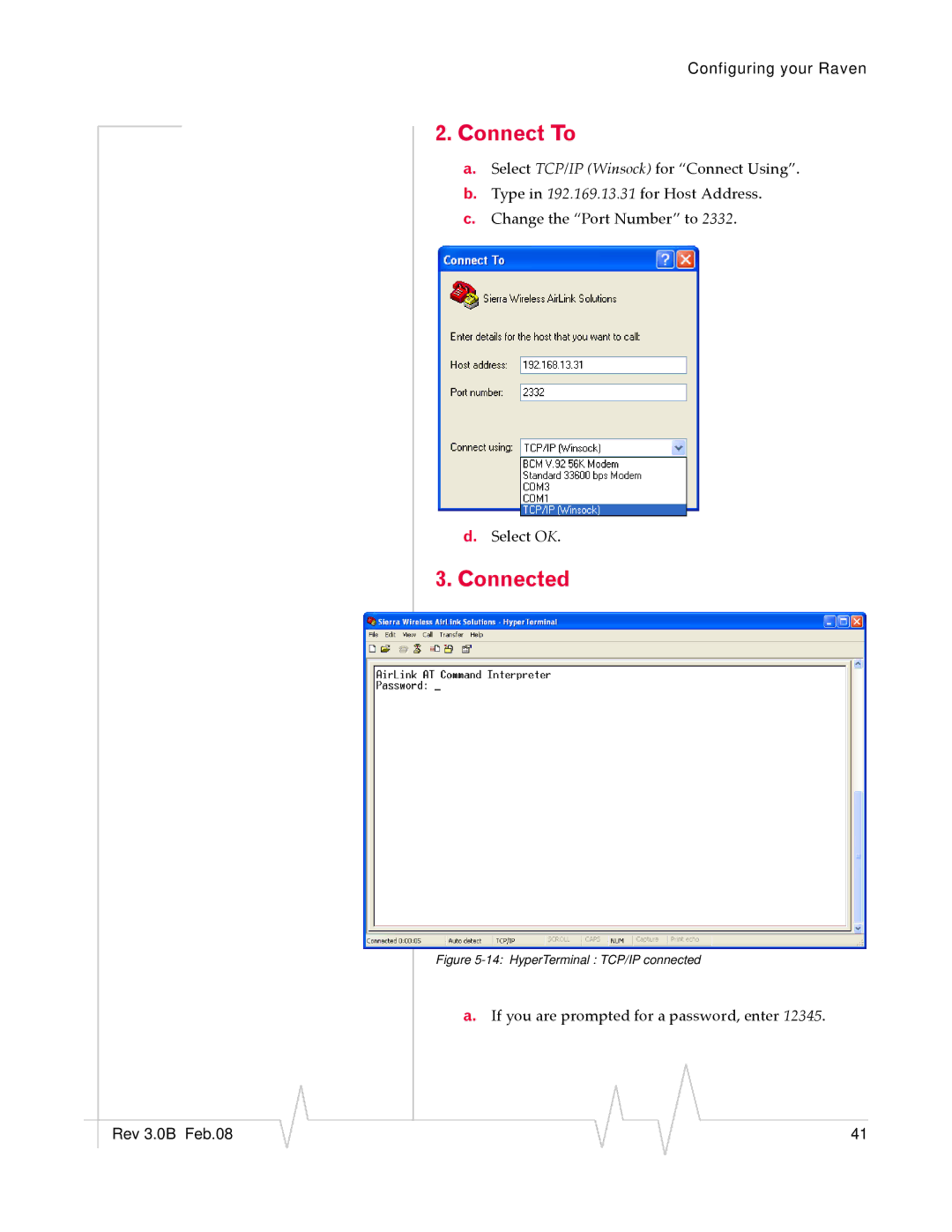Configuring your Raven
2.Connect To
a.Select TCP/IP (Winsock) for “Connect Using”.
b.Type in 192.169.13.31 for Host Address.
c.Change the “Port Number” to 2332.
d.Select OK.
3.Connected
Figure 5-14: HyperTerminal : TCP/IP connected
a.If you are prompted for a password, enter 12345.
|
|
|
|
|
|
|
Rev 3.0B Feb.08 |
|
|
|
|
| 41 |
|
|
|