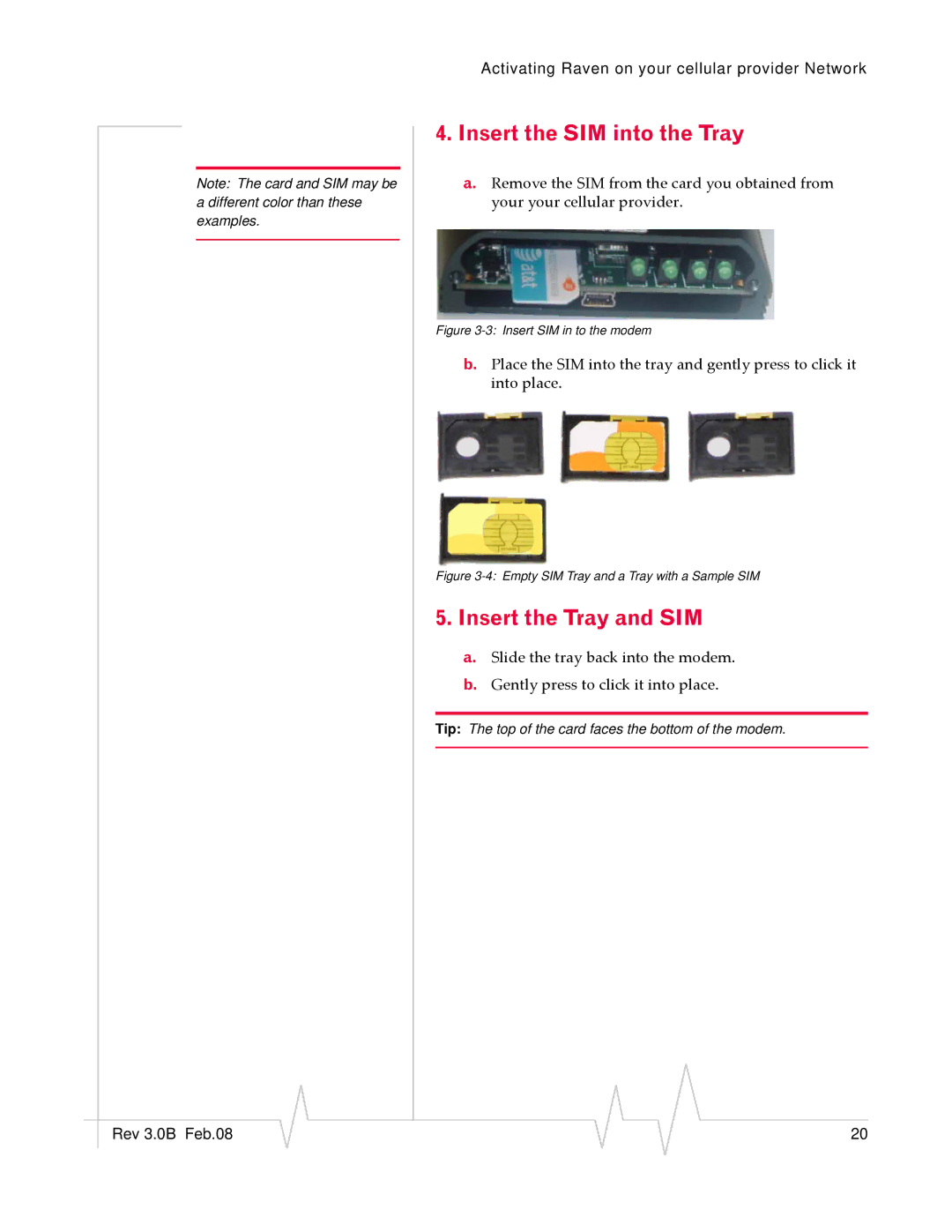Note: The card and SIM may be a different color than these examples.
Rev 3.0B Feb.08
Activating Raven on your cellular provider Network
4.Insert the SIM into the Tray
a.Remove the SIM from the card you obtained from your your cellular provider.
Figure 3-3: Insert SIM in to the modem
b.Place the SIM into the tray and gently press to click it into place.
Figure 3-4: Empty SIM Tray and a Tray with a Sample SIM
5.Insert the Tray and SIM
a.Slide the tray back into the modem.
b.Gently press to click it into place.
Tip: The top of the card faces the bottom of the modem.
20