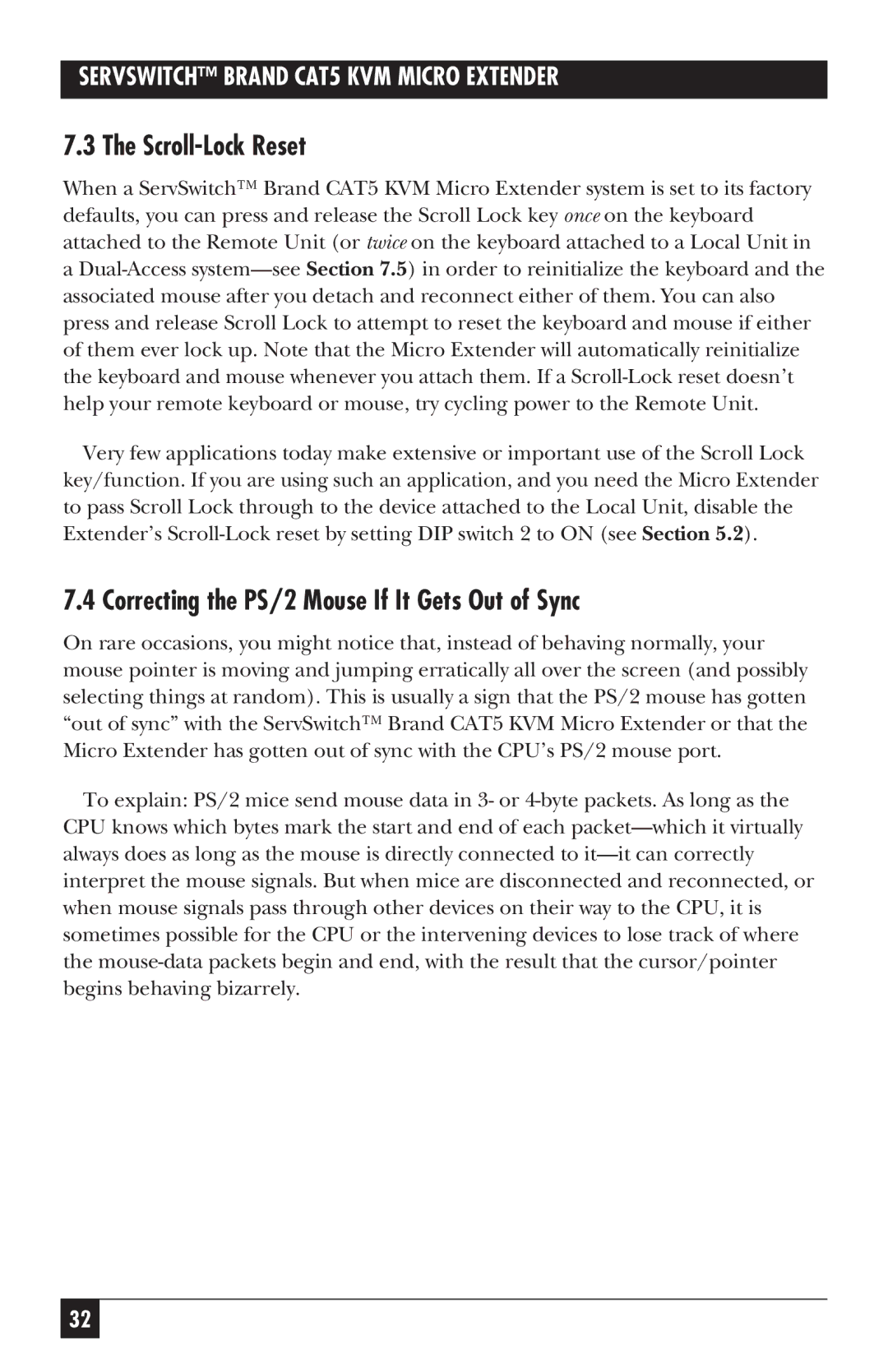SERVSWITCH™ BRAND CAT5 KVM MICRO EXTENDER
7.3 The Scroll-Lock Reset
When a ServSwitch™ Brand CAT5 KVM Micro Extender system is set to its factory defaults, you can press and release the Scroll Lock key once on the keyboard attached to the Remote Unit (or twice on the keyboard attached to a Local Unit in a
Very few applications today make extensive or important use of the Scroll Lock key/function. If you are using such an application, and you need the Micro Extender to pass Scroll Lock through to the device attached to the Local Unit, disable the Extender’s
7.4 Correcting the PS/2 Mouse If It Gets Out of Sync
On rare occasions, you might notice that, instead of behaving normally, your mouse pointer is moving and jumping erratically all over the screen (and possibly selecting things at random). This is usually a sign that the PS/2 mouse has gotten “out of sync” with the ServSwitch™ Brand CAT5 KVM Micro Extender or that the Micro Extender has gotten out of sync with the CPU’s PS/2 mouse port.
To explain: PS/2 mice send mouse data in 3- or
32