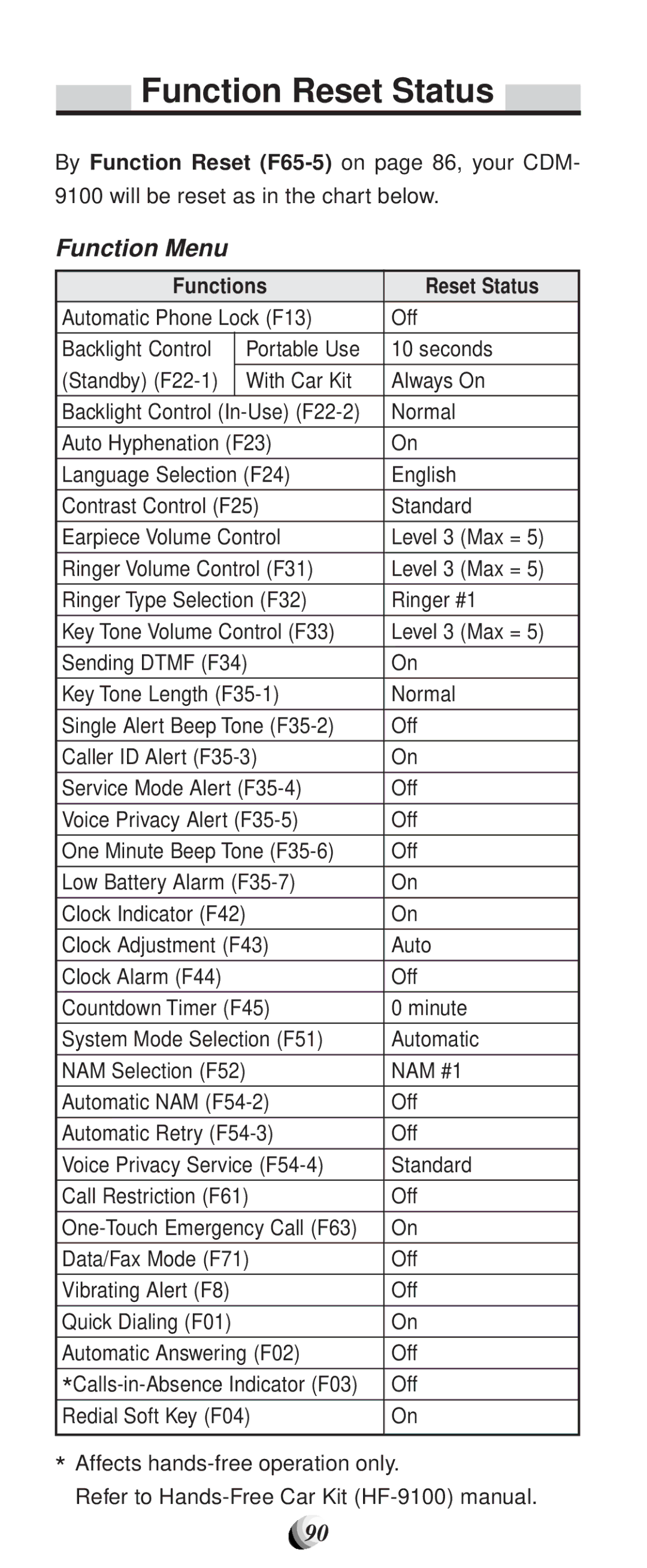Function Reset Status 
By Function Reset
9100 will be reset as in the chart below.
Function Menu
Functions | Reset Status | |
Automatic Phone Lock (F13) | Off | |
|
|
|
Backlight Control | Portable Use | 10 seconds |
(Standby) | With Car Kit | Always On |
|
|
|
Backlight Control | Normal | |
Auto Hyphenation (F23) | On | |
Language Selection (F24) | English | |
|
|
|
Contrast Control (F25) | Standard | |
Earpiece Volume Control | Level 3 (Max = 5) | |
|
|
|
Ringer Volume Control (F31) | Level 3 (Max = 5) | |
|
|
|
Ringer Type Selection (F32) | Ringer #1 | |
Key Tone Volume Control (F33) | Level 3 (Max = 5) | |
|
|
|
Sending DTMF (F34) | On | |
Key Tone Length | Normal | |
|
|
|
Single Alert Beep Tone | Off | |
Caller ID Alert | On | |
Service Mode Alert | Off | |
|
|
|
Voice Privacy Alert | Off | |
One Minute Beep Tone | Off | |
|
|
|
Low Battery Alarm | On | |
|
|
|
Clock Indicator (F42) | On | |
Clock Adjustment (F43) | Auto | |
|
|
|
Clock Alarm (F44) |
| Off |
Countdown Timer (F45) | 0 minute | |
|
|
|
System Mode Selection (F51) | Automatic | |
|
|
|
NAM Selection (F52) | NAM #1 | |
Automatic NAM | Off | |
|
|
|
Automatic Retry | Off | |
Voice Privacy Service | Standard | |
|
|
|
Call Restriction (F61) | Off | |
On | ||
Data/Fax Mode (F71) | Off | |
|
|
|
Vibrating Alert (F8) |
| Off |
Quick Dialing (F01) |
| On |
|
|
|
Automatic Answering (F02) | Off | |
|
|
|
Off | ||
Redial Soft Key (F04) | On | |
|
|
|
*Affects
Refer to
90