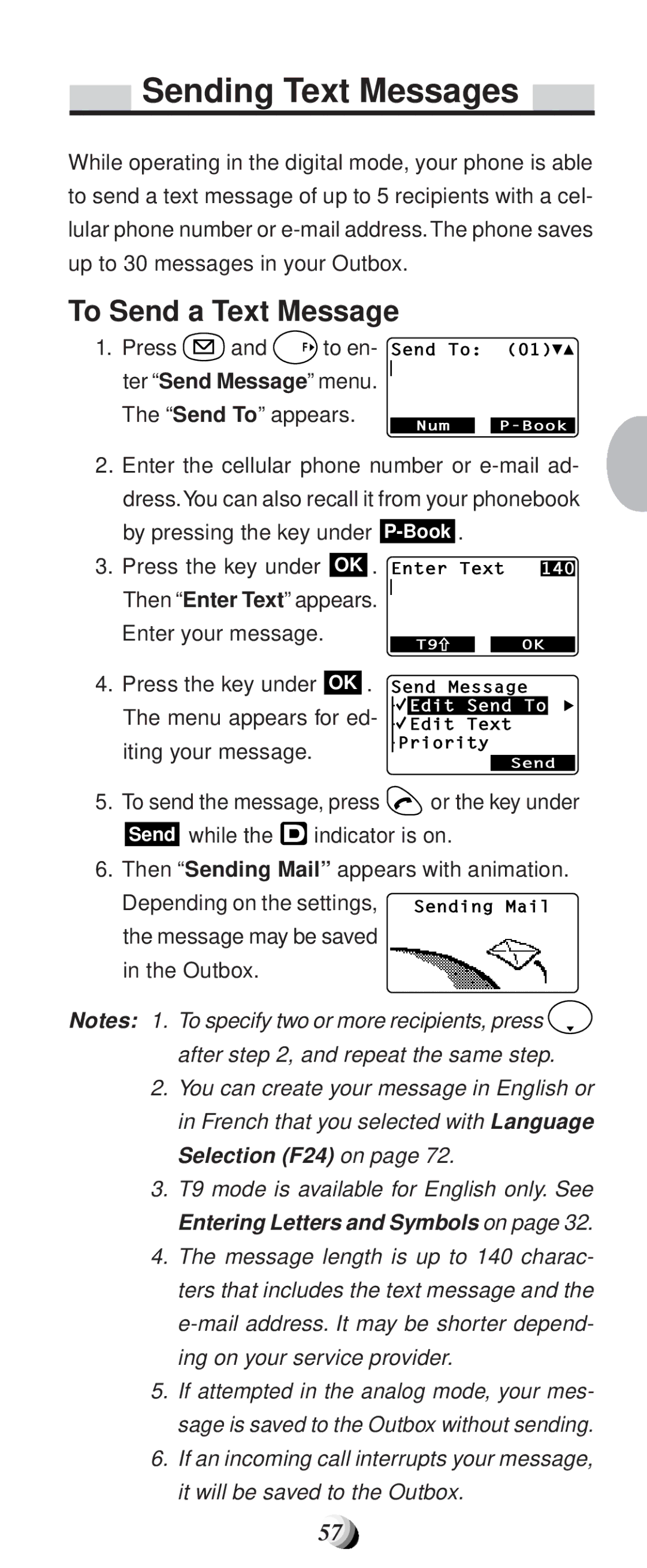Sending Text Messages
Sending Text Messages 
While operating in the digital mode, your phone is able to send a text message of up to 5 recipients with a cel- lular phone number or
To Send a Text Message
1. Press ![]() and F
and F![]() to en- Send To:
to en- Send To:
ter “Send Message” menu.
The “Send To” appears.
Num
(01)![]()
![]()
2.Enter the cellular phone number or
3.Press the key under ![]() Then “Enter Text” appears. Enter your message.
Then “Enter Text” appears. Enter your message.
4.Press the key under OK . The menu appears for ed- iting your message.
140
OK
Send Message
![]()
![]() Edit Send To
Edit Send To
![]()
![]() Edit Text
Edit Text
![]() Priority
Priority
Send
5.To send the message, press ![]() or the key under Send while the
or the key under Send while the ![]() indicator is on.
indicator is on.
6.Then “Sending Mail” appears with animation.
Depending on the settings, the message may be saved in the Outbox.
Notes: 1. To specify two or more recipients, press ![]() after step 2, and repeat the same step.
after step 2, and repeat the same step.
2.You can create your message in English or in French that you selected with Language Selection (F24) on page 72.
3.T9 mode is available for English only. See Entering Letters and Symbols on page 32.
4.The message length is up to 140 charac- ters that includes the text message and the
5.If attempted in the analog mode, your mes- sage is saved to the Outbox without sending.
6.If an incoming call interrupts your message, it will be saved to the Outbox.
57