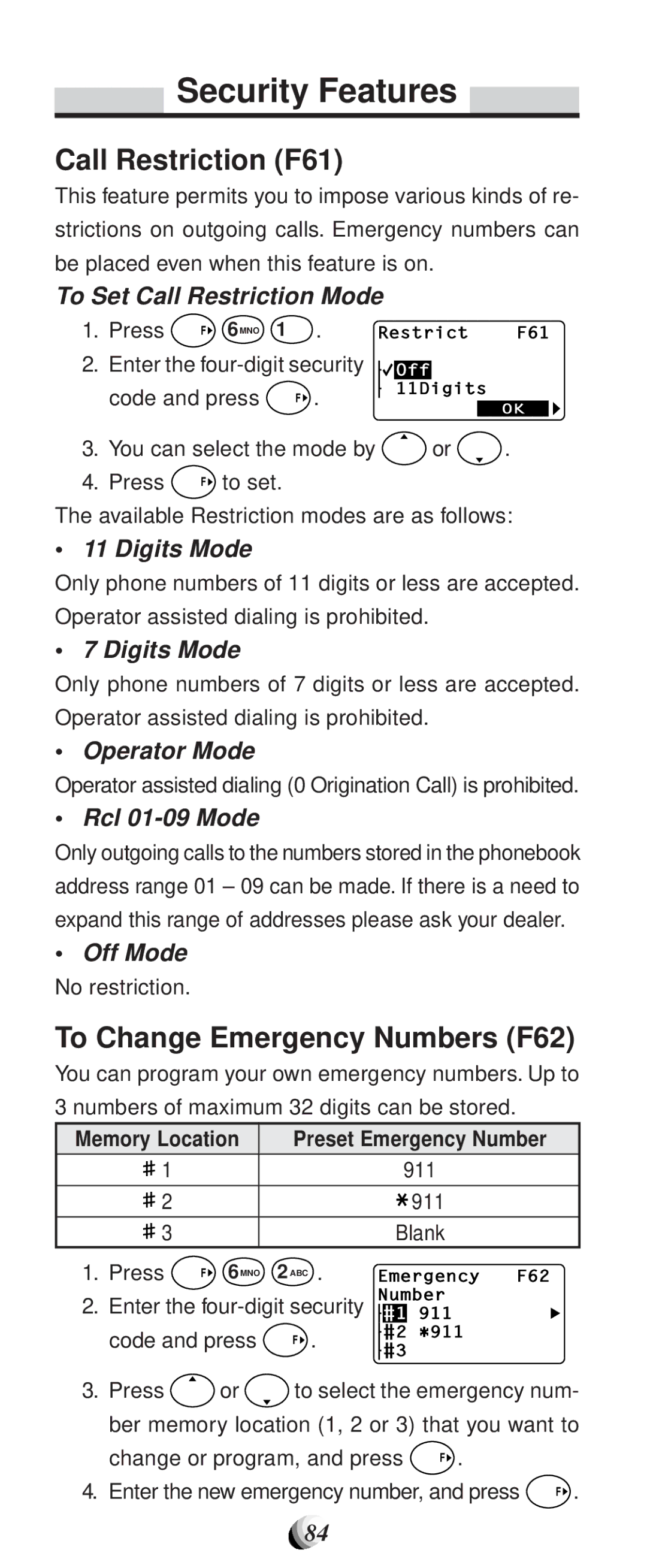Security Features
Security Features 
Call Restriction (F61)
This feature permits you to impose various kinds of re- strictions on outgoing calls. Emergency numbers can be placed even when this feature is on.
To Set Call Restriction Mode
1. | Press | F | 6MNO | 1 . | Restrict | F61 | |||
2. | Enter the |
|
|
|
| ||||
| Off |
| |||||||
| code and press | F . |
| 11Digits |
| ||||
|
|
|
|
|
| ||||
|
|
|
|
| OK | ||||
3. | You can select the mode by |
|
| or | . | ||||
4. | Press | F | to set. |
|
|
|
|
| |
The available Restriction modes are as follows:
•11 Digits Mode
Only phone numbers of 11 digits or less are accepted. Operator assisted dialing is prohibited.
•7 Digits Mode
Only phone numbers of 7 digits or less are accepted. Operator assisted dialing is prohibited.
•Operator Mode
Operator assisted dialing (0 Origination Call) is prohibited.
•Rcl 01-09 Mode
Only outgoing calls to the numbers stored in the phonebook address range 01 – 09 can be made. If there is a need to expand this range of addresses please ask your dealer.
•Off Mode
No restriction.
To Change Emergency Numbers (F62)
You can program your own emergency numbers. Up to 3 numbers of maximum 32 digits can be stored.
Memory Location | Preset Emergency Number | |||
|
|
| 1 | 911 |
|
| |||
|
| |||
|
|
|
|
|
|
|
| 2 | 911 |
|
| |||
|
| |||
|
|
| 3 | Blank |
|
| |||
|
| |||
1.Press F![]() 6MNO 2ABC . Emergency F62
6MNO 2ABC . Emergency F62
2. Enter the | Number | ||||
1 | 911 | ||||
code and press | F . |
|
| 2 | 911 |
|
| 3 |
| ||
3.Press ![]() or
or ![]() to select the emergency num- ber memory location (1, 2 or 3) that you want to
to select the emergency num- ber memory location (1, 2 or 3) that you want to
change or program, and press F![]() .
.
4. Enter the new emergency number, and press | F . |
84