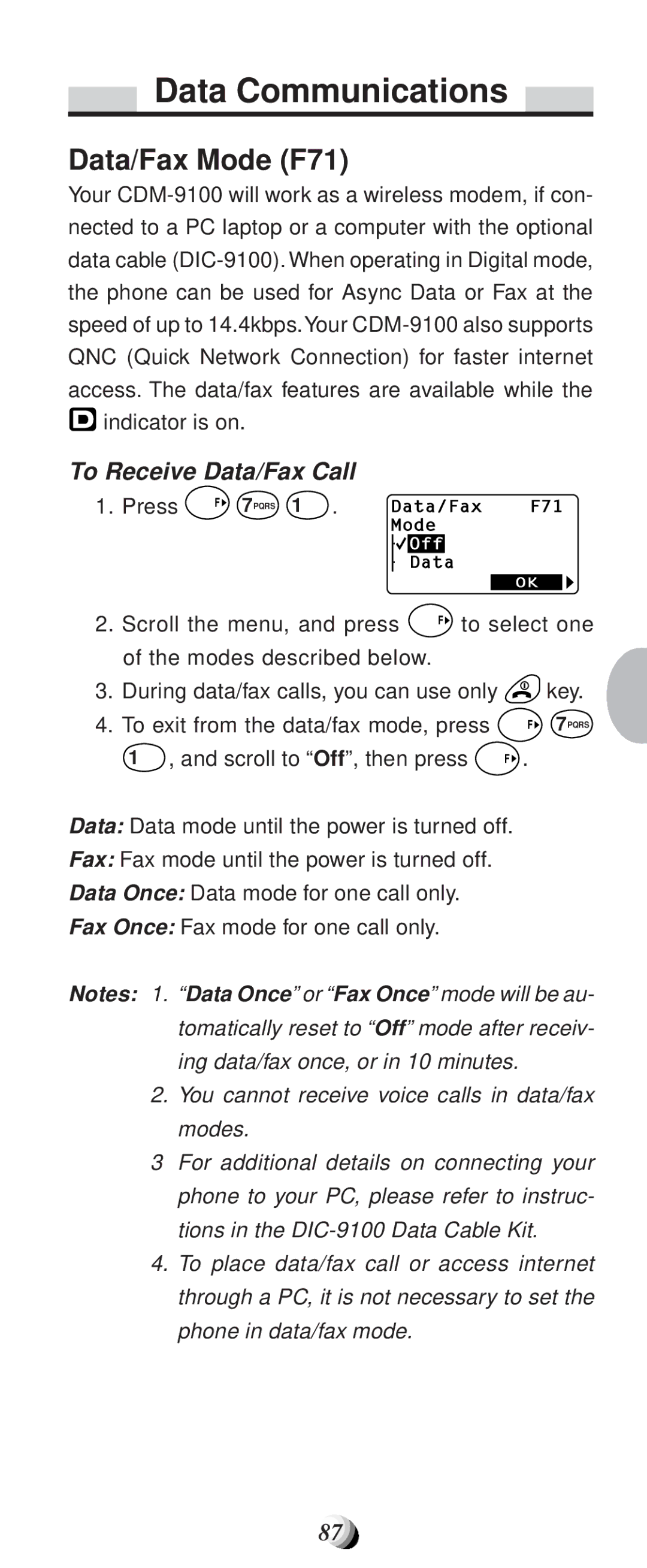Data Communications
Data Communications 
Data/Fax Mode (F71)
Your ![]() indicator is on.
indicator is on.
To Receive Data/Fax Call
1. | Press | F 7PQRS 1 . | Data/Fax | F71 | ||||
|
|
| Mode |
|
| |||
|
|
|
| Off |
|
|
|
|
|
|
|
| Data |
|
|
| |
|
|
|
|
|
|
|
|
|
|
|
|
|
|
|
| OK | |
2. | Scroll the menu, and press | F to select one | ||||||
| of the modes described below. |
|
| |||||
3. | During data/fax calls, you can use only | key. | ||||||
4. | To exit from the data/fax mode, press | F 7PQRS | ||||||
| 1 , and scroll to “Off”, then press | F . | ||||||
Data: Data mode until the power is turned off.
Fax: Fax mode until the power is turned off.
Data Once: Data mode for one call only.
Fax Once: Fax mode for one call only.
Notes: 1. “Data Once” or “Fax Once” mode will be au- tomatically reset to “Off” mode after receiv- ing data/fax once, or in 10 minutes.
2.You cannot receive voice calls in data/fax modes.
3 For additional details on connecting your phone to your PC, please refer to instruc- tions in the
4.To place data/fax call or access internet through a PC, it is not necessary to set the phone in data/fax mode.
87