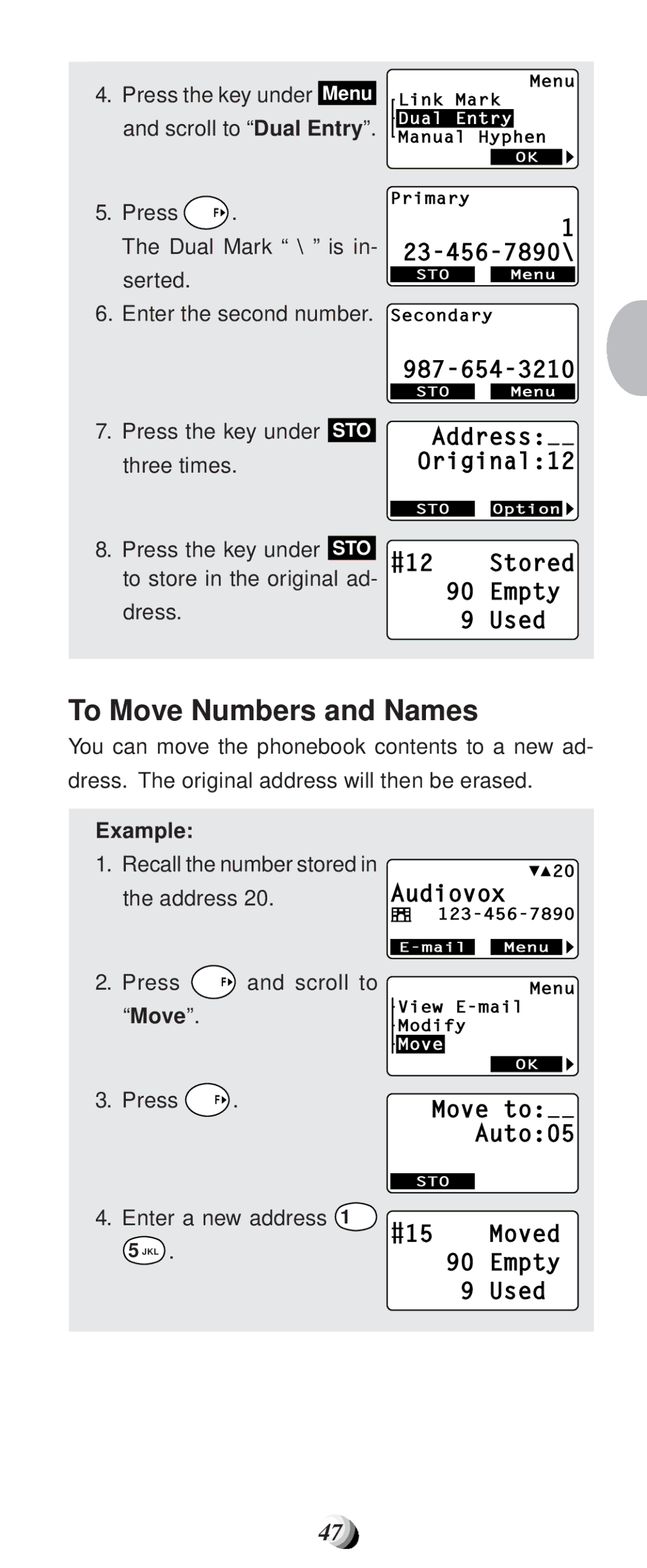4.Press the key under Menu and scroll to “Dual Entry”.
5.Press F ![]() .
.
The Dual Mark “ \ ” is in- serted.
6.Enter the second number.
Menu
Link Mark
![]() Dual Entry
Dual Entry
![]() Manual Hyphen
Manual Hyphen
OK
Primary
1
STO Menu
Secondary
|
|
|
| STO |
|
| Menu | ||||
|
|
|
|
|
|
|
|
|
|
|
|
7. | Press the key under | STO |
| Address: |
|
|
| ||||
| three times. |
|
| Original:12 | |||||||
|
|
|
|
|
|
|
|
|
|
|
|
|
|
|
| STO |
|
| Option | ||||
|
|
|
|
|
|
|
|
|
|
|
|
8. | Press the key under | STO |
| 12 |
| Stored | |||||
| to store in the original ad- |
| |||||||||
| dress. |
|
| 90 | Empty | ||||||
|
|
|
| 9 | Used | ||||||
|
|
|
|
| |||||||
To Move Numbers and Names
You can move the phonebook contents to a new ad- dress. The original address will then be erased.
Example: |
|
1. Recall the number stored in | 20 |
the address 20. | Audiovox |
|
2. Press F ![]() and scroll to “Move”.
and scroll to “Move”.
Menu
![]() View
View
![]() Modify
Modify
![]() Move
Move
OK
3. | Press F . | Move to: | ||
|
|
|
| Auto:05 |
|
| STO |
| |
4. | Enter a new address | 1 |
| Moved |
| 5 JKL . | 15 |
| |
|
| 90 | Empty | |
|
|
| ||
|
|
| 9 | Used |
47