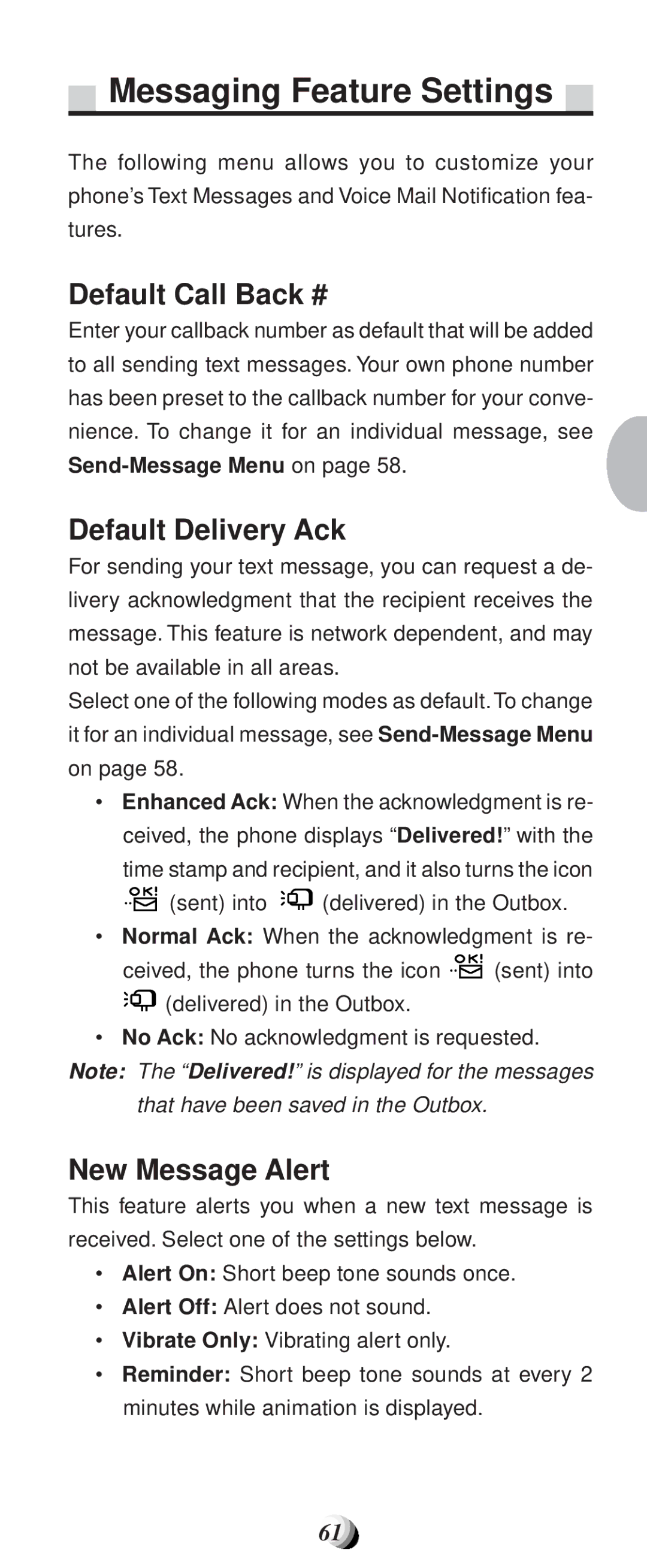Messaging Feature Settings
Messaging Feature Settings 
The following menu allows you to customize your phone’s Text Messages and Voice Mail Notification fea- tures.
Default Call Back #
Enter your callback number as default that will be added to all sending text messages. Your own phone number has been preset to the callback number for your conve- nience. To change it for an individual message, see
Default Delivery Ack
For sending your text message, you can request a de- livery acknowledgment that the recipient receives the message. This feature is network dependent, and may not be available in all areas.
Select one of the following modes as default. To change it for an individual message, see
•Enhanced Ack: When the acknowledgment is re- ceived, the phone displays “Delivered!” with the
time stamp and recipient, and it also turns the icon
![]()
![]() (sent) into
(sent) into ![]()
![]()
![]() (delivered) in the Outbox.
(delivered) in the Outbox.
•Normal Ack: When the acknowledgment is re-
ceived, the phone turns the icon ![]()
![]() (sent) into
(sent) into
![]()
![]()
![]() (delivered) in the Outbox.
(delivered) in the Outbox.
•No Ack: No acknowledgment is requested.
Note: The “Delivered!” is displayed for the messages that have been saved in the Outbox.
New Message Alert
This feature alerts you when a new text message is received. Select one of the settings below.
•Alert On: Short beep tone sounds once.
•Alert Off: Alert does not sound.
•Vibrate Only: Vibrating alert only.
•Reminder: Short beep tone sounds at every 2 minutes while animation is displayed.
61