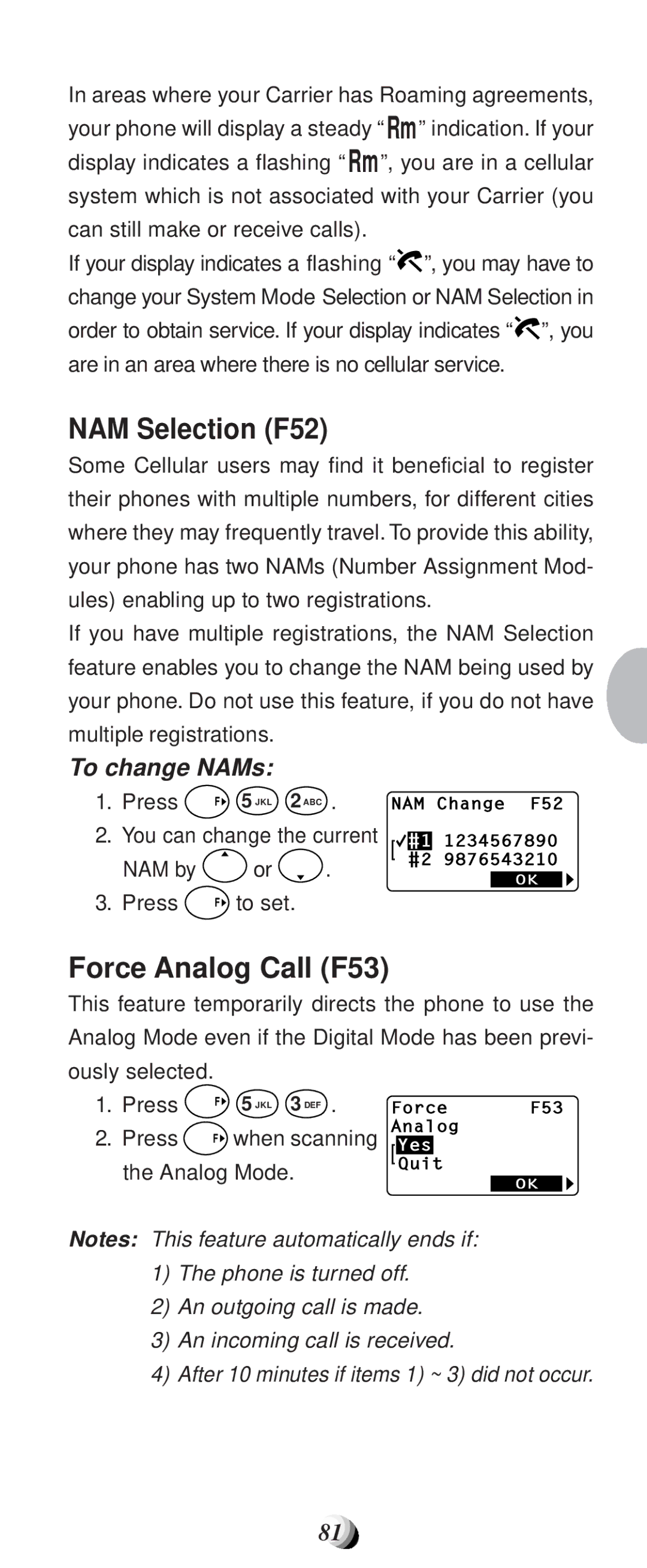In areas where your Carrier has Roaming agreements, your phone will display a steady “ Rm” indication. If your display indicates a flashing “ Rm”, you are in a cellular system which is not associated with your Carrier (you can still make or receive calls).
If your display indicates a flashing “![]() ”, you may have to change your System Mode Selection or NAM Selection in order to obtain service. If your display indicates “
”, you may have to change your System Mode Selection or NAM Selection in order to obtain service. If your display indicates “![]() ”, you are in an area where there is no cellular service.
”, you are in an area where there is no cellular service.
NAM Selection (F52)
Some Cellular users may find it beneficial to register their phones with multiple numbers, for different cities where they may frequently travel. To provide this ability, your phone has two NAMs (Number Assignment Mod- ules) enabling up to two registrations.
If you have multiple registrations, the NAM Selection feature enables you to change the NAM being used by your phone. Do not use this feature, if you do not have multiple registrations.
To change NAMs:
1. Press | F 5 JKL 2ABC . | NAM Change F52 |
2. You can change the current
NAM by ![]() or
or ![]() .
.
3. Press | F to set. |
![]()
![]()
![]() 1 1234567890
1 1234567890
![]() 2 9876543210
2 9876543210
OK
Force Analog Call (F53)
This feature temporarily directs the phone to use the Analog Mode even if the Digital Mode has been previ- ously selected.
1. | Press | F | 5 JKL 3 DEF . | Force | F53 |
2. | Press | F | when scanning | AnalogYes |
|
| the Analog Mode. | Quit |
| ||
|
| OK | |||
|
|
|
|
| |
Notes: This feature automatically ends if:
1)The phone is turned off.
2)An outgoing call is made.
3)An incoming call is received.
4)After 10 minutes if items 1) ~ 3) did not occur.
81