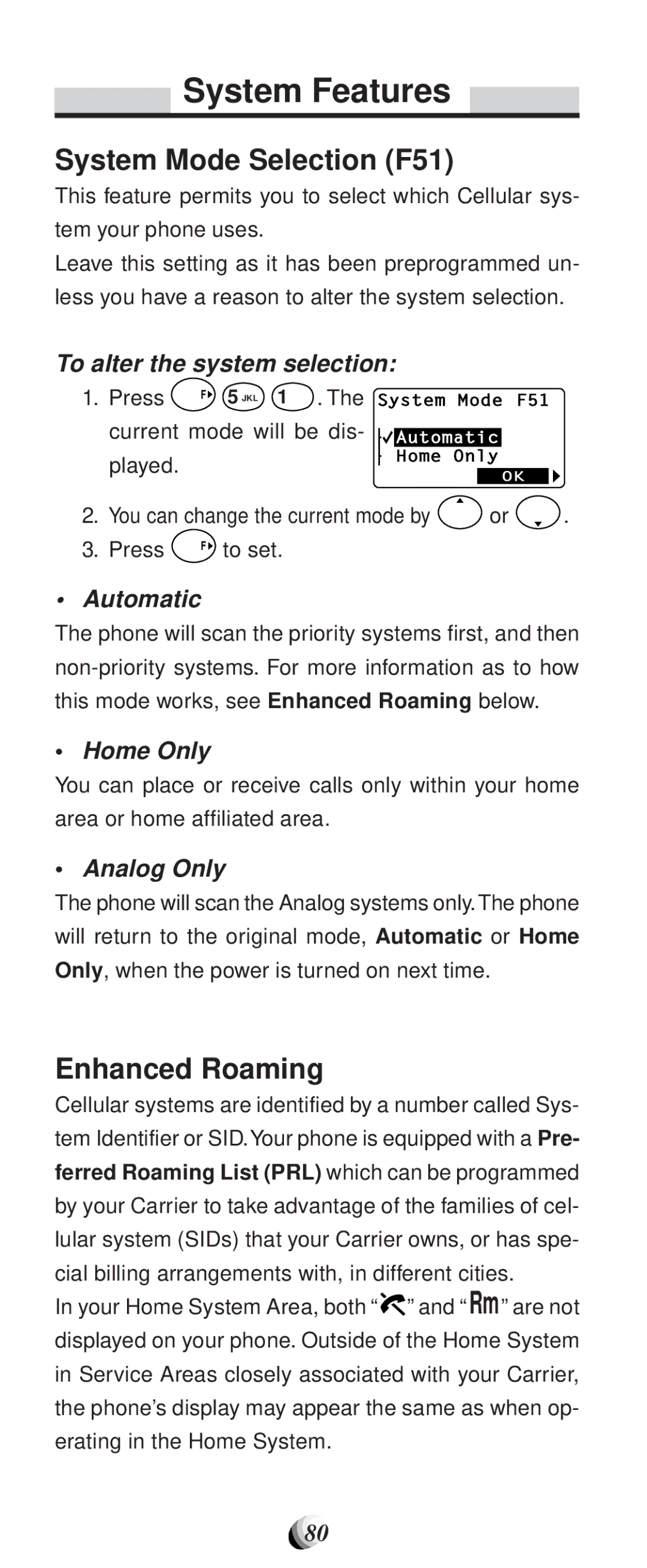System Features
System Features 
System Mode Selection (F51)
This feature permits you to select which Cellular sys- tem your phone uses.
Leave this setting as it has been preprogrammed un- less you have a reason to alter the system selection.
To alter the system selection:
1. | Press | F | 5 JKL 1 . The | System Mode | F51 | ||||
| current mode will be dis- |
|
|
|
|
| |||
|
| Automatic |
|
| |||||
| played. |
|
|
| Home Only |
|
|
| |
|
|
|
|
|
|
|
|
| |
|
|
|
|
|
| OK |
| ||
2. | You can change the current mode by | or | . | ||||||
3. | Press | F | to set. |
|
|
|
|
|
|
• Automatic
The phone will scan the priority systems first, and then
•Home Only
You can place or receive calls only within your home area or home affiliated area.
•Analog Only
The phone will scan the Analog systems only.The phone will return to the original mode, Automatic or Home Only, when the power is turned on next time.
Enhanced Roaming
Cellular systems are identified by a number called Sys- tem Identifier or SID.Your phone is equipped with a Pre- ferred Roaming List (PRL) which can be programmed by your Carrier to take advantage of the families of cel- lular system (SIDs) that your Carrier owns, or has spe- cial billing arrangements with, in different cities.
In your Home System Area, both “ ![]() ” and “ Rm” are not displayed on your phone. Outside of the Home System in Service Areas closely associated with your Carrier, the phone’s display may appear the same as when op- erating in the Home System.
” and “ Rm” are not displayed on your phone. Outside of the Home System in Service Areas closely associated with your Carrier, the phone’s display may appear the same as when op- erating in the Home System.
80