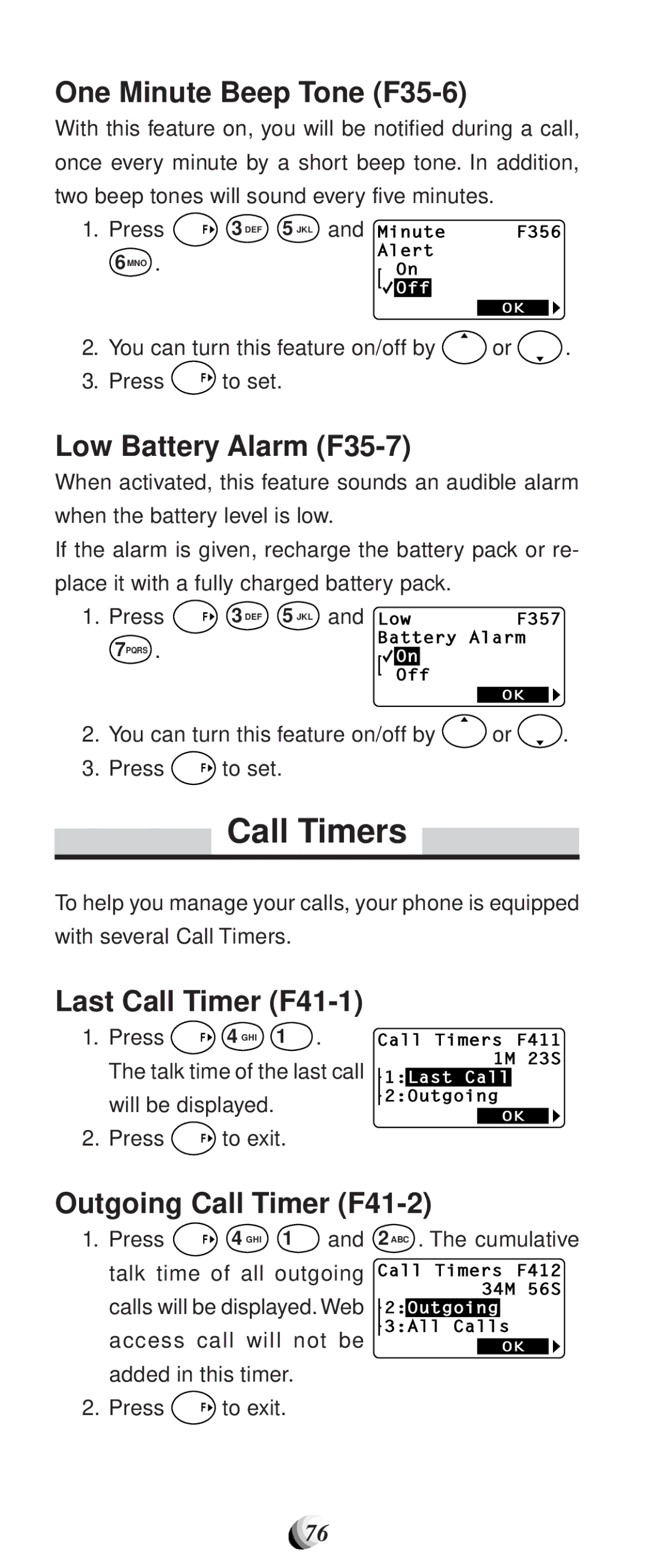One Minute Beep Tone (F35-6)
With this feature on, you will be notified during a call, once every minute by a short beep tone. In addition, two beep tones will sound every five minutes.
1. | Press | F | 3 DEF 5 JKL and Minute | F356 |
|
| 6MNO . |
| Alert |
|
|
|
| On |
|
| |
|
|
| Off |
|
|
|
|
|
| OK |
|
2. | You can turn this feature on/off by | or | . | ||
3. | Press | F | to set. |
|
|
Low Battery Alarm (F35-7)
When activated, this feature sounds an audible alarm when the battery level is low.
If the alarm is given, recharge the battery pack or re- place it with a fully charged battery pack.
1. | Press | F | 3 DEF 5 JKL and Low | F357 |
|
| 7PQRS . |
| Battery Alarm |
| |
|
| On |
|
| |
|
|
| Off |
|
|
|
|
|
| OK |
|
2. | You can turn this feature on/off by | or | . | ||
3. | Press | F | to set. |
|
|
 Call Timers
Call Timers 
To help you manage your calls, your phone is equipped with several Call Timers.
Last Call Timer (F41-1)
1. Press | F | 4 GHI 1 . | Call Timers F411 | |||||
The talk time of the last call |
| 1: |
| 1M 23S | ||||
| Last Call |
|
| |||||
will be displayed. |
|
| 2:Outgoing |
| ||||
|
|
|
|
|
| |||
|
|
| OK |
| ||||
|
|
|
|
|
|
| ||
2. Press | F | to exit. |
|
|
|
|
|
|
Outgoing Call Timer (F41-2)
1. Press F![]() 4 GHI 1 and
4 GHI 1 and
talk time of all outgoing calls will be displayed.Web
access call will not be added in this timer.
2. Press F![]() to exit.
to exit.
2ABC . The cumulative
Call Timers F412 34M 56S
2:Outgoing 3:All Calls
OK
76