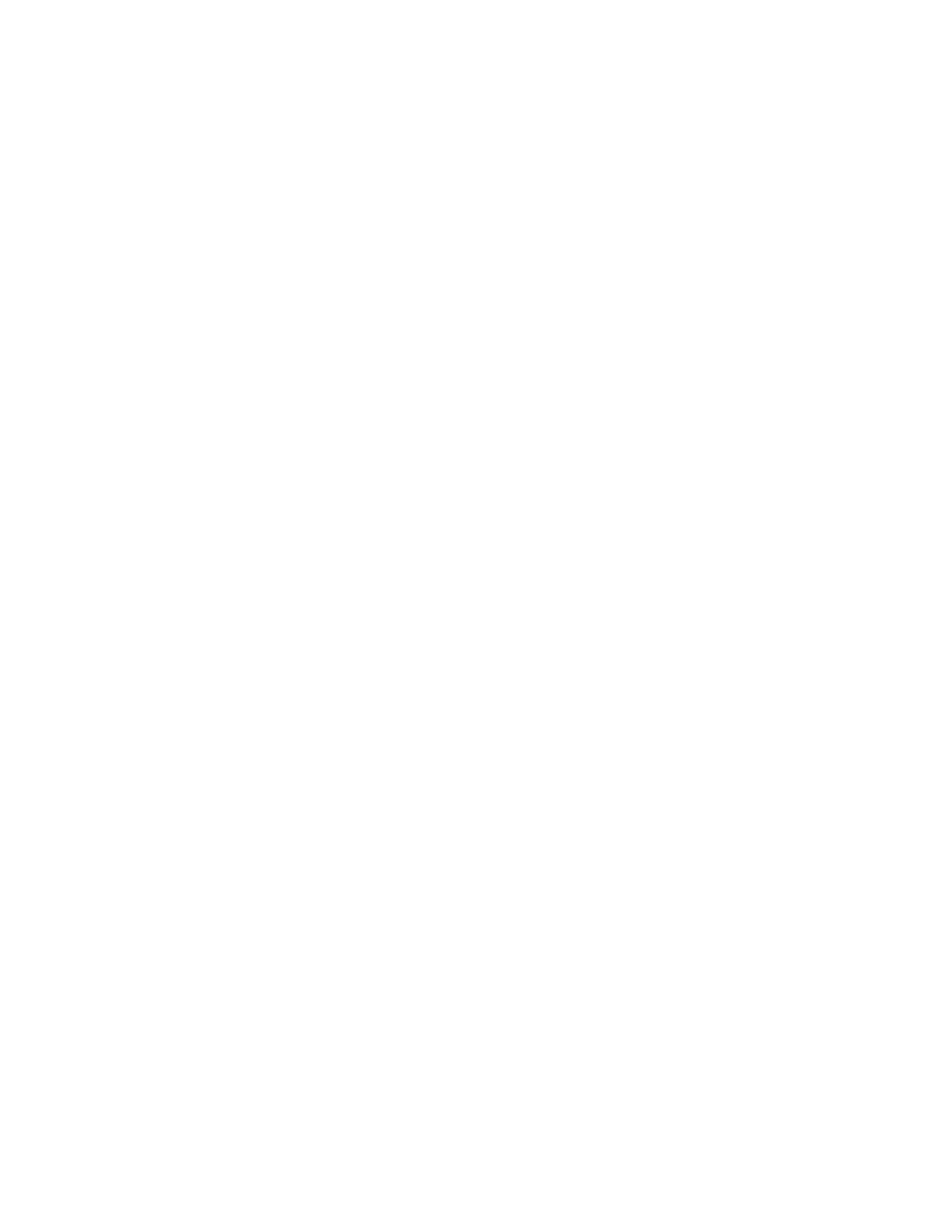User Notification Codes
The User Notification codes appear in the top right corner of the Frequency Command screen while the associated function is active.
User Notification codes notify the user of active functions that are usually only momentary under normal conditions and are active for the duration of activation only. User notification events are not error conditions and only convey active system functions to the user.
|
| Table 12. User Notification codes. | |
|
|
| |
LED | Function | Description | |
|
|
| |
Atn | Autotune active | Atn indicates that the Autotune function is active. | |
|
|
| |
dbOn | DC Braking | This code conveys the DC Injection function being carried out. The display shows db when | |
braking and shows dbOn when the motor shaft stationary function is being carried out. | |||
|
| ||
|
|
|
Alarms
Table 13 lists the alarm codes that may be displayed during operation of the H9 ASD. Each alarm code listed is accompanied by a description and a possible cause. In the event that the source of the malfunction cannot be determined, contact your Toshiba Sales Representative for further information on the condition and for an appropriate course of action.
The Alarms are listed in the
Table 13. H9 ASD Alarms.
LED | LCD | Description |
| Possible Causes | |
Display | Display |
| |||
|
|
| |||
|
|
|
|
| |
|
|
|
|
| |
CM1 | Comm1 Error | Internal communications error. | • | Improperly programmed ASD. | |
|
|
| • | Improper communications settings. | |
CM2 | Comm2 Error | External communications error. | |||
• | Improperly connected cables. | ||||
|
|
| |||
|
|
|
|
| |
E | Emergency Off | Output signal from the ASD is | • | StopReset pressed twice at the EOI. | |
|
|
|
| ||
|
| terminated and a brake may be | • | EOFF command received remotely. | |
|
| applied if so configured. | • | ASD reset required. | |
|
|
| |||
|
|
|
|
| |
MOFF | Main | Undervoltage condition at the | • | Low | |
| Undervoltage |
|
| ||
|
|
|
|
|
H9 ASD Installation and Operation Manual | 247 |