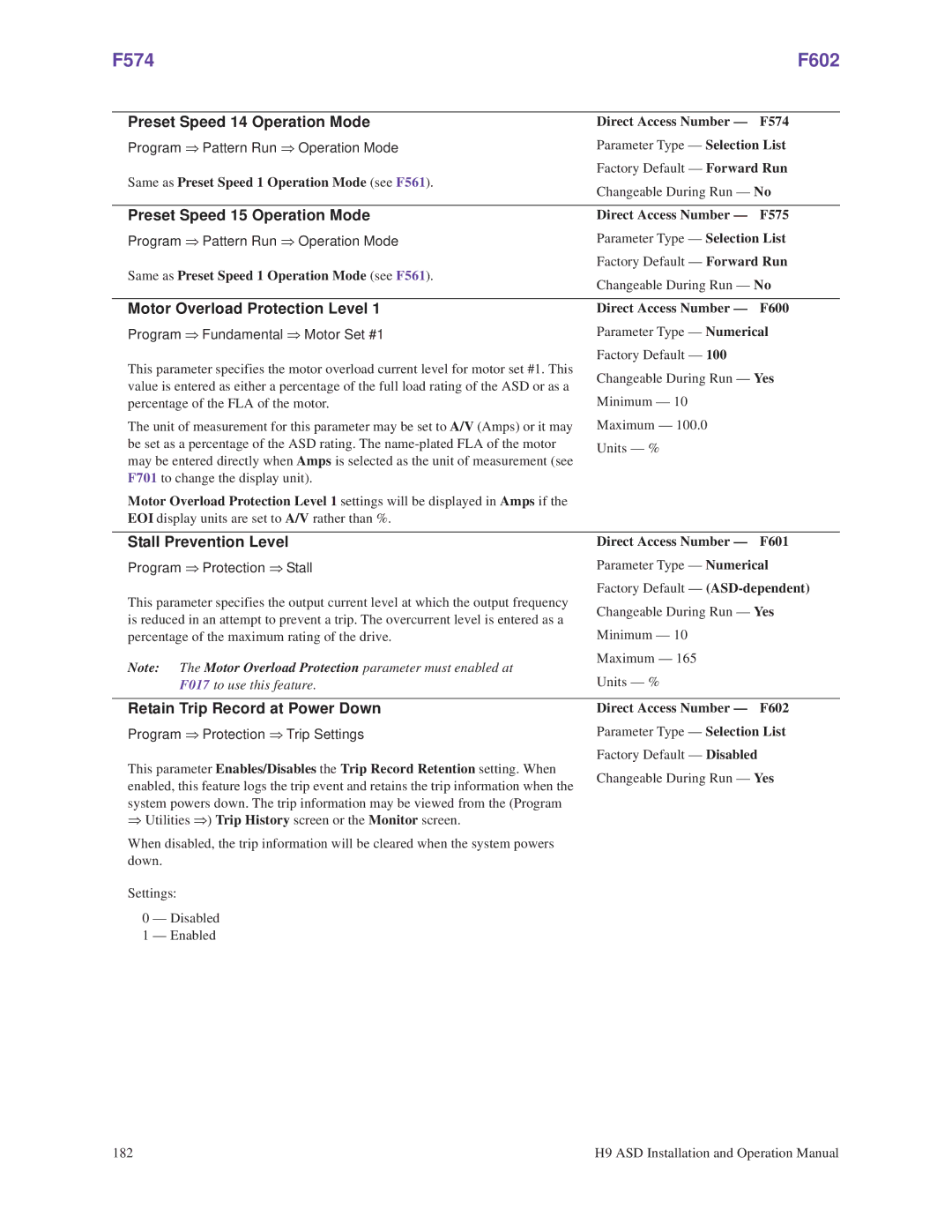F574 | F602 | |
|
| |
Preset Speed 14 Operation Mode | Direct Access Number — F574 | |
Program ⇒ Pattern Run ⇒ Operation Mode | Parameter Type — Selection List | |
Same as Preset Speed 1 Operation Mode (see F561). | Factory Default — Forward Run | |
Changeable During Run — No | ||
| ||
|
| |
Preset Speed 15 Operation Mode | Direct Access Number — F575 | |
Program ⇒ Pattern Run ⇒ Operation Mode | Parameter Type — Selection List | |
Same as Preset Speed 1 Operation Mode (see F561). | Factory Default — Forward Run | |
Changeable During Run — No | ||
| ||
|
| |
Motor Overload Protection Level 1 | Direct Access Number — F600 | |
Program ⇒ Fundamental ⇒ Motor Set #1 | Parameter Type — Numerical | |
This parameter specifies the motor overload current level for motor set #1. This | Factory Default — 100 | |
Changeable During Run — Yes | ||
value is entered as either a percentage of the full load rating of the ASD or as a | ||
| ||
percentage of the FLA of the motor. | Minimum — 10 | |
The unit of measurement for this parameter may be set to A/V (Amps) or it may | Maximum — 100.0 | |
be set as a percentage of the ASD rating. The | Units — % | |
may be entered directly when Amps is selected as the unit of measurement (see | ||
| ||
F701 to change the display unit). |
| |
Motor Overload Protection Level 1 settings will be displayed in Amps if the |
| |
EOI display units are set to A/V rather than %. |
| |
|
| |
Stall Prevention Level | Direct Access Number — F601 | |
Program ⇒ Protection ⇒ Stall | Parameter Type — Numerical | |
This parameter specifies the output current level at which the output frequency | Factory Default — | |
Changeable During Run — Yes | ||
is reduced in an attempt to prevent a trip. The overcurrent level is entered as a | ||
| ||
percentage of the maximum rating of the drive. | Minimum — 10 | |
Note: The Motor Overload Protection parameter must enabled at | Maximum — 165 | |
Units — % | ||
F017 to use this feature. | ||
|
| |
Retain Trip Record at Power Down | Direct Access Number — F602 | |
Program ⇒ Protection ⇒ Trip Settings | Parameter Type — Selection List | |
This parameter Enables/Disables the Trip Record Retention setting. When | Factory Default — Disabled | |
Changeable During Run — Yes | ||
enabled, this feature logs the trip event and retains the trip information when the | ||
| ||
system powers down. The trip information may be viewed from the (Program |
| |
⇒ Utilities ⇒) Trip History screen or the Monitor screen. |
| |
When disabled, the trip information will be cleared when the system powers |
| |
down. |
| |
Settings: |
| |
0 — Disabled |
| |
1 — Enabled |
|
182 | H9 ASD Installation and Operation Manual |