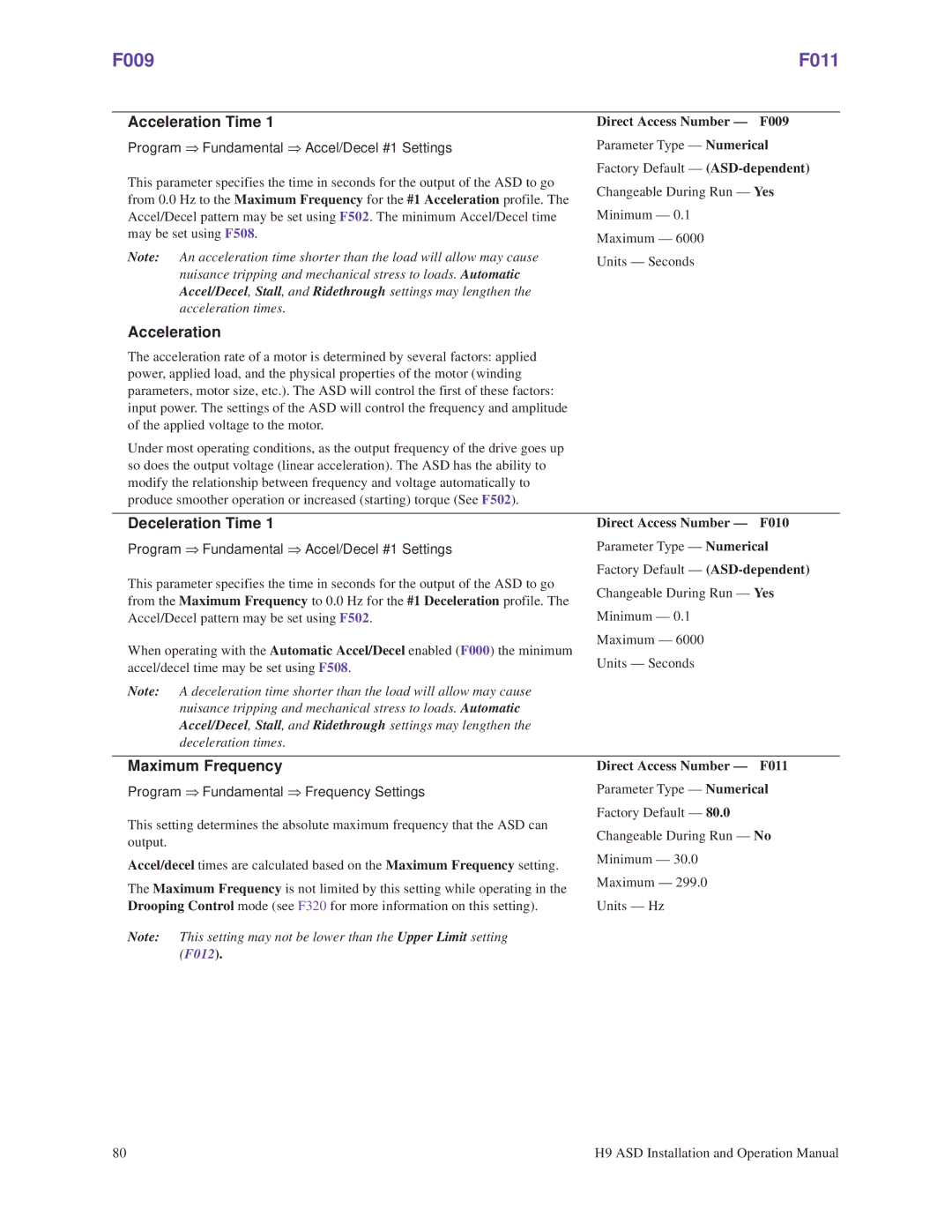Acceleration Time 1
Program ⇒ Fundamental ⇒ Accel/Decel #1 Settings
This parameter specifies the time in seconds for the output of the ASD to go from 0.0 Hz to the Maximum Frequency for the #1 Acceleration profile. The Accel/Decel pattern may be set using F502. The minimum Accel/Decel time may be set using F508.
Note: An acceleration time shorter than the load will allow may cause nuisance tripping and mechanical stress to loads. Automatic Accel/Decel, Stall, and Ridethrough settings may lengthen the acceleration times.
Direct Access Number — F009
Parameter Type — Numerical
Factory Default —
Changeable During Run — Yes
Minimum — 0.1
Maximum — 6000
Units — Seconds
Acceleration
The acceleration rate of a motor is determined by several factors: applied power, applied load, and the physical properties of the motor (winding parameters, motor size, etc.). The ASD will control the first of these factors: input power. The settings of the ASD will control the frequency and amplitude of the applied voltage to the motor.
Under most operating conditions, as the output frequency of the drive goes up so does the output voltage (linear acceleration). The ASD has the ability to modify the relationship between frequency and voltage automatically to produce smoother operation or increased (starting) torque (See F502).
Deceleration Time 1 | Direct Access Number — F010 | |
Program ⇒ Fundamental ⇒ Accel/Decel #1 Settings | Parameter Type — Numerical | |
This parameter specifies the time in seconds for the output of the ASD to go | Factory Default — | |
Changeable During Run — Yes | ||
from the Maximum Frequency to 0.0 Hz for the #1 Deceleration profile. The | ||
| ||
Accel/Decel pattern may be set using F502. | Minimum — 0.1 | |
When operating with the Automatic Accel/Decel enabled (F000) the minimum | Maximum — 6000 | |
Units — Seconds | ||
accel/decel time may be set using F508. | ||
|
Note: A deceleration time shorter than the load will allow may cause nuisance tripping and mechanical stress to loads. Automatic Accel/Decel, Stall, and Ridethrough settings may lengthen the deceleration times.
Maximum Frequency
Program ⇒ Fundamental ⇒ Frequency Settings
This setting determines the absolute maximum frequency that the ASD can output.
Accel/decel times are calculated based on the Maximum Frequency setting.
The Maximum Frequency is not limited by this setting while operating in the Drooping Control mode (see F320 for more information on this setting).
Direct Access Number — F011
Parameter Type — Numerical
Factory Default — 80.0
Changeable During Run — No
Minimum — 30.0
Maximum — 299.0
Units — Hz
Note: This setting may not be lower than the Upper Limit setting (F012).
80 | H9 ASD Installation and Operation Manual |