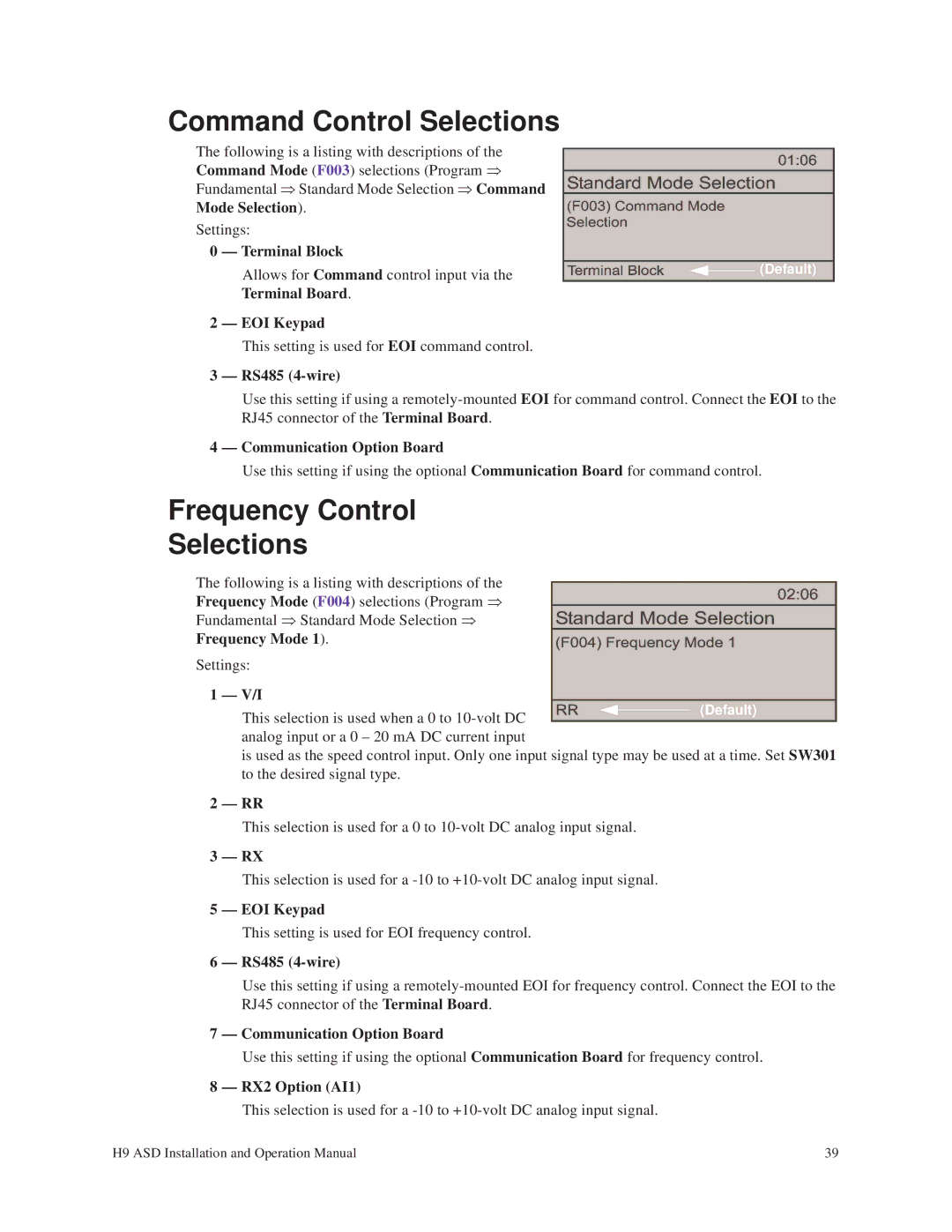Command Control Selections
The following is a listing with descriptions of the
Command Mode (F003) selections (Program ⇒
Fundamental ⇒ Standard Mode Selection ⇒ Command
Mode Selection).
Settings:
0 | — Terminal Block |
|
|
|
|
|
| Allows for Command control input via the |
|
|
| (Default) | |
|
|
| ||||
|
|
|
|
| ||
| Terminal Board. |
|
|
|
| |
2 | — EOI Keypad |
|
|
|
| |
This setting is used for EOI command control.
3 — RS485 (4-wire)
Use this setting if using a
4 — Communication Option Board
Use this setting if using the optional Communication Board for command control.
Frequency Control
Selections
The following is a listing with descriptions of the Frequency Mode (F004) selections (Program ⇒ Fundamental ⇒ Standard Mode Selection ⇒
Frequency Mode 1).
Settings:
1 — V/I
This selection is used when a 0 to
(Default)
is used as the speed control input. Only one input signal type may be used at a time. Set SW301 to the desired signal type.
2 — RR
This selection is used for a 0 to
3 — RX
This selection is used for a
5 — EOI Keypad
This setting is used for EOI frequency control.
6 — RS485
Use this setting if using a
7 — Communication Option Board
Use this setting if using the optional Communication Board for frequency control.
8 — RX2 Option (AI1)
This selection is used for a
H9 ASD Installation and Operation Manual | 39 |