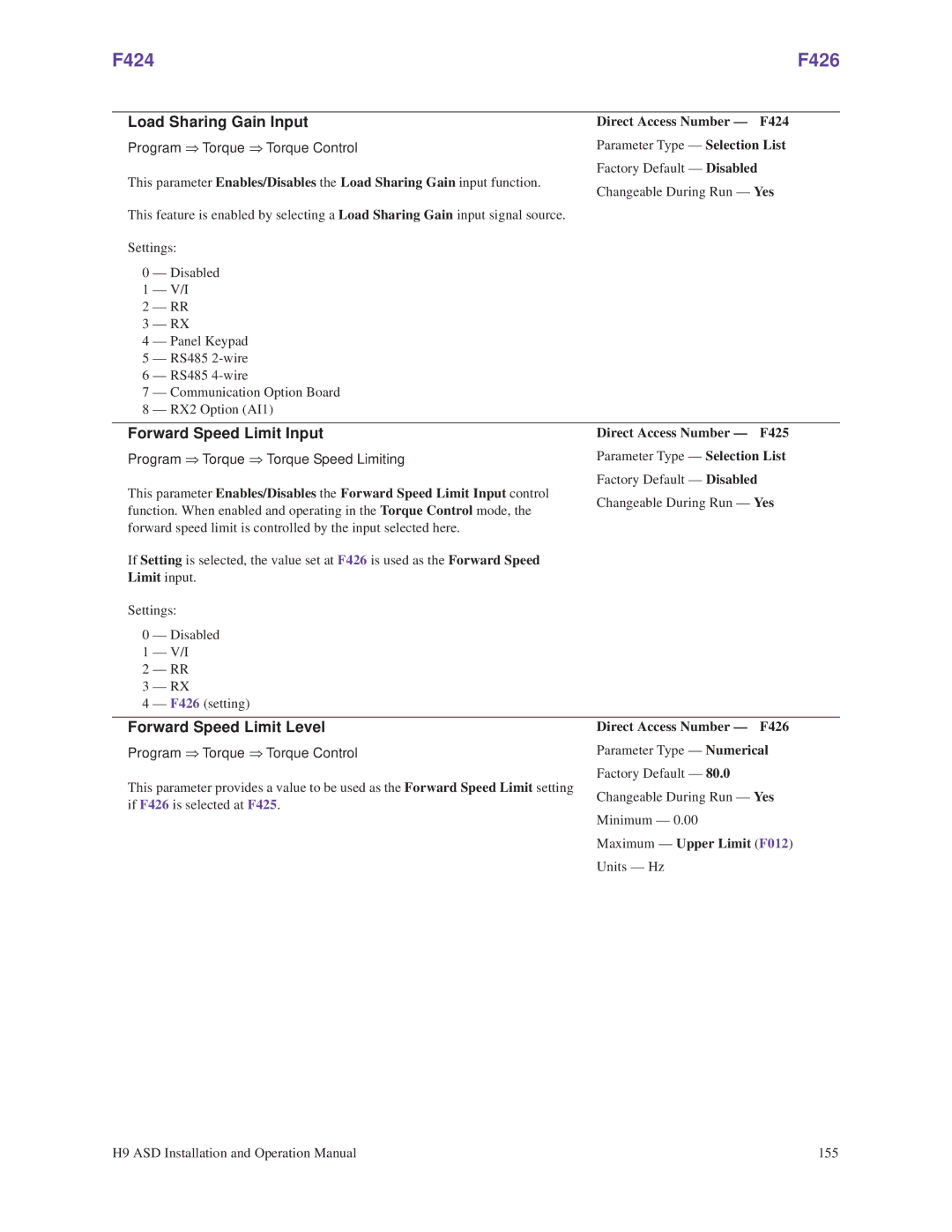Load Sharing Gain Input
Program ⇒ Torque ⇒ Torque Control
This parameter Enables/Disables the Load Sharing Gain input function.
This feature is enabled by selecting a Load Sharing Gain input signal source.
Settings:
0 — Disabled
1 — V/I
2 — RR
3 — RX
4 — Panel Keypad
5— RS485
6— RS485
7— Communication Option Board
8— RX2 Option (AI1)
Direct Access Number — F424
Parameter Type — Selection List
Factory Default — Disabled
Changeable During Run — Yes
Forward Speed Limit Input | Direct Access Number — F425 | ||
Program ⇒ Torque ⇒ Torque Speed Limiting | Parameter Type — Selection List | ||
This parameter Enables/Disables the Forward Speed Limit Input control | Factory Default — Disabled | ||
Changeable During Run — Yes | |||
function. When enabled and operating in the Torque Control mode, the | |||
| |||
forward speed limit is controlled by the input selected here. |
| ||
If Setting is selected, the value set at F426 is used as the Forward Speed |
| ||
Limit input. |
| ||
Settings: |
| ||
0 | — Disabled |
| |
1 | — V/I |
| |
2 | — RR |
| |
3 | — RX |
| |
4 | — F426 (setting) |
| |
|
| ||
Forward Speed Limit Level | Direct Access Number — F426 | ||
Program ⇒ Torque ⇒ Torque Control | Parameter Type — Numerical | ||
|
| Factory Default — 80.0 | |
This parameter provides a value to be used as the Forward Speed Limit setting
if F426 is selected at F425.
Changeable During Run — Yes
Minimum — 0.00
Maximum — Upper Limit (F012)
Units — Hz
H9 ASD Installation and Operation Manual | 155 |