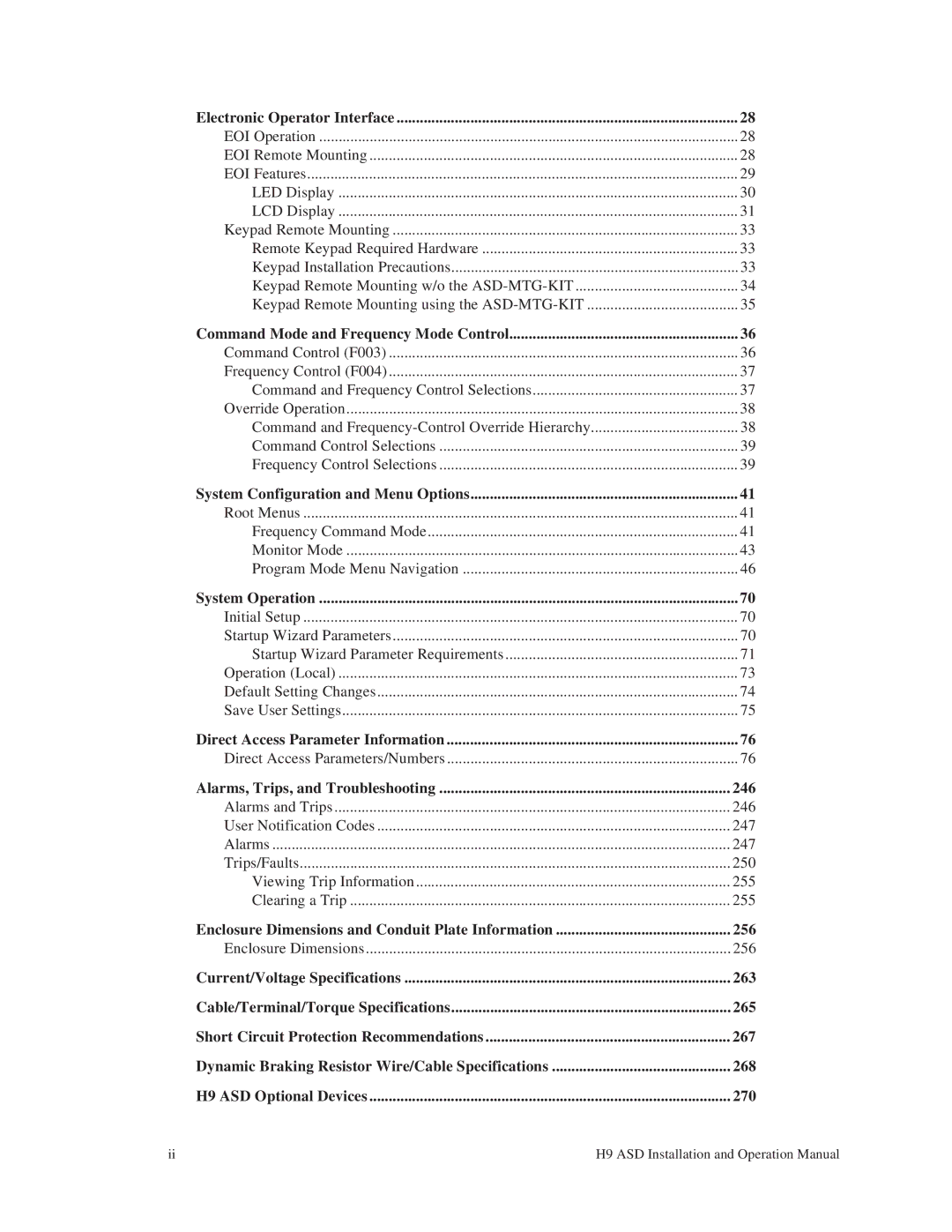Electronic Operator Interface | 28 |
EOI Operation | 28 |
EOI Remote Mounting | 28 |
EOI Features | 29 |
LED Display | 30 |
LCD Display | 31 |
Keypad Remote Mounting | 33 |
Remote Keypad Required Hardware | 33 |
Keypad Installation Precautions | 33 |
Keypad Remote Mounting w/o the | 34 |
Keypad Remote Mounting using the | 35 |
Command Mode and Frequency Mode Control | 36 |
Command Control (F003) | 36 |
Frequency Control (F004) | 37 |
Command and Frequency Control Selections | 37 |
Override Operation | 38 |
Command and | 38 |
Command Control Selections | 39 |
Frequency Control Selections | 39 |
System Configuration and Menu Options | 41 |
Root Menus | 41 |
Frequency Command Mode | 41 |
Monitor Mode | 43 |
Program Mode Menu Navigation | 46 |
System Operation | 70 |
Initial Setup | 70 |
Startup Wizard Parameters | 70 |
Startup Wizard Parameter Requirements | 71 |
Operation (Local) | 73 |
Default Setting Changes | 74 |
Save User Settings | 75 |
Direct Access Parameter Information | 76 |
Direct Access Parameters/Numbers | 76 |
Alarms, Trips, and Troubleshooting | 246 |
Alarms and Trips | 246 |
User Notification Codes | 247 |
Alarms | 247 |
Trips/Faults | 250 |
Viewing Trip Information | 255 |
Clearing a Trip | 255 |
Enclosure Dimensions and Conduit Plate Information | 256 |
Enclosure Dimensions | 256 |
Current/Voltage Specifications | 263 |
Cable/Terminal/Torque Specifications | 265 |
Short Circuit Protection Recommendations | 267 |
Dynamic Braking Resistor Wire/Cable Specifications | 268 |
H9 ASD Optional Devices | 270 |
ii | H9 ASD Installation and Operation Manual |